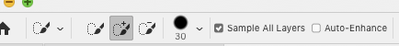- Home
- Photoshop ecosystem
- Discussions
- Re: Quick Selection Tool issue in Photoshop
- Re: Quick Selection Tool issue in Photoshop
Quick Selection Tool issue in Photoshop
Copy link to clipboard
Copied
Hello.
I'm having a problem with my quick selection tool, when I select a portion of my comic strip, the whole canvas is highlighted when I'm on a different layer from the inked comic strip layer...Any help?
{Thread renamed by moderator}
Explore related tutorials & articles
Copy link to clipboard
Copied
What are the Tool’s settings, in particular »Sample All Layers«?
Could you please post a screenshot with the pertinent Panels (Layers, Channels, Options Bar, …) visible?
Copy link to clipboard
Copied
Hi there,
What happens when you select the comic strip layer and then create a selection?
If the tool is not working as expected, you may try resetting the Quick Selection Tool and see if that helps. https://helpx.adobe.com/in/photoshop/kb/basic-troubleshooting.html#tool
Regards,
Sahil
Copy link to clipboard
Copied
You may have "Sample All Layers" checked.
In addition, reset tools as stated in previous thread by Sahil.
Find more inspiration, events, and resources on the new Adobe Community
Explore Now