 Adobe Community
Adobe Community
- Home
- Photoshop ecosystem
- Discussions
- Quick Selection tool not behaving itself in Photos...
- Quick Selection tool not behaving itself in Photos...
Copy link to clipboard
Copied
I have been trying to replace boring skies with a layer of clouds, etc.
The background layer is of plain but bright blue sky. There is a horizon that is sharp and multicolored. There is a clear color distinction between the blue sky and the horizon.
Yet the quick selection tool is not able to be dragged along that well demarcated horizon. It jumps into the city and will not "find" the pixel border between the different elements.
Other than resetting my tools is there something else going on?
The two images are jpeg.
Thanks
 1 Correct answer
1 Correct answer
instead of the Quick Selection tool, you could use the magic wand tool, click on the sky and to eventually add parts of the sky between trees or buildings use the command Select/ general. If you want I can send you the screenshot with the english version of Photoshop.
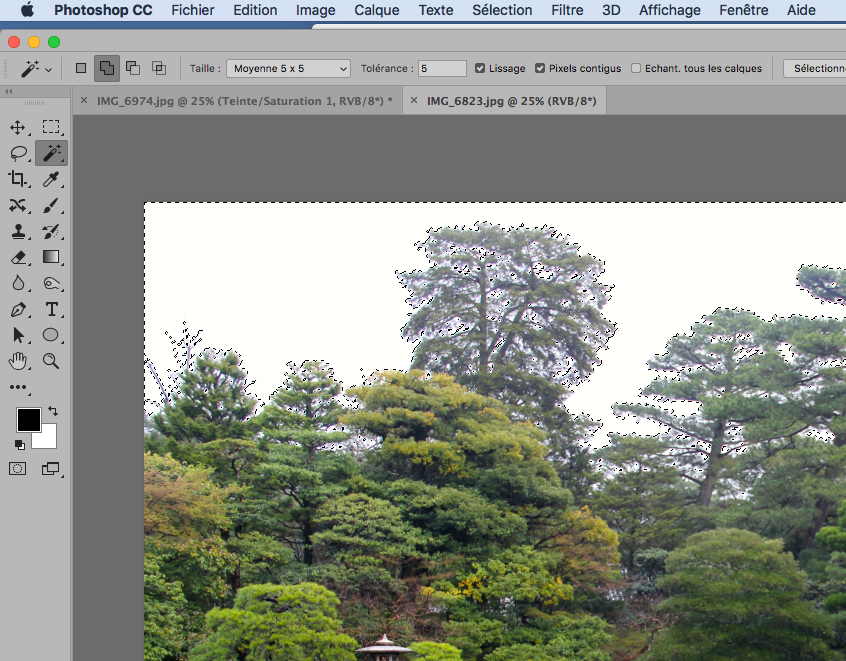
Explore related tutorials & articles
Copy link to clipboard
Copied
Please post a screenshot including all pertinent Panels.
Yet the quick selection tool is not able to be dragged along that well demarcated horizon.
Did you stick in the sky-region or cross the border?
Copy link to clipboard
Copied
instead of the Quick Selection tool, you could use the magic wand tool, click on the sky and to eventually add parts of the sky between trees or buildings use the command Select/ general. If you want I can send you the screenshot with the english version of Photoshop.
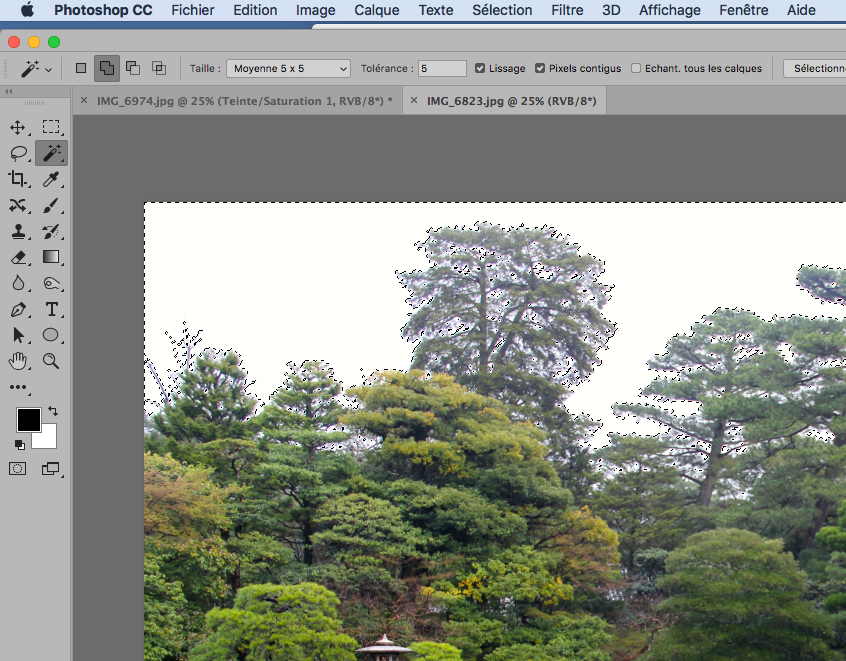
Copy link to clipboard
Copied
Hello, remember step one of troubleshooting: reset the tool.
To do so, right-click the tool icon in the option bar (the one below the menus) and select reset tool.

