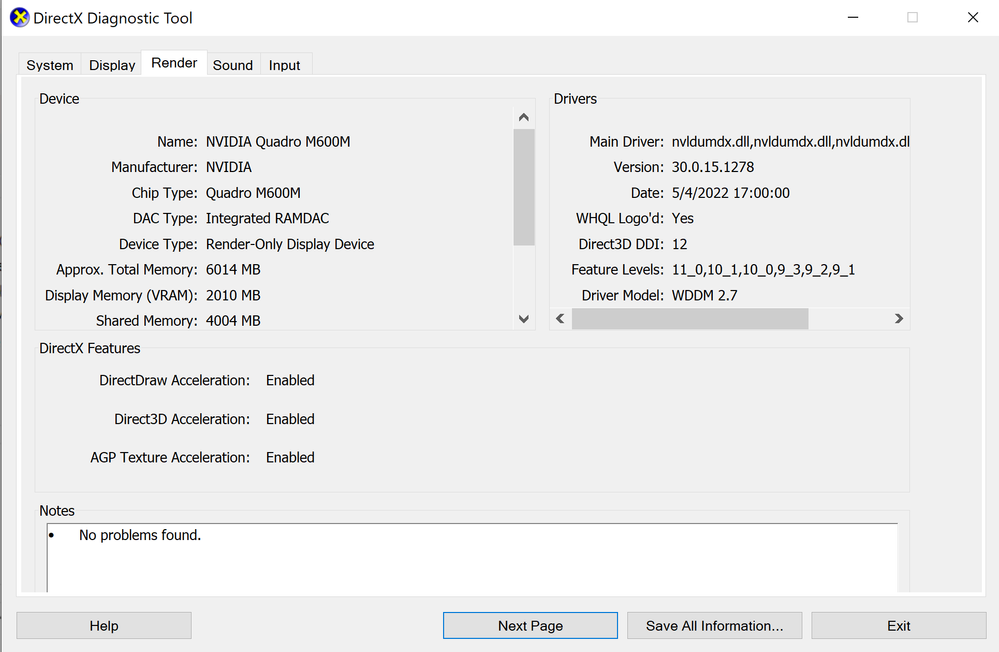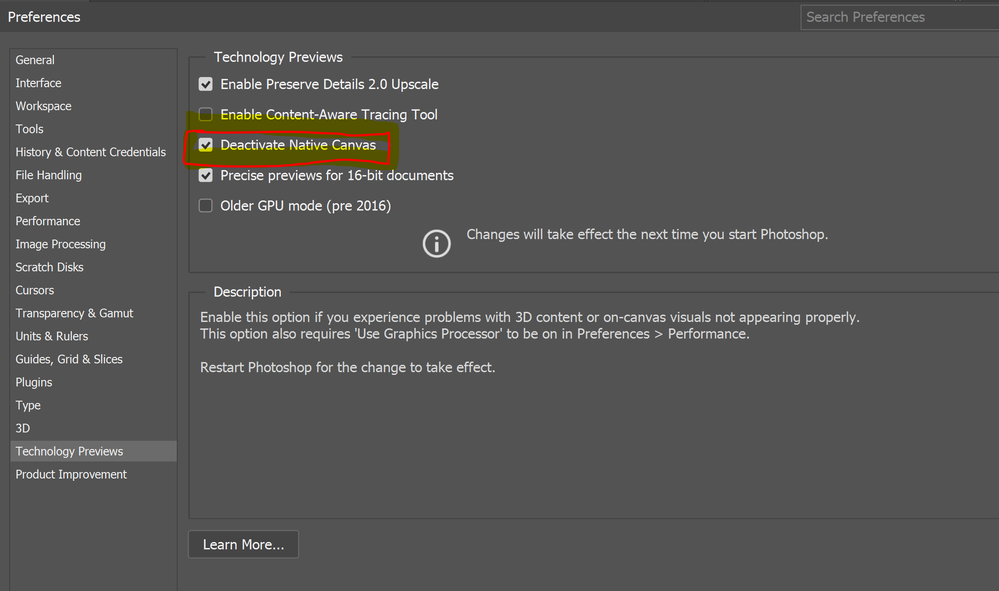- Home
- Photoshop ecosystem
- Discussions
- "Direct X 11.0 available; feature level 12.0 requi...
- "Direct X 11.0 available; feature level 12.0 requi...
Copy link to clipboard
Copied
I am using the latest version of Photoshop beta on my computer. Every time I open the programme, I get the warning "feature level 11.0 available; feature level 12.0 required". All updates of my graphics card and computer are complete. I still can't understand why I'm getting this warning. I would like you to help.
{Edited the thread by the moderator}
 1 Correct answer
1 Correct answer
Your GPU does not support DirectX version 12, which is the current requirement. It only supports DirectX 11.
Explore related tutorials & articles
Copy link to clipboard
Copied
I was having the PhotoShop (24.7) brush lag issue on my Wacom MobileStudio 16 with an Nvidia Quadro 600M. After following many of the ideas here and updating my drivers, I noticed that my card supported DirectX 12 features under the dxdiag Display tab. But, under the Render tab it only supported 11 features. Which is why I'm got the "feature level 12 required" error in Photoshop.
But... that was not the lag problem.
Turns out it was one simple check box in Photoshop.
Edit>Preferences>Technology Previews. Check "Deactivate Native Canvas".
Which, after spending hours trying everything else, was the last thing I tried.
Copy link to clipboard
Copied
So now I can't use Photoshop without buying a new laptop? It won't even let me open the old versions of Photoshop that don't require this. That's coercion to purchase new hardware that I can't afford.
Copy link to clipboard
Copied
Hi @Nicholas5C21 older versions should run without this requirement. If you can't open an application it may not be related to this. Can you start a new thread explaining your situatuon and give needed details such as Photoshop Version, OS version, RAM, GPU(s), available HD space, etc.