- Home
- Photoshop ecosystem
- Discussions
- "File not found. Check the file name and try again...
- "File not found. Check the file name and try again...
Copy link to clipboard
Copied
When I attempt to save a Photoshop file, I get the error "C:\directoryoffile File not found. Check the file name and try again."
This happens even when I have never saved the file before (new Photoshop document with a single change). I cannot save in any file type to anywhere on the computer BUT the Creative Cloud folder, which is really odd.
I've reinstalled Photoshop and still get this error.
I am running CC 2018 and the latest version of Windows 10.
Any help would be greatly appreciated, as not being able to save is very very inconvenient.
 1 Correct answer
1 Correct answer
If you are using Windows, disable this...
Explore related tutorials & articles
Copy link to clipboard
Copied
Just taking a shot but are you logged in as an admin account? I'm wondering if your HD is locked to changes as a user. It seems like a permissions issue.
Copy link to clipboard
Copied
It only seems to be Photoshop that comes up with this error, not others such as Word are affected. I'll check if Windows Defender is stopping it as part of ransom-ware prevention.
Edit: Adding Photoshop.exe to the Controlled Folders bypass within Windows Defender Security Centre seems to have solved my problem. Thanks for pointing me in the right direction.
Copy link to clipboard
Copied
I had the same issue and this method worked for me.
Copy link to clipboard
Copied
Thank you! I was banging my head over this.
Copy link to clipboard
Copied
how can i check for that or do that? its pretty urgent im with illustrator cc 2018
Copy link to clipboard
Copied
go to settings, then search for folder control access, it will pop up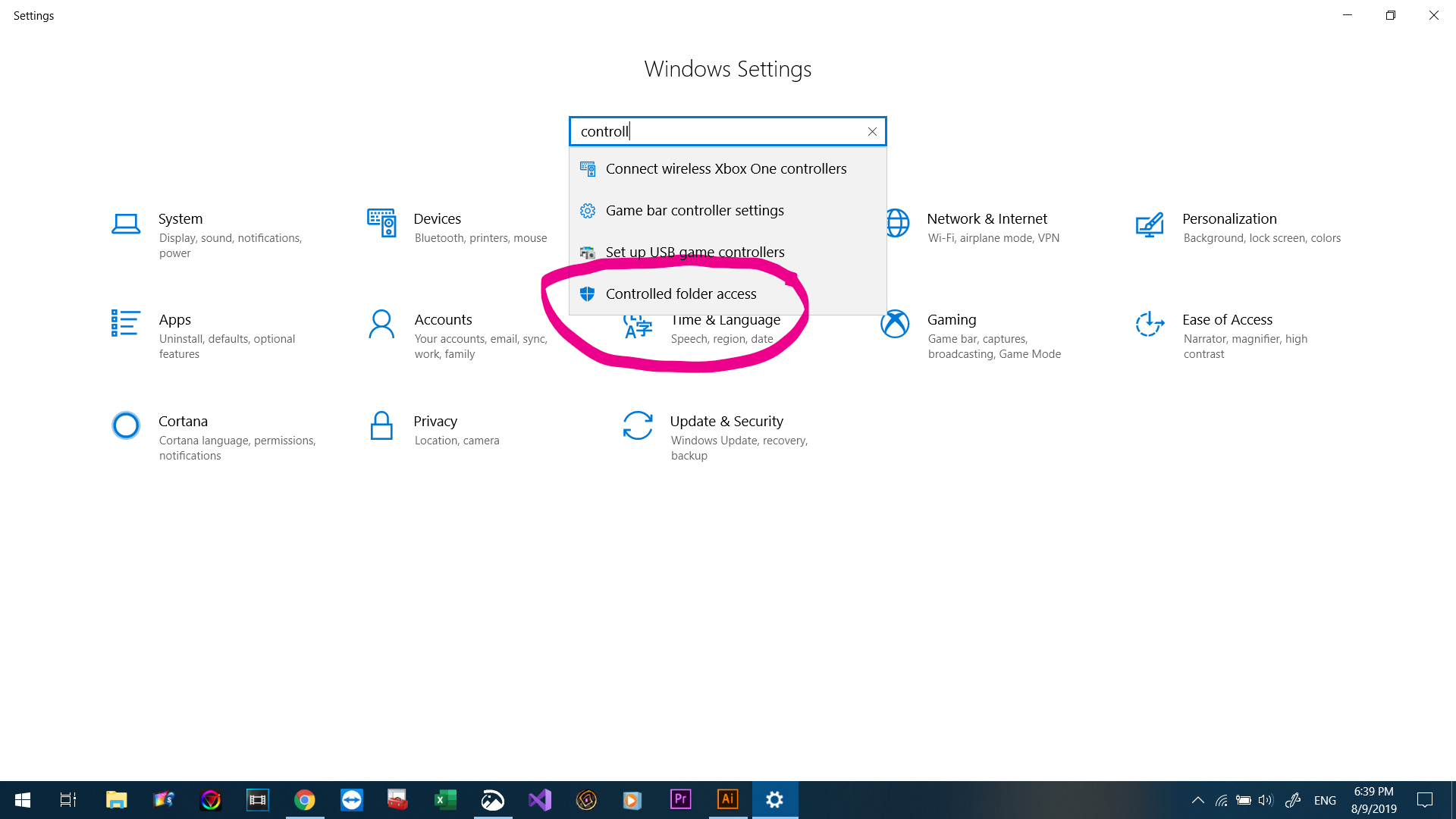
Copy link to clipboard
Copied
Thank you! this was a great help!
Copy link to clipboard
Copied
HAS HELPED ME TOO THANKS,ADDED ALL OF THEM AND IT WORKED.

Copy link to clipboard
Copied
Hello Michaels,
I have this problem the same you. I had solve it by turn off Windown defend controlled.
I can do like it : Windows 10 Forums
Good luck for you
Copy link to clipboard
Copied
Thank you, I have been searching for a solution for this problem for a couple of weeks!
Copy link to clipboard
Copied
Not really turn off Windows Defender but you can turn off just one feature, the Controlled Folder Access
Copy link to clipboard
Copied
Thank you ! This works !
Copy link to clipboard
Copied
So we have to turn off Defenders to be able to save? What kind of a program is that? Photoshop shame on you.
Copy link to clipboard
Copied
If you are using Windows, disable this...
Copy link to clipboard
Copied
resolved, Thanks ![]()
Copy link to clipboard
Copied
thanks buddy this really worked for me
Copy link to clipboard
Copied
Thank you. It works! love u!
Copy link to clipboard
Copied
resolved to me
Copy link to clipboard
Copied
Actually you can Allow the app to pass thru 'Controlled Folder Access'.... leave the Controlled Access - ON >>click " Allow an app through Controlled Folder Access" Navigate to the Program Folder & select the Application you wish to pass through.
Copy link to clipboard
Copied
In 2024 Adobe STILL has this problem. Disgusting! I recall having to turn protections in Windows off and on all the time to use the thing, or figure out how to make PS an exception (I'm not a techie so very hard). Here we are again....
Copy link to clipboard
Copied
turning off CFA worked
Copy link to clipboard
Copied
I also received the "File Not Found - Try Again" window in Photoshop when attempting to save to the desktop.
Adding Photoshop to the Apps list in Windows Defender (see above) worked for me as well. I can now save to the desktop.
BTW - I had to resort to using Windows Defender temporarily because Avira was conflicting with Chrome, cause it to micro-stutter.
Copy link to clipboard
Copied
Worked like magic! Thank you
Copy link to clipboard
Copied
Thank you for your help! This worked for me
Find more inspiration, events, and resources on the new Adobe Community
Explore Now
