- Home
- Photoshop ecosystem
- Discussions
- Re: "Lines" in PS image appear after update
- Re: "Lines" in PS image appear after update
"Lines" in PS image appear after update
Copy link to clipboard
Copied
Noticed these lines last night after applying a Solid Color fill layer in color blend mode (lines appear in multiple blend modes). Lines also appear on other images, not just this photo. Looking for help please.
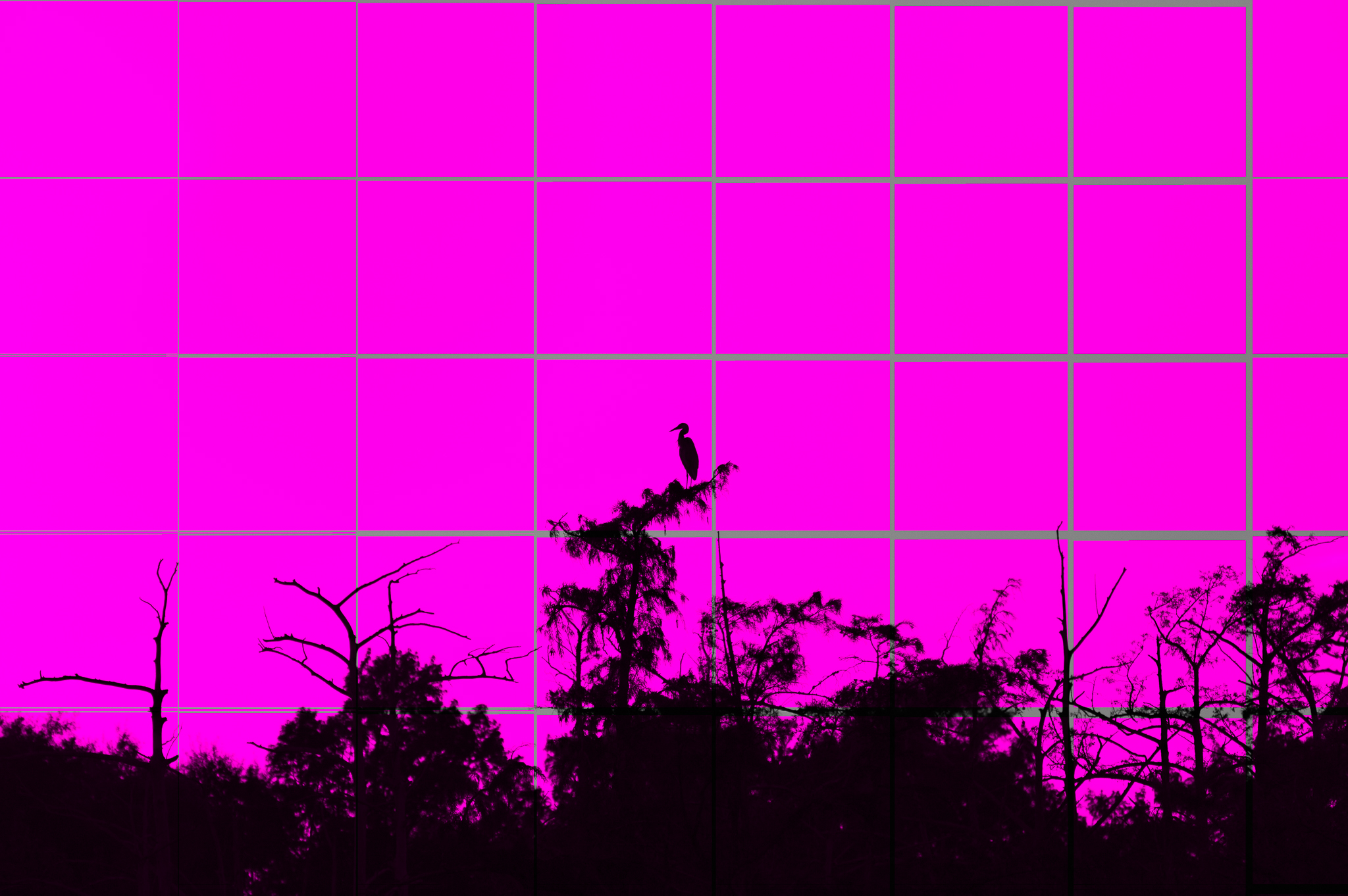
Explore related tutorials & articles
Copy link to clipboard
Copied
Looks strang like a grid but line segement thickness are not the same. So I do not think its a pattern fill or GPU support problem or hardware problem. Do you have any Third Party Plug-ins installed in Photoshop? Did you use any Action or script?
Copy link to clipboard
Copied
No 3P plugs and no action or script. This is simple a solid color fill layer on top of background image layer in color blend mode. I discovered that it seems to be present in color, hue, saturation, luminosity, lighter color and darker color blend modes. I reinstalled PS CC 2018 and things seem to work as they should. Maybe I found the bug ![]()
Copy link to clipboard
Copied
Hi, just tried to reproduce the problem but it worked for me. No glitches. Win10 cc2019. 😕
Have you tried on different documents? Maybe updating your gfx card... several cause are possible.
Copy link to clipboard
Copied
Thanks for the reply. My gfx card drivers are up to date. I have tried on multiple images from different cameras taken on different days. I have discovered that the same RAW file opened directly in PS does not exhibit this behaviour. It seems to be related to editing from LR (right click | edit in PS). Since that is mainly how I work I will continue to work in PS CC 18 until I can discover the cause of the problem. I set up PS CC 2018 as an external editor in LR and am able to recreate the problem on demand. Weird....maybe an uninstall/reinstall of CC 2019 is in order??

Copy link to clipboard
Copied
Hi
Try this to see if it helps, go to Edit > Preferences > Performance and enable Legacy Compositing and restart Photoshop
Copy link to clipboard
Copied
Thank you very much. That solved the problem. ![]()

Copy link to clipboard
Copied
You're welcome
