Copy link to clipboard
Copied
Hi,
I recently (yesterday) bought a subscription and downloaded Photoshop cc 2018.
I cannot open a PNG file, this is what it says:
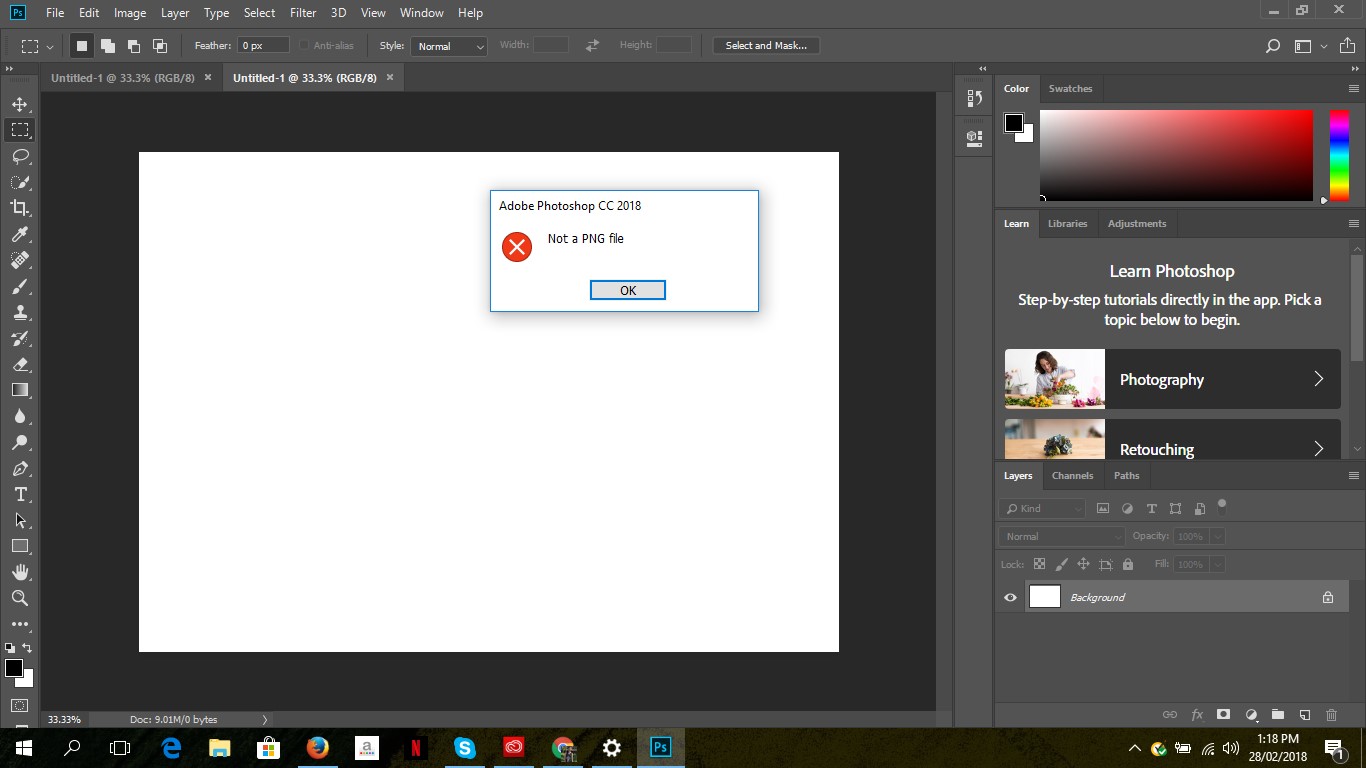
I cannot continue editing without the PNG file I am trying to open.
1. I have tried opening this same file on my other laptop which also has Photoshop cc 2018 installed and it opens perfectly.
2. I have tried uninstalling and then reinstalling but it still doesn't work.
3. I am using windows
 1 Correct answer
1 Correct answer
You have a very valid point, thank you! ![]()
Explore related tutorials & articles
Copy link to clipboard
Copied
Hi!
Does it have to be a png? If you can open it on your other computer, try saving it as a .psd file on to a flash drive and then open it on your new computer so you can at least keep working until you get an answer for why.
I know that's not the answer you were looking for, but it's just a practical work around until you find out the answer.
Michelle
Copy link to clipboard
Copied
You have a very valid point, thank you! ![]()
Copy link to clipboard
Copied
To me, that type of error seems like one of the following:
- a corrupted file
- It's a different type of file, just named .png. Someone could have renamed the file extension without actually converting the file. For example, they took file.jpg and just renamed it file.png
— Adobe Certified Expert & Instructor at Noble Desktop | Web Developer, Designer, InDesign Scriptor
Copy link to clipboard
Copied
I understand what you are trying to say, but as I have said - this opens perfectly on my other laptop. So the possibility of it being a corrupted/different kind of file would be zero.
Thank you! ![]()
Copy link to clipboard
Copied
Why not rebuild it? Open it in the laptop that will take it.
Make a "non-destructive change" such as toggling q on your key to enter/exit quick mask. That makes it a changed file.
Save it and try opening it in your other PC
Gene
Copy link to clipboard
Copied
Sorry, I missed the part where you said it opens fine on your other computer. If you transferred it from one computer to the other it's slightly possible it could have been corrupted, but that is unlikely.
Does this happen to all PNGs, or just this one?
Have you tried saving the file as a PSD (Photoshop document) on your other computer and see if that opens? You could then try saving it as a PNG on the "problem" computer and see if it works. The idea is that you need to figure out if it's a problem with your file, or your installation of Photoshop.
— Adobe Certified Expert & Instructor at Noble Desktop | Web Developer, Designer, InDesign Scriptor
Copy link to clipboard
Copied
Thank you for your help
Copy link to clipboard
Copied
One other thought--
When you have the "Open" dialog box open -- there is a little drop down menu at the bottom. Change the selection to All files, an see if you can open the png.
Michelle
Copy link to clipboard
Copied
I had this same problem, except I am on a Mac. Since Macs will allow files without extensions to be used, I tried deleting the extension and Photoshop then opened it. It says it's a Photoshop .psd file even though it was saved as a PNG. I suggest trying to change the file extension to .psd and see if you can open it. I hope that helps.
Copy link to clipboard
Copied
For Mac users, simply open the suspect file in Preview.app, then select File > Save and the correct extension will be applied. I use it most when .jpeg is appended to what is really a .png file.
Copy link to clipboard
Copied
Similarly, on a PC/Windows machine, try opening the file in MS Paint and do a "Save As..." hope this helps.
Copy link to clipboard
Copied
Thanks. This really helped me and saved my time.
Copy link to clipboard
Copied
This is suddenly happening to me today. I do NOT want a workaround. I want it fixed. Now.
It's not just happening on one image. It's all images.
Copy link to clipboard
Copied
Supply pertinent information for quicker answers
The more information you supply about your situation, the better equipped other community members will be to answer. Consider including the following in your question:
* Adobe product and version number
* Operating system and version number
* The full text of any error message(s)
* What you were doing when the problem occurred
* Screenshots of the problem
* Computer hardware, such as CPU; GPU; amount of RAM; etc.
Copy link to clipboard
Copied
Photoshop CC 2018
Mac OS High Sierra
Not a PNG file
Trying to work in photoshop
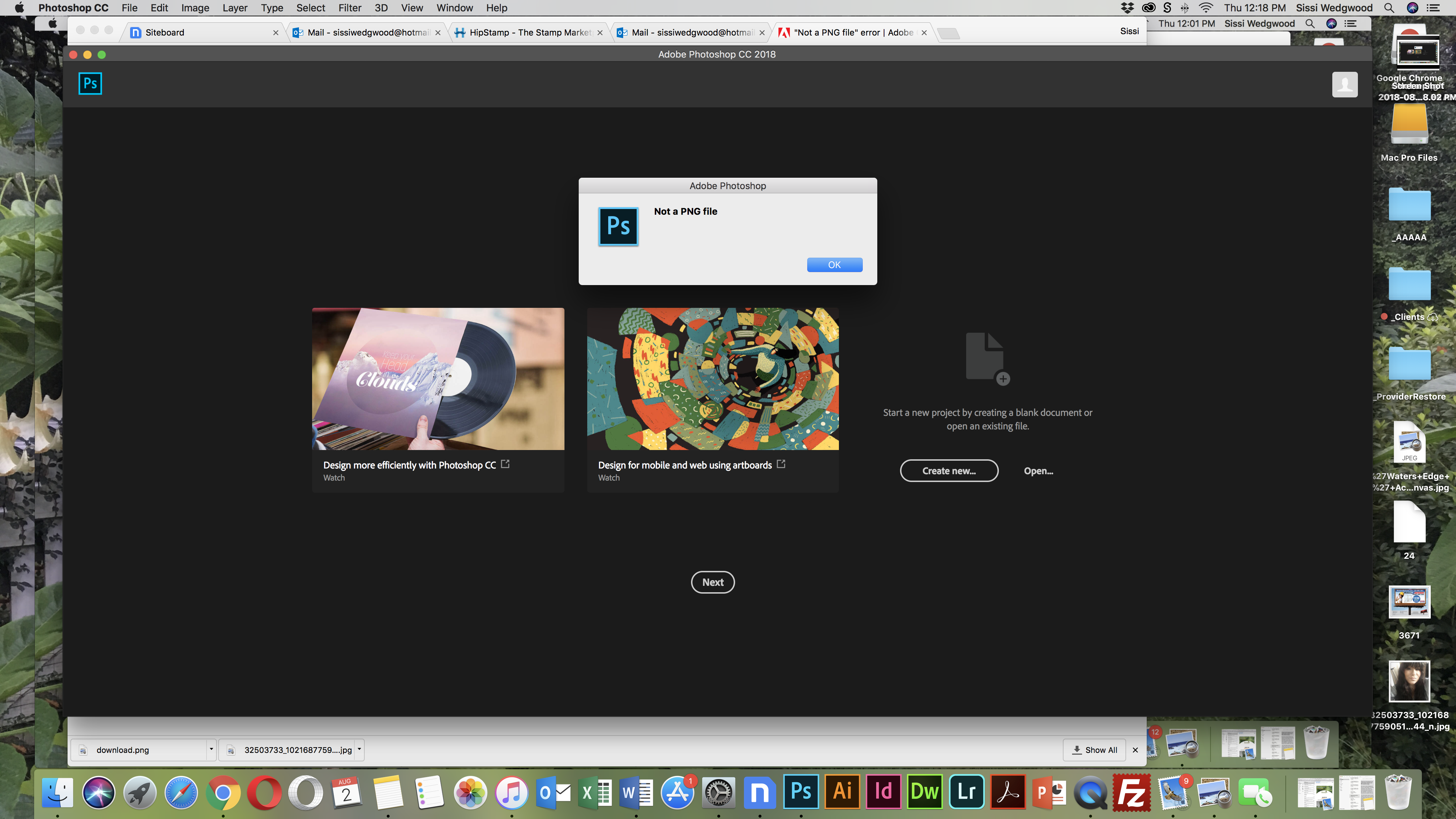
Model Name: iMac Pro
Model Identifier: iMacPro1,1
Processor Name: Intel Xeon W
Processor Speed: 3.2 GHz
Number of Processors: 1
Total Number of Cores: 8
L2 Cache (per Core): 1 MB
L3 Cache: 11 MB
Memory: 32 GB
Boot ROM Version: 15.5064.0

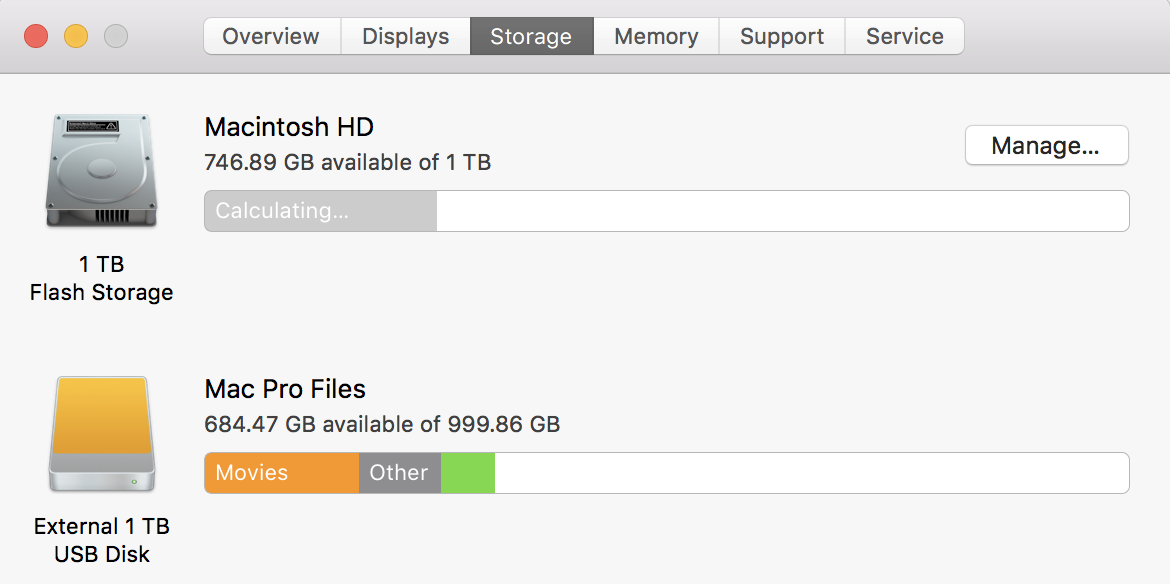

Copy link to clipboard
Copied
Where are you getting your .png files from? Are they downloaded from the web, emailed, or generated by another app?
Photoshop does not create the problem, it reads the file header, and if it doesn't match the extension, gives you the error message.
For now open the errant file in Preview and File > Save in order to fix it. What extension is attached?
Copy link to clipboard
Copied
I created the one in the video - in photoshop - yesterday. But it is doing it on jpgs as well - with jpg extension. Why would it do that when I'm not even trying to open a png?
Copy link to clipboard
Copied
If Photoshop is doing this and this problem just came up, I would recommend a Preferences reset.
Here's how to do this:
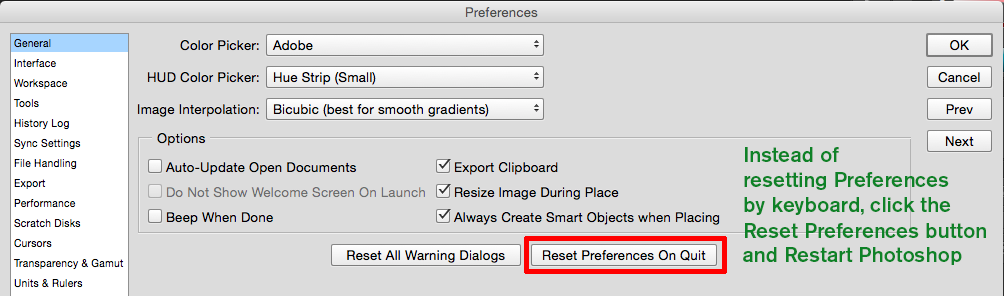
I'm not sure how your main disk drive is formatted. I presume APFS if it's a Solid state drive and HFS+ for the others. I'd advise running Disk Utility First Aid to see if there are any problems.
I don't know if you put your Mac to sleep like I do, but a restart has been known to clear up problems as well.
Copy link to clipboard
Copied
I will give it a try. Thank you.
Copy link to clipboard
Copied
I installed updates, rebooted and everything seems to be fine now. files that wouldn't open previously are opening.
Copy link to clipboard
Copied
I noticed MacOS was 10.13.5. instead of 10.13.6, and of course I did not ask what version of CC 2018 you had, which should have been 19.1.5. I once had those versions and never had a file problem, but it goes to show not all systems are equal even in the Mac world.
Glad to hear it's solved.
Gene
Copy link to clipboard
Copied
Hi
Open the file with a text editor/hex editor and see what the first characters say. Those first characters show the file type.
For png they will be ‰PNG , for jpeg ÿØÿá
Edit : Sorry - I've just realised you are seeing this on more than one file. In that case the adice from gener7 is the best.
Dave
Copy link to clipboard
Copied
This was brilliant--thank you! I was having the same issue...file says PNG (even when looking at type in properties window of file explorer), yet it would not open. Upon inspection in Notepad, it seems to be a WEBP image. Here are the first characters:
RIFFˆ› WEBPVP8L|›
Copy link to clipboard
Copied
I found the solution.
Today I got this very same problem. I tried to open a .png file I dowloaded from the internet in my PS to use as a reference. All I got was the "Not a PNG file" box.
I'm using Win10, and the photo viewer shows the image with no problem. However, Photoshop didn't let me to open it.
davescm had a good hunch on what was going on:
Hi
Open the file with a text editor/hex editor and see what the first characters say. Those first characters show the file type.
For png they will be ‰PNG , for jpeg ÿØÿá
I opened it in notepad, and fairly enough the start of the file read ÿØÿá meaning it was a .jpg file. So the extension was wrong.
I went to the file explorer, and turned on the file name extensions:
Now I can see the incorrect .png in the end
and I just changed it into .jpg instead.
Clicked Yes and tadah! Now it works!
Hopefully this will help someone having the same issue!
-
- 1
- 2
Find more inspiration, events, and resources on the new Adobe Community
Explore Now
