- Home
- Photoshop ecosystem
- Discussions
- "Render Video" Not Opening | Photoshop CC 2018
- "Render Video" Not Opening | Photoshop CC 2018
Copy link to clipboard
Copied
This worked fine in all other versions of PS. I did this on PS 2017 a couple days ago before the update. Now I'm unable to export my timeline frame animation. It just loads "initializing video export" up to the middle of the blue loading bar and stops. I left it there all night. Didn't budge. I looked at all the other threads about it on here. Tried changing performance settings. No good. No answers. Please help.
.png)
 1 Correct answer
1 Correct answer
What version of Photoshop are you using? Adobe often release version of Photoshop and Update that have new bugs. Adobe fixes many of these in newer updates. So what bugs are or are not in Photoshop depends on the version of Photoshop you are currently using. There was a recent bug Added CC 2018 that was fixed in the 19.1.1 update.
January 2018 (version 19.1) release
Explore related tutorials & articles
Copy link to clipboard
Copied
I ran into this problem on Mac too. I couldn't even render a single frame. Photoshop stuck in "Initializing Video Export" forever.
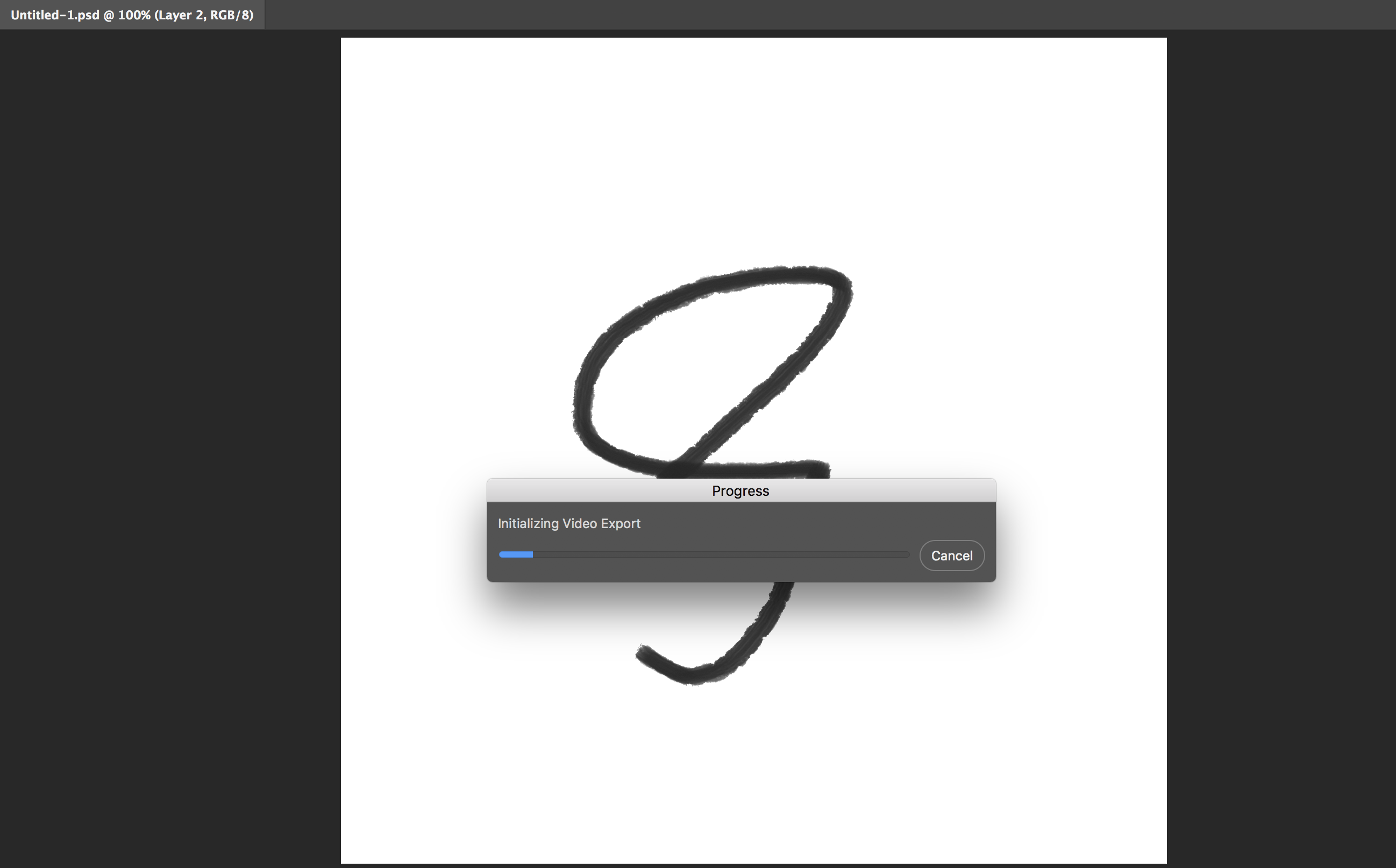

Copy link to clipboard
Copied
Same problem for me, new 2017 imac 5k + PS CC 18. Any news about that update Pete?
Cheers

Copy link to clipboard
Copied
Ok i just installed CC 17 with the cloud app and rendering works like a charm. This is an ok workaround until we get a fix for CC 18 i guess...
Copy link to clipboard
Copied
I ran into this problem with PS CC 2018 when trying to import a .mov (that was exported from a Live Photo) in Mac OS Sierra.
A workaround that is not great [quality] but can work: open .mov file in Quicktime Player; go to frame that you like; cut and past (in place) to a new file in Photoshop. Cannot import movie, but at least can extract a frame and edit it. Cheers.
Copy link to clipboard
Copied
Hey guys, I figured something out... So I was having the same problem in PhotoShop 19.0.1 - Some of you said to install an older version and try it. So I installed 18.1.2 and the File>Export>Render Video... worked fine in that version. But then I went back to 19 and I clicked that little forward curved arrow in the Timeline Frame... see screen shot.
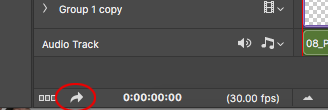
The Render Video window opened instantly - Give that a try before you start adding and deleting users and screwing up your preferences.
P.S. Also, now in PhotoShop 19.0.1 the File>Export>Render Video... works too. The Render Video pane comes up instantly.
Love, Sam S.
Copy link to clipboard
Copied
Same to me, no chance to the Render Pop-up. Alwyas stops at round about 50%
Sadly I pay for this software ... why does Adobe not help?
Copy link to clipboard
Copied
What version of Photoshop are you using? Adobe often release version of Photoshop and Update that have new bugs. Adobe fixes many of these in newer updates. So what bugs are or are not in Photoshop depends on the version of Photoshop you are currently using. There was a recent bug Added CC 2018 that was fixed in the 19.1.1 update.
January 2018 (version 19.1) release
Copy link to clipboard
Copied
I'm working with the latest version.
(on an iMac)
Even the smallest videos will stop at 50%.
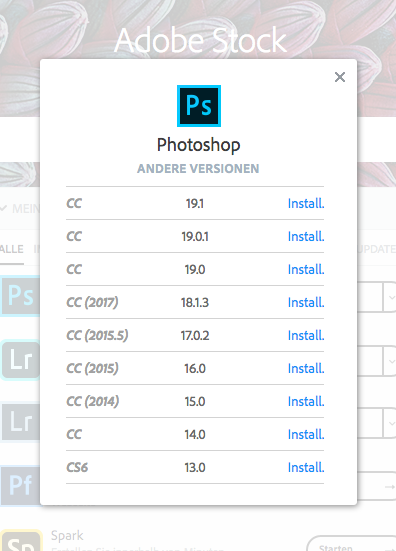
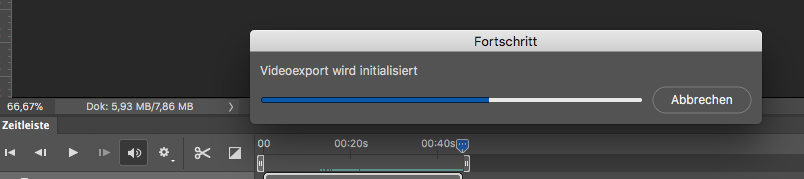
Copy link to clipboard
Copied
This bug doesn't appear to be fixed in the newest update, at least not on my system.
Adobe Photoshop Version: 19.1.1 20180206.r.254 2018/02/06: 1156206 x64
Operating System: Mac OS 10.11.6
I still hang at ~50% when trying to export a video, regardless of file size / complexity. I've reinstalled CC2017 and the Export Video function still appears to be functional in that version. Works okay as a temporary workaround, but pretty unacceptable to have a feature like this broken in a new release, especially one that I'm paying yearly for. I'll give it a go on my PC when I get out of studio to see if it exists there as well.
I tried this suggested fix as well, but no luck in any results: Photoshop CC 19.1: Video Render Stalls at 50% | Photoshop Family Customer Community
Copy link to clipboard
Copied
I have the exact same issue... I still have yet to find a fix for this. Pretty frustrating when I'm just trying to render a simple video and Photoshop doesn't let me.
Copy link to clipboard
Copied
Same here! Tried all the things to no avail. Quite frustrating.
Copy link to clipboard
Copied
I have the same issue,
Could not complete your request because the DynamicLink Media Server is not available.
I hope this would be fixed soon, cause I get some frustrations!!!
Copy link to clipboard
Copied
Same issue, the "export render" is stuck and never loads. Very frustrating! Imac Pro 5K and latest Photoshop2018
Copy link to clipboard
Copied
::SOLVED:: I just got off the phone with Adobe support. We shared screens and went through a lengthy troubleshooting session.
Turns out it's my computer. I have a 15-inch 2017 MacBook Pro, 2.9 GHz wotj 16 GB of memory | Radeon Pro 560 4096 MB Intel HD Graphics 630 1536 MB.
Went over to my brand new iMac, and managed to export my frames to video with zero issues.
I'll be contacting Apple support now.
Copy link to clipboard
Copied
I had the same problem in Photoshop CC18 19.1.8, progress bar freeze 50% across!! Saw the post regarding installing CC17 as that was a workaround and render to video worked fine when exporting a frame by frame ani gif. ![]()
Copy link to clipboard
Copied
Hi, I still have the problem. It wont render .mp4, .mov or .gif anymore since I have updated my laptop.
I'm running Photoshop version 20.0.7 so it should work..
But it keeps waiting and gets stuck on that once i click 'render'...
Copy link to clipboard
Copied
I'm also still experiencing this issue. Driving me crazy. Any solutions?
Copy link to clipboard
Copied
When i clicked on render video, i couldn't get any window and it's just loading then nothing.
What i can do plz ?
Copy link to clipboard
Copied
photoshop 2018 Solved problem quite simply. I think should work with all versions. Iphotoshop click on widows option along top, scroll down to Timeline and open. When opened then go file and Open. Then upload as normal the rendered video
-
- 1
- 2

 Unable to export PNG image sequences in Video Timeline
Unable to export PNG image sequences in Video Timeline
