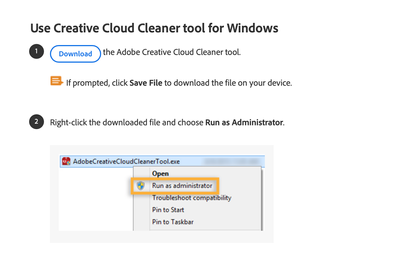- Home
- Photoshop ecosystem
- Discussions
- Re: "Sorry, Photoshop has encountered an error and...
- Re: "Sorry, Photoshop has encountered an error and...
"Sorry, Photoshop has encountered an error and needs to close"
Copy link to clipboard
Copied
This message keeps on coming up every time I start Photoshop. I've uninstalled and reinstalled but that does not work.
Explore related tutorials & articles
Copy link to clipboard
Copied
Same with me. Even installed an earlier version. Very annoying, I've got work to do!
Copy link to clipboard
Copied
Me too. Cmd-Opt-P-R reboot works so far.
I pray this is a trnasition thing... OS-X moving to iphone i-OX, some kind of moving from tool to toy... and I am not sure how Adobe is dancing with Apple... but then, I am guessing... I am probably wrong... I am sorry. I apologize. It's very frustrating to pay a lot of money for things that does not work and they don't care about you....
Copy link to clipboard
Copied
I disabled the Generator function in PS, and it seems to help. Edit > Preferences > Plug-ins > uncheck Generator. Maybe it helps you too
Copy link to clipboard
Copied
Which version of Photoshop and OS?
Copy link to clipboard
Copied
WIN 10 Home (up to date) and PS 22.3.1
Copy link to clipboard
Copied
Photoshop. The splash screen comes up initialising Photoshop then the error
message comes up.
Copy link to clipboard
Copied
Assuming you have the correct system specs, try resetting your Photoshop preferences:
1) Close Photoshop
2) Double click on the Adobe Photoshop icon to launch it
3) QUICKLY hold down Ctrl+Alt+Shift. (for Windows) or CTL+OPT+CMD+Shift (for Mac OS X)
4) When a dialogue appears, asking you “Delete Photoshop Preference Files?” Click Yes.
(If you don't see the question do it again.)
Copy link to clipboard
Copied
Hi yes that worked thank you. BUT...I accidently pressed my CAPS LOCK key and that worked but not the SHIFT key. Only problem I have to go through the same procedure every time I want to use Photoshop.
Copy link to clipboard
Copied
Which version of Photoshop and OS?
Copy link to clipboard
Copied
We seem to have several people posting with similar start-up issues in this thread.
I suggest that if you are using the current, or the previous version, of Photoshop and that you have the correct system requirements – a minimum of 16GB of RAM and at least 100GB of spare disk capacity, and that resetting your Photoshop preferences (which you can do under the General tab in Photoshop preferences) hasn't resolved your issue, you uninstall Photoshop and reinstall it again.
If that doesn't resolve the issue, use the Adobe Cleaner Tool to remove all copies of Photoshop and other Adobe applications and reinstall the current version again.
https://helpx.adobe.com/uk/creative-cloud/kb/cc-cleaner-tool-installation-problems.html
Copy link to clipboard
Copied
I've tried everything as posted above except the clean up, which I don't understand and am not cofident enough to use; it still will not open. The work around tells me do disable the graphics card but I can't access PS preferences to do that. If this continues I'll have no choice but to cancel my subscription, I can't afford to pay for something that I cannot use, it's ridiculous.
Copy link to clipboard
Copied
If you can't access the Photoshop preferences try this method of resetting them:
1) Close Photoshop
2) Double click on the Adobe Photoshop icon to launch it
3) QUICKLY hold down Ctrl+Alt+Shift. (for Windows) or CTL+OPT+CMD+Shift (for Mac OS X)
4) When a dialogue appears, asking you “Delete Photoshop Preference Files?” Click Yes.
(If you don't see the question do it again.)
What is the issue with using the Adobe Cleaner Tool?
Copy link to clipboard
Copied
Tried and didn't work. I've just uninstalled and re installed PS and it still encounters a problem and closes. In the process lost all tags and keywords so will have to go through over 400k of images to re do. If I am ever allowed to use PS again.
Copy link to clipboard
Copied
That's frustrating.
Which version of the OS do you have?
How much RAM and spare hard disk capacity do you have?
Did you use Cleaner to uninstall the application?
Are you able to open the images in another application, such as MSWord?
Derek
Copy link to clipboard
Copied
Windows 10 Home,
16gb RAM and 2TB hard drive which is half full. Used Creative Cloud to uninstall.
Can still open images in Lightroom and work on them., just PS not working.
Copy link to clipboard
Copied
I suggest you download the Cleaner Tool and use that to uninstall Photoshop.
https://helpx.adobe.com/creative-cloud/kb/cc-cleaner-tool-installation-problems.html
Copy link to clipboard
Copied
I haven't got a clue as to use that little black box that pops up, sorry.
Copy link to clipboard
Copied
If this helps this is the crash report.:
<?xml version="1.0"?>
<!DOCTYPE AdobeCrashReport SYSTEM "AdobeCrashReporter.dtd">
<crashreport serviceVersion="4.7.0" clientVersion="4.7.0" applicationName="Adobe Photoshop" applicationVersion="22.4.2" build="20210602.r.242" source="Windows-Client" crashType="n/a">
<time year="2021" month="6" day="14" hour="19" minute="36" second="38" timeoffset="0" timezone="GMT Summer Time"/>
<user guid="5f917e48-9694-4b77-9118-5ab931357662"/>
<system platform="Windows 10 Home" osversion="10.0" osbuild="19041" applicationlanguage="en-us" userlanguage="en-GB" oslanguage="en-GB" ram="16287" machine="Intel(R) Core(TM) i5-4670K CPU @ 3.40GHz" model="Intel64 Family 6 Model 60 Stepping 3" cpuCount="4" cpuType="8664" cpuFreq="3400 MHz" processorArchitecture="9"/>
<gpu>
<gpuinfo availability="Running/Full Power" adapterCompatibility="Advanced Micro Devices, Inc." adapterRAM="2048 MB" caption="AMD Radeon R7 200 Series" description="AMD Radeon R7 200 Series" driverDate="20210413000000.000000-000" driverVersion="27.20.21002.112" videoModeDescription="1600 x 900 x 4294967296 colors" pnpDeviceID="PCI\VEN_1002&DEV_6658&SUBSYS_72601682&REV_00\4&1286464&0&0008" installedDisplayDrivers="amdxc64.dll,aticfx64.dll"/>
</gpu>
<crash exception="EXCEPTION_ACCESS_VIOLATION" exceptionCode="0xc0000005" instruction="0x00007FFE7A427BDD">
<backtrace crashedThread="0">
<thread index="0">
<stackStatement index="0" address="0x00007FFE7A427BDD" symbolname="clGetPipeInfo"/>
<stackStatement index="1" address="0x00007FFE7A427B79" symbolname="clGetPipeInfo"/>
<stackStatement index="2" address="0x00007FFE7A3F5807" symbolname="clGetPipeInfo"/>
<stackStatement index="3" address="0x00007FFE7A3E49F0" symbolname="clGetPipeInfo"/>
<stackStatement index="4" address="0x00007FFE7A3A91AD" symbolname="clGetPipeInfo"/>
<stackStatement index="5" address="0x00007FFE7A39909A" symbolname="clGetPipeInfo"/>
<stackStatement index="6" address="0x00007FFE7A3B8EC9" symbolname="clGetPipeInfo"/>
<stackStatement index="7" address="0x00007FFEC5D17034" symbolname="BaseThreadInitThunk"/>
<stackStatement index="8" address="0x00007FFEC76A2651" symbolname="RtlUserThreadStart"/>
</thread>
</backtrace>
<registerSet>
<register name="RAX" value="0x0000000000000000"/>
<register name="RBX" value="0x000002C298888800"/>
<register name="RCX" value="0x000002C2B43D6FD8"/>
<register name="RDX" value="0x0000000000000000"/>
<register name="RSI" value="0x0000000000000002"/>
<register name="RDI" value="0x0000000000002000"/>
<register name="RSP" value="0x000000F872EFF990"/>
<register name="RBP" value="0x0000000000000000"/>
<register name="RIP" value="0x00007FFE7A427BDD"/>
<register name="EFL" value="0x0000000000010206"/>
<register name="LastExceptionToRip" value="0x0000000000000000"/>
<register name="LastExceptionFromRip" value="0x0000000000000000"/>
</registerSet>
<binaryImageSet>
<binaryImage start="0x00007FF6C1C50000" end="0x00007FF6C9D03000" path="adobe\Photoshop.exe"/>
<binaryImage start="0x00007FFEC7650000" end="0x00007FFEC7845000" path="ntdll.dll"/>
<binaryImage start="0x00007FFEC5D00000" end="0x00007FFEC5DBD000" path="kernel32.dll"/>
<binaryImage start="0x00007FFEC5340000" end="0x00007FFEC5608000" path="KERNELBASE.dll"/>
<binaryImage start="0x00007FFEC2770000" end="0x00007FFEC2800000" path="apphelp.dll"/>
<binaryImage start="0x00007FFE80940000" end="0x00007FFE809A0000" path="AcGenral.dll"/>
<binaryImage start="0x00007FFEC7380000" end="0x00007FFEC741E000" path="msvcrt.dll"/>
<binaryImage start="0x00007FFEC7540000" end="0x00007FFEC75DB000" path="sechost.dll"/>
<binaryImage start="0x00007FFEC5DC0000" end="0x00007FFEC5EEB000" path="rpcrt4.dll"/>
<binaryImage start="0x00007FFEC7320000" end="0x00007FFEC7375000" path="shlwapi.dll"/>
<binaryImage start="0x00007FFEC5A20000" end="0x00007FFEC5BC0000" path="user32.dll"/>
<binaryImage start="0x00007FFEC5150000" end="0x00007FFEC5172000" path="win32u.dll"/>
<binaryImage start="0x00007FFEC5C40000" end="0x00007FFEC5C6A000" path="gdi32.dll"/>
<binaryImage start="0x00007FFEC5180000" end="0x00007FFEC528B000" path="gdi32full.dll"/>
<binaryImage start="0x00007FFEC4D90000" end="0x00007FFEC4E2D000" path="msvcp_win.dll"/>
<binaryImage start="0x00007FFEC4E60000" end="0x00007FFEC4F60000" path="ucrtbase.dll"/>
<binaryImage start="0x00007FFEC7010000" end="0x00007FFEC713A000" path="ole32.dll"/>
<binaryImage start="0x00007FFEC56C0000" end="0x00007FFEC5A15000" path="combase.dll"/>
<binaryImage start="0x00007FFEC5EF0000" end="0x00007FFEC662F000" path="shell32.dll"/>
<binaryImage start="0x00007FFEC71A0000" end="0x00007FFEC724C000" path="advapi32.dll"/>
<binaryImage start="0x00007FFEC4C50000" end="0x00007FFEC4C7E000" path="userenv.dll"/>
<binaryImage start="0x00007FFEAF420000" end="0x00007FFEAF43D000" path="mpr.dll"/>
<binaryImage start="0x00007FFEC4C80000" end="0x00007FFEC4CB1000" path="sspicli.dll"/>
<binaryImage start="0x00007FFEC75E0000" end="0x00007FFEC7610000" path="imm32.dll"/>
<binaryImage start="0x00007FFEC4E30000" end="0x00007FFEC4E57000" path="bcrypt.dll"/>
<binaryImage start="0x00007FFE9DA10000" end="0x00007FFE9DAA1000" path="msvcp140.dll"/>
<binaryImage start="0x00007FFEAF870000" end="0x00007FFEAF889000" path="VCRUNTIME140.dll"/>
<binaryImage start="0x00007FFEC4F60000" end="0x00007FFEC50BF000" path="crypt32.dll"/>
<binaryImage start="0x00007FFEBCDC0000" end="0x00007FFEBCDCC000" path="VCRUNTIME140_1.dll"/>
<binaryImage start="0x00007FFEC5610000" end="0x00007FFEC5670000" path="wintrust.dll"/>
<binaryImage start="0x00007FFEC6B30000" end="0x00007FFEC6B9B000" path="ws2_32.dll"/>
<binaryImage start="0x00007FFE653D0000" end="0x00007FFE65447000" path="adobe\CRClient.dll"/>
<binaryImage start="0x00007FFE65330000" end="0x00007FFE653C1000" path="adobe\AdobeLinguistic.dll"/>
<binaryImage start="0x00007FFEC7250000" end="0x00007FFEC731D000" path="oleaut32.dll"/>
<binaryImage start="0x00007FFEC37F0000" end="0x00007FFEC38E4000" path="dxgi.dll"/>
<binaryImage start="0x00007FFEA10B0000" end="0x00007FFEA125B000" path="GdiPlus.dll"/>
<binaryImage start="0x00007FFEBDA20000" end="0x00007FFEBDACE000" path="mscms.dll"/>
<binaryImage start="0x00007FFEBD9D0000" end="0x00007FFEBD9D7000" path="msimg32.dll"/>
<binaryImage start="0x00007FFE8E3B0000" end="0x00007FFE8E4D6000" path="opengl32.dll"/>
<binaryImage start="0x00007FFEB6BA0000" end="0x00007FFEB6C2E000" path="winspool.drv"/>
<binaryImage start="0x00007FFE5CB10000" end="0x00007FFE5CC3A000" path="adobe\icucnv67.dll"/>
<binaryImage start="0x00007FFE5C4F0000" end="0x00007FFE5C69C000" path="adobe\icuuc67.dll"/>
<binaryImage start="0x00007FFEAD120000" end="0x00007FFEAD12A000" path="SensApi.dll"/>
<binaryImage start="0x00007FFEB5D20000" end="0x00007FFEB5D2C000" path="secur32.dll"/>
<binaryImage start="0x00007FFE5C2A0000" end="0x00007FFE5C4E2000" path="adobe\aif.dll"/>
<binaryImage start="0x00007FFE5BFB0000" end="0x00007FFE5C29E000" path="adobe\wrservices.dll"/>
<binaryImage start="0x00007FFE5BBF0000" end="0x00007FFE5BFA6000" path="adobe\AdobeOwl.dll"/>
<binaryImage start="0x00007FFE5B990000" end="0x00007FFE5BBEA000" path="adobe\inference_engine.dll"/>
<binaryImage start="0x00007FFE65880000" end="0x00007FFE658E9000" path="adobe\tbb.dll"/>
<binaryImage start="0x00007FFE5D700000" end="0x00007FFE5D762000" path="adobe\tbbmalloc.dll"/>
<binaryImage start="0x0000000051A60000" end="0x0000000051B11000" path="adobe\AXEDOMCore.dll"/>
<binaryImage start="0x00007FFE73F20000" end="0x00007FFE73F80000" path="adobe\AdobeSVGAGM.dll"/>
<binaryImage start="0x00007FFE5B810000" end="0x00007FFE5B987000" path="adobe\AdobeXMPFiles.dll"/>
<binaryImage start="0x00007FFE5B4B0000" end="0x00007FFE5B802000" path="adobe\AdbePM.dll"/>
<binaryImage start="0x00007FFEC4190000" end="0x00007FFEC41CB000" path="IPHLPAPI.DLL"/>
<binaryImage start="0x00007FFEAD940000" end="0x00007FFEAD95E000" path="adobe\HalideRuntime.dll"/>
<binaryImage start="0x00007FFE5CA60000" end="0x00007FFE5CB02000" path="adobe\JP2KLib.dll"/>
<binaryImage start="0x00007FFE5B300000" end="0x00007FFE5B4A6000" path="adobe\LogSession.dll"/>
<binaryImage start="0x00007FFE57E70000" end="0x00007FFE59009000" path="adobe\mkl_sequential.dll"/>
<binaryImage start="0x00007FFEC15E0000" end="0x00007FFEC1844000" path="d3d11.dll"/>
<binaryImage start="0x00007FFEA9E80000" end="0x00007FFEA9EA0000" path="D3D12.dll"/>
<binaryImage start="0x00007FFEC0B80000" end="0x00007FFEC0FDD000" path="D3DCOMPILER_47.dll"/>
<binaryImage start="0x00007FFE5AE40000" end="0x00007FFE5B2F3000" path="adobe\MPS.dll"/>
<binaryImage start="0x00007FFEB6730000" end="0x00007FFEB6796000" path="oleacc.dll"/>
<binaryImage start="0x00007FFEBBE00000" end="0x00007FFEBBF0B000" path="winhttp.dll"/>
<binaryImage start="0x00007FFEB1090000" end="0x00007FFEB156D000" path="wininet.dll"/>
<binaryImage start="0x00007FFE56E30000" end="0x00007FFE57E66000" path="adobe\opencv_world440.dll"/>
<binaryImage start="0x00007FFEC6840000" end="0x00007FFEC691A000" path="comdlg32.dll"/>
<binaryImage start="0x00007FFEC6630000" end="0x00007FFEC66DE000" path="SHCore.dll"/>
<binaryImage start="0x00007FFEAEA20000" end="0x00007FFEAEA2E000" path="adobe\dnssd.dll"/>
<binaryImage start="0x00007FFE5A8E0000" end="0x00007FFE5AE32000" path="adobe\PlugPlugOwl.dll"/>
<binaryImage start="0x00007FFE94CC0000" end="0x00007FFE94CE2000" path="adobe\CITThreading.dll"/>
<binaryImage start="0x00007FFE5A7F0000" end="0x00007FFE5A8DB000" path="adobe\ExtendScript.dll"/>
<binaryImage start="0x00007FFE74C00000" end="0x00007FFE74C34000" path="adobe\AdobePDFSettings.dll"/>
<binaryImage start="0x00007FFE5A710000" end="0x00007FFE5A7EA000" path="adobe\ScCore.dll"/>
<binaryImage start="0x00007FFE56C80000" end="0x00007FFE56E2C000" path="adobe\VulcanControl.dll"/>
<binaryImage start="0x00007FFE56A50000" end="0x00007FFE56C7B000" path="adobe\VulcanMessage5.dll"/>
<binaryImage start="0x00007FFEBE5B0000" end="0x00007FFEBE794000" path="dbghelp.dll"/>
<binaryImage start="0x00007FFEBD7B0000" end="0x00007FFEBD7C1000" path="ColorAdapterClient.dll"/>
<binaryImage start="0x00007FFEA2AA0000" end="0x00007FFEA2ACC000" path="glu32.dll"/>
<binaryImage start="0x00007FFE56710000" end="0x00007FFE56A4F000" path="adobe\ZXPSignLib-Minimal.dll"/>
<binaryImage start="0x00007FFEC2C10000" end="0x00007FFEC2C3F000" path="dwmapi.dll"/>
<binaryImage start="0x00007FFEB1A50000" end="0x00007FFEB1CEA000" path="comctl32.dll"/>
<binaryImage start="0x00007FFEC2750000" end="0x00007FFEC2764000" path="wtsapi32.dll"/>
<binaryImage start="0x00007FFE565F0000" end="0x00007FFE5670A000" path="adobe\AdobeXMP.dll"/>
<binaryImage start="0x0000000051690000" end="0x0000000051A54000" path="adobe\SVGRE.dll"/>
<binaryImage start="0x00007FFE561A0000" end="0x00007FFE565E8000" path="adobe\libmmd.dll"/>
<binaryImage start="0x00007FFE82A40000" end="0x00007FFE82A5A000" path="adobe\ippcore.dll"/>
<binaryImage start="0x00007FFE80050000" end="0x00007FFE80077000" path="adobe\ippcv.dll"/>
<binaryImage start="0x00007FFEBD9B0000" end="0x00007FFEBD9BA000" path="version.dll"/>
<binaryImage start="0x00007FFEC2BF0000" end="0x00007FFEC2C02000" path="kernel.appcore.dll"/>
<binaryImage start="0x00007FFEC4670000" end="0x00007FFEC4688000" path="cryptsp.dll"/>
<binaryImage start="0x00007FFE55E00000" end="0x00007FFE5619F000" path="adobe\AIDE.dll"/>
<binaryImage start="0x00007FFE55D90000" end="0x00007FFE55DF5000" path="adobe\ippi.dll"/>
<binaryImage start="0x00007FFE42830000" end="0x00007FFE461B5000" path="adobe\dynamic-torqnative.dll"/>
<binaryImage start="0x00007FFE82360000" end="0x00007FFE82380000" path="adobe\ippcc.dll"/>
<binaryImage start="0x00007FFE74790000" end="0x00007FFE747C4000" path="adobe\ipps.dll"/>
<binaryImage start="0x00007FFEADC20000" end="0x00007FFEADC27000" path="MSVCP140_CODECVT_IDS.dll"/>
<binaryImage start="0x00007FFEC44A0000" end="0x00007FFEC450A000" path="mswsock.dll"/>
<binaryImage start="0x00007FFEBD4E0000" end="0x00007FFEBD694000" path="WindowsCodecs.dll"/>
<binaryImage start="0x00007FFEB9FE0000" end="0x00007FFEBA007000" path="winmm.dll"/>
<binaryImage start="0x00007FFEBC9F0000" end="0x00007FFEBCC6F000" path="DWrite.dll"/>
<binaryImage start="0x00007FFEC1020000" end="0x00007FFEC15E0000" path="d2d1.dll"/>
<binaryImage start="0x00007FFEB41A0000" end="0x00007FFEB41B1000" path="credui.dll"/>
<binaryImage start="0x00007FFEC0860000" end="0x00007FFEC0956000" path="propsys.dll"/>
<binaryImage start="0x00007FFEC4690000" end="0x00007FFEC469C000" path="CRYPTBASE.DLL"/>
<binaryImage start="0x00007FFEC4AC0000" end="0x00007FFEC4ACA000" path="dpapi.dll"/>
<binaryImage start="0x00007FFE80AC0000" end="0x00007FFE80ADD000" path="adobe\ippvm.dll"/>
<binaryImage start="0x00007FFE41620000" end="0x00007FFE4282E000" path="adobe\svml_dispmd.dll"/>
<binaryImage start="0x00007FFE3D1A0000" end="0x00007FFE41611000" path="adobe\mkl_core.dll"/>
<binaryImage start="0x000002C2AFFE0000" end="0x000002C2B1B26000" path="adobe\icudt67.dll"/>
<binaryImage start="0x00007FFEC48B0000" end="0x00007FFEC48C2000" path="msasn1.dll"/>
<binaryImage start="0x00007FFEC50C0000" end="0x00007FFEC5143000" path="bcryptPrimitives.dll"/>
<binaryImage start="0x00007FFEBE8A0000" end="0x00007FFEBE90A000" path="ninput.dll"/>
<binaryImage start="0x00007FFEC2F00000" end="0x00007FFEC3690000" path="windows.storage.dll"/>
<binaryImage start="0x00007FFEC4730000" end="0x00007FFEC475C000" path="wldp.dll"/>
<binaryImage start="0x00007FFEC2930000" end="0x00007FFEC29CE000" path="uxtheme.dll"/>
<binaryImage start="0x000002C2B1EC0000" end="0x000002C2B1F6B000" path="adobe\PSRes.dll"/>
<binaryImage start="0x000002C2B2A90000" end="0x000002C2B2D72000" path="adobe\PSViews.dll"/>
<binaryImage start="0x00007FFEC4CD0000" end="0x00007FFEC4CEF000" path="profapi.dll"/>
<binaryImage start="0x00007FFEC5670000" end="0x00007FFEC56BE000" path="cfgmgr32.dll"/>
<binaryImage start="0x00007FFE8AD20000" end="0x00007FFE8AD73000" path="sti.dll"/>
<binaryImage start="0x00007FFEC6710000" end="0x00007FFEC6825000" path="msctf.dll"/>
<binaryImage start="0x00007FFEC7430000" end="0x00007FFEC74D9000" path="clbcatq.dll"/>
<binaryImage start="0x00007FFEB5EF0000" end="0x00007FFEB5EFA000" path="wiatrace.dll"/>
<binaryImage start="0x00007FFEB1610000" end="0x00007FFEB164E000" path="dataexchange.dll"/>
<binaryImage start="0x00007FFEC1EF0000" end="0x00007FFEC20D6000" path="dcomp.dll"/>
<binaryImage start="0x00007FFEBE010000" end="0x00007FFEBE211000" path="twinapi.appcore.dll"/>
<binaryImage start="0x00007FFEB5C30000" end="0x00007FFEB5CDC000" path="TextShaping.dll"/>
<binaryImage start="0x00007FFE744E0000" end="0x00007FFE7451C000" path="C_G18030.DLL"/>
<binaryImage start="0x00007FFEC05C0000" end="0x00007FFEC05FE000" path="netprofm.dll"/>
<binaryImage start="0x00007FFEBD6B0000" end="0x00007FFEBD6C0000" path="npmproxy.dll"/>
<binaryImage start="0x00007FFEC6830000" end="0x00007FFEC6838000" path="nsi.dll"/>
<binaryImage start="0x00007FFEBFA30000" end="0x00007FFEBFA47000" path="dhcpcsvc6.DLL"/>
<binaryImage start="0x00007FFEBE4F0000" end="0x00007FFEBE50D000" path="dhcpcsvc.dll"/>
<binaryImage start="0x00007FFEC41D0000" end="0x00007FFEC429C000" path="dnsapi.dll"/>
<binaryImage start="0x00007FFE54D00000" end="0x00007FFE54D7A000" path="adobe\AdobePIP.dll"/>
<binaryImage start="0x00007FFE3B9C0000" end="0x00007FFE3BACD000" path="adobe\adobe_caps.dll"/>
<binaryImage start="0x00007FFEA5500000" end="0x00007FFEA582C000" path="msi.dll"/>
<binaryImage start="0x00007FFE3B870000" end="0x00007FFE3B9B2000" path="adobe\AID.dll"/>
<binaryImage start="0x00007FFEBFA50000" end="0x00007FFEBFA5B000" path="winnsi.dll"/>
<binaryImage start="0x00007FFEB48F0000" end="0x00007FFEB4901000" path="wbemprox.dll"/>
<binaryImage start="0x00007FFEB6050000" end="0x00007FFEB60E4000" path="wbemcomn.dll"/>
<binaryImage start="0x00007FFEBBD20000" end="0x00007FFEBBDBE000" path="webio.dll"/>
<binaryImage start="0x00007FFEB2F00000" end="0x00007FFEB2F14000" path="wbemsvc.dll"/>
<binaryImage start="0x00007FFEB3070000" end="0x00007FFEB317B000" path="fastprox.dll"/>
<binaryImage start="0x00007FFEBD6A0000" end="0x00007FFEBD6AA000" path="rasadhlp.dll"/>
<binaryImage start="0x00007FFEB1660000" end="0x00007FFEB1679000" path="amsi.dll"/>
<binaryImage start="0x00007FFE75180000" end="0x00007FFE751F9000" path="MpOAV.dll"/>
<binaryImage start="0x00007FFEBAD60000" end="0x00007FFEBADDF000" path="FWPUCLNT.DLL"/>
<binaryImage start="0x00007FFEC3D60000" end="0x00007FFEC3DF1000" path="schannel.dll"/>
<binaryImage start="0x00007FFEA9EF0000" end="0x00007FFEA9F06000" path="mskeyprotect.dll"/>
<binaryImage start="0x00007FFEC4760000" end="0x00007FFEC479B000" path="ntasn1.dll"/>
<binaryImage start="0x00007FFEC47A0000" end="0x00007FFEC47C7000" path="ncrypt.dll"/>
<binaryImage start="0x00007FFEAA500000" end="0x00007FFEAA526000" path="ncryptsslp.dll"/>
<binaryImage start="0x00007FFEBDD90000" end="0x00007FFEBDE89000" path="textinputframework.dll"/>
<binaryImage start="0x00007FFEC2310000" end="0x00007FFEC266E000" path="CoreUIComponents.dll"/>
<binaryImage start="0x00007FFEC2110000" end="0x00007FFEC2202000" path="CoreMessaging.dll"/>
<binaryImage start="0x00007FFEC3AD0000" end="0x00007FFEC3B03000" path="ntmarta.dll"/>
<binaryImage start="0x00007FFEC19E0000" end="0x00007FFEC1B34000" path="WinTypes.dll"/>
<binaryImage start="0x00007FFE3B740000" end="0x00007FFE3B86F000" path="adobe\microsoft.ai.machinelearning.dll"/>
<binaryImage start="0x00007FFE3B050000" end="0x00007FFE3B73E000" path="adobe\onnxruntime.dll"/>
<binaryImage start="0x00007FFEAEFC0000" end="0x00007FFEAF2B6000" path="uiautomationcore.dll"/>
<binaryImage start="0x00007FFEA3830000" end="0x00007FFEA3847000" path="adobe\FastCore.8bx"/>
<binaryImage start="0x00007FFE771C0000" end="0x00007FFE772B7000" path="adobe\MMXCore.8bx"/>
<binaryImage start="0x00007FFE65460000" end="0x00007FFE65514000" path="adobe\MultiProcessor Support.8bx"/>
<binaryImage start="0x00007FFE77180000" end="0x00007FFE771B9000" path="adobe\Plugin.dll"/>
<binaryImage start="0x00007FFE39100000" end="0x00007FFE3ADB0000" path="adobe\HalideBottlenecks.8bx"/>
<binaryImage start="0x00007FFE386A0000" end="0x00007FFE390F1000" path="adobe\Dicom.8bi"/>
<binaryImage start="0x00007FFEB1E40000" end="0x00007FFEB1E58000" path="netapi32.dll"/>
<binaryImage start="0x00000000003D0000" end="0x000000000841E000" path="adobe\Camera Raw.8bi"/>
<binaryImage start="0x00007FFEC3E40000" end="0x00007FFEC3E74000" path="rsaenh.dll"/>
<binaryImage start="0x00007FFEC4C00000" end="0x00007FFEC4C4B000" path="powrprof.dll"/>
<binaryImage start="0x00007FFEC4BE0000" end="0x00007FFEC4BF2000" path="umpdc.dll"/>
<binaryImage start="0x00007FFEBB980000" end="0x00007FFEBBC30000" path="iertutil.dll"/>
<binaryImage start="0x00007FFEA98F0000" end="0x00007FFEA9907000" path="ondemandconnroutehelper.dll"/>
<binaryImage start="0x00007FFEBA2F0000" end="0x00007FFEBA4DC000" path="urlmon.dll"/>
<binaryImage start="0x00007FFEAAB10000" end="0x00007FFEAACCC000" path="mfplat.dll"/>
<binaryImage start="0x00007FFEB09E0000" end="0x00007FFEB0A10000" path="RTWorkQ.dll"/>
<binaryImage start="0x00007FFEBAD10000" end="0x00007FFEBAD19000" path="IconCodecService.dll"/>
<binaryImage start="0x00007FFE8EFE0000" end="0x00007FFE8F1EC000" path="msxml3.dll"/>
<binaryImage start="0x00007FFEB3830000" end="0x00007FFEB3843000" path="jsproxy.dll"/>
<binaryImage start="0x00007FFE7FAC0000" end="0x00007FFE7FAE9000" path="adobe\Bib.dll"/>
<binaryImage start="0x00007FFE76BB0000" end="0x00007FFE76BDA000" path="adobe\BIBUtils.dll"/>
<binaryImage start="0x00007FFEB16A0000" end="0x00007FFEB16D1000" path="cryptnet.dll"/>
<binaryImage start="0x00007FFE5CE70000" end="0x00007FFE5D02D000" path="adobe\ACE.dll"/>
<binaryImage start="0x00007FFE38290000" end="0x00007FFE3869A000" path="adobe\AGM.dll"/>
<binaryImage start="0x00007FFEC6BA0000" end="0x00007FFEC7009000" path="setupapi.dll"/>
<binaryImage start="0x00007FFE37EA0000" end="0x00007FFE38285000" path="adobe\CoolType.dll"/>
<binaryImage start="0x0000000051660000" end="0x0000000051686000" path="adobe\AXE8SharedExpat.dll"/>
<binaryImage start="0x00007FFE553C0000" end="0x00007FFE557B9000" path="adobe\ippccl9.dll"/>
<binaryImage start="0x00007FFE557C0000" end="0x00007FFE55D8A000" path="adobe\ippcvl9.dll"/>
<binaryImage start="0x00007FFE3C070000" end="0x00007FFE3D197000" path="adobe\ippil9.dll"/>
<binaryImage start="0x00007FFE54D80000" end="0x00007FFE553B8000" path="adobe\ippsl9.dll"/>
<binaryImage start="0x00007FFE3BAD0000" end="0x00007FFE3C066000" path="adobe\ippvml9.dll"/>
<binaryImage start="0x00007FFEC2700000" end="0x00007FFEC2743000" path="icm32.dll"/>
<binaryImage start="0x00007FFE9DF20000" end="0x00007FFE9DF37000" path="NapiNSP.dll"/>
<binaryImage start="0x00007FFE8EDE0000" end="0x00007FFE8EDFB000" path="pnrpnsp.dll"/>
<binaryImage start="0x00007FFEA8AE0000" end="0x00007FFEA8AF5000" path="wshbth.dll"/>
<binaryImage start="0x00007FFEC0960000" end="0x00007FFEC097D000" path="nlaapi.dll"/>
<binaryImage start="0x00007FFE8E340000" end="0x00007FFE8E352000" path="winrnr.dll"/>
<binaryImage start="0x00007FFE374E0000" end="0x00007FFE37EA0000" path="adobe\ScriptingSupport.8li"/>
<binaryImage start="0x00007FFE5CC60000" end="0x00007FFE5CE6B000" path="adobe\Spaces.8li"/>
<binaryImage start="0x00007FFE30C10000" end="0x00007FFE374D5000" path="adobe\libcef.dll"/>
<binaryImage start="0x00007FFEC66E0000" end="0x00007FFEC66E8000" path="psapi.dll"/>
<binaryImage start="0x00007FFEC3690000" end="0x00007FFEC369D000" path="hid.dll"/>
<binaryImage start="0x00007FFEA9E30000" end="0x00007FFEA9E49000" path="usp10.dll"/>
<binaryImage start="0x00007FFE76460000" end="0x00007FFE764B1000" path="cryptui.dll"/>
<binaryImage start="0x00007FFE9ACD0000" end="0x00007FFE9AE9E000" path="d3d9.dll"/>
<binaryImage start="0x00007FFEAA840000" end="0x00007FFEAA864000" path="dxva2.dll"/>
<binaryImage start="0x00007FFE5C980000" end="0x00007FFE5CA5A000" path="adobe\chrome_elf.dll"/>
<binaryImage start="0x00007FFEC42A0000" end="0x00007FFEC42AC000" path="netutils.dll"/>
<binaryImage start="0x00007FFEB4850000" end="0x00007FFEB4869000" path="samcli.dll"/>
<binaryImage start="0x00007FFEC4B80000" end="0x00007FFEC4BDA000" path="winsta.dll"/>
<binaryImage start="0x00007FFE745B0000" end="0x00007FFE745F5000" path="adobe\winrtsupport.dll"/>
<binaryImage start="0x00007FFEACD00000" end="0x00007FFEACD3B000" path="rometadata.dll"/>
<binaryImage start="0x00007FFEBA570000" end="0x00007FFEBAD07000" path="OneCoreUAPCommonProxyStub.dll"/>
<binaryImage start="0x00007FFEB36D0000" end="0x00007FFEB3776000" path="StructuredQuery.dll"/>
<binaryImage start="0x00007FFEB3FE0000" end="0x00007FFEB4126000" path="Windows.StateRepositoryPS.dll"/>
<binaryImage start="0x00007FFEAA870000" end="0x00007FFEAA8D2000" path="Windows.FileExplorer.Common.dll"/>
<binaryImage start="0x00007FFEA4560000" end="0x00007FFEA4626000" path="Windows.Storage.Search.dll"/>
<binaryImage start="0x00007FFEC0B50000" end="0x00007FFEC0B78000" path="mssprxy.dll"/>
<binaryImage start="0x00007FFEB3780000" end="0x00007FFEB37A2000" path="cldapi.dll"/>
<binaryImage start="0x00007FFEB6000000" end="0x00007FFEB600B000" path="fltLib.dll"/>
<binaryImage start="0x00007FFEB37B0000" end="0x00007FFEB37D4000" path="edputil.dll"/>
<binaryImage start="0x00007FFEBBFA0000" end="0x00007FFEBC025000" path="MMDevAPI.dll"/>
<binaryImage start="0x00007FFEC4A70000" end="0x00007FFEC4A9C000" path="devobj.dll"/>
<binaryImage start="0x00007FFEBDEC0000" end="0x00007FFEBE001000" path="Windows.UI.dll"/>
<binaryImage start="0x00007FFEBE440000" end="0x00007FFEBE4E1000" path="WindowManagementAPI.dll"/>
<binaryImage start="0x00007FFEBDC30000" end="0x00007FFEBDD82000" path="InputHost.dll"/>
<binaryImage start="0x00007FFEB7750000" end="0x00007FFEB77F8000" path="twinapi.dll"/>
<binaryImage start="0x00007FFEC4AD0000" end="0x00007FFEC4B72000" path="sxs.dll"/>
<binaryImage start="0x00007FFEBFE20000" end="0x00007FFEBFF19000" path="AppXDeploymentClient.dll"/>
<binaryImage start="0x00007FFEAA530000" end="0x00007FFEAA55B000" path="atig6pxx.dll"/>
<binaryImage start="0x00007FFE6E5E0000" end="0x00007FFE713CA000" path="atio6axx.dll"/>
<binaryImage start="0x00007FFEA2700000" end="0x00007FFEA273C000" path="atig6txx.dll"/>
<binaryImage start="0x00007FFE8B7B0000" end="0x00007FFE8B963000" path="atiadlxx.dll"/>
<binaryImage start="0x00007FFEACD40000" end="0x00007FFEACD94000" path="pdh.dll"/>
<binaryImage start="0x00007FFEBA2B0000" end="0x00007FFEBA2EB000" path="DXCore.dll"/>
<binaryImage start="0x00007FFEA1F30000" end="0x00007FFEA1F54000" path="OpenCL.dll"/>
<binaryImage start="0x00007FFE7A0F0000" end="0x00007FFE7E5B5000" path="amdocl64.dll"/>
<binaryImage start="0x00007FFE8AE40000" end="0x00007FFE8AFF3000" path="atiadlxx.dll"/>
<binaryImage start="0x00007FFE786C0000" end="0x00007FFE7A0E5000" path="amdocl12cl64.dll"/>
<binaryImage start="0x00007FFE68C90000" end="0x00007FFE6DA7C000" path="amd_comgr.dll"/>
<binaryImage start="0x00007FFE3AE80000" end="0x00007FFE3B04F000" path="D3D12Core.dll"/>
<binaryImage start="0x00007FFEB6E00000" end="0x00007FFEB6E2B000" path="D3DSCache.dll"/>
<binaryImage start="0x00007FFEB7450000" end="0x00007FFEB7480000" path="amdihk64.dll"/>
<binaryImage start="0x00007FFEBA010000" end="0x00007FFEBA1EB000" path="aticfx64.dll"/>
<binaryImage start="0x00007FFEB9EF0000" end="0x00007FFEB9F28000" path="atiuxp64.dll"/>
<binaryImage start="0x00007FFEB78C0000" end="0x00007FFEB981D000" path="atidxx64.dll"/>
<binaryImage start="0x00007FFEB0B70000" end="0x00007FFEB0BED000" path="OneCoreCommonProxyStub.dll"/>
<binaryImage start="0x00007FFE2FFE0000" end="0x00007FFE30296000" path="adobe\IMSLib.dll"/>
<binaryImage start="0x00007FFEBB060000" end="0x00007FFEBB756000" path="D3D10Warp.dll"/>
<binaryImage start="0x00007FFEC66F0000" end="0x00007FFEC670D000" path="imagehlp.dll"/>
<binaryImage start="0x00007FFEC36A0000" end="0x00007FFEC36C3000" path="gpapi.dll"/>
<binaryImage start="0x00007FFEBCDD0000" end="0x00007FFEBCDDD000" path="msisip.dll"/>
<binaryImage start="0x00007FFEC5BC0000" end="0x00007FFEC5C39000" path="coml2.dll"/>
<binaryImage start="0x00007FFEB41E0000" end="0x00007FFEB41FE000" path="wshext.dll"/>
<binaryImage start="0x00007FFE74100000" end="0x00007FFE74148000" path="AppxSip.dll"/>
<binaryImage start="0x00007FFE2FDC0000" end="0x00007FFE2FFDC000" path="OpcServices.DLL"/>
<binaryImage start="0x00007FFEBFF20000" end="0x00007FFEBFF56000" path="xmllite.dll"/>
<binaryImage start="0x00007FFEB5820000" end="0x00007FFEB582C000" path="pwrshsip.dll"/>
<binaryImage start="0x00007FFEADB00000" end="0x00007FFEADB0A000" path="EsdSip.dll"/>
<binaryImage start="0x00007FFE77080000" end="0x00007FFE77094000" path="xapauthenticodesip.dll"/>
<binaryImage start="0x000002C2BA250000" end="0x000002C2BA319000" path="Windows.ApplicationModel.winmd"/>
</binaryImageSet>
<dumpType>
Mini
</dumpType>
<hbLogSessionDllStatus>
</hbLogSessionDllStatus>
</crash>
<sessionId>
7ef87483-f89c-41e4-a4cd-b5584cc51db5
</sessionId>
</crashreport>
Copy link to clipboard
Copied
As a suggestion if you want something which you can easily read use Win Event Viewer
In the search window next to the Start button type "Event Viewer"
Next to Windows Log is a drop down. Click on the drop down.
Select Apps
Look for Critical Error
In the window below it will tell you what happened.
If you want to post the error can guide you to the next step.
Copy link to clipboard
Copied
I posted about the same problem a couple of days ago. I haven't tried the cleaner tool yet and don't have the time currently. A quick fix for me was just to drag the pop-up error box off the screen and continue working. So far, the only thing that hasn't worked after I've done that was the camera raw filter. Using the camera raw filter froze the program.
Copy link to clipboard
Copied
I WAS FACING THE SAME ISSUE AND IT IS CAUSED BY DISPLAY DRIVER CONFLICT ,YOU HAVE TO DISABLE ONE OF YOUR DISPLAY DRIVERS . MY PC HAD AMD AND INTEL DRIVERS AND I DISABLED THE AMD DRIVER .
1.Go to windows search bar and type device manager
2.Click to open it
3.Click on Display DRIVERS
4.Then right click on one of the drivers under display driver and select disable option
5. You may have to restart your computer
Copy link to clipboard
Copied
thank you, that's work!
I have an update to thiw solution:
- Diasable the 2nd Display Driver
- Open the Photoshop
- Go to Edit->Prefereces->Perfomance
- Uncheck the "Use Graphics Processor"
- Enable again the 2nd Graphic Card Driver
Copy link to clipboard
Copied
This is happening to me too - really struggling with Adobe help desk!!!!!!!!!!
Copy link to clipboard
Copied
I got the same problem. Try everything on this post and i still have the same problem
Can not find some support email from adobe.
I pay for this app and i can not use now
Frustation
-
- 1
- 2
Find more inspiration, events, and resources on the new Adobe Community
Explore Now