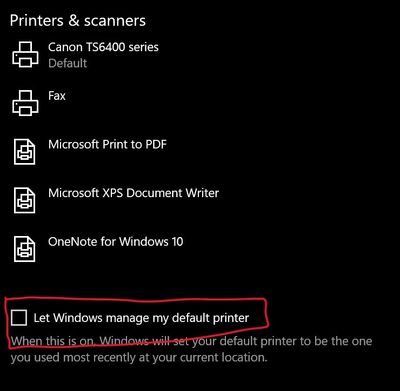- Home
- Photoshop ecosystem
- Discussions
- "There was an error opening your printer. Printing...
- "There was an error opening your printer. Printing...
Copy link to clipboard
Copied
"There was an error opening your printer. Printing functions will not be available until you have selected a printer and reopened any documents."
Ever since the latest CC 2015 update (and maybe before that? I don't remember.), I can print from Illustrator, InDesign, etc., but NOT from Photoshop. I tried to read through the forums, and it seems like Adobe blames the printer companies and vice versa. I made sure I was using the latest printer drivers for both Epson Stylus Pro 11880 and HP Color LaserJet MFP M476dn (0F594D), both of which were printing fine out of Photoshop before. Now, when I open a file in PS, I can click on Print once. The above message appears in its own little window: "There was an error opening your printer. Printing functions will not be available until you have selected a printer and reopened any documents". After that, the Print... and the "Print One Copy" commands are both grayed out. But I HAVE selected a printer.
Any thoughts?
 1 Correct answer
1 Correct answer
Hi ThosRDyer,
Please follow the below steps :
- Quit and relaunch Photoshop
- Open a file to be printed
- Go to File menu > hover your mouse over Print> Press and hold the spacebar key
This would reset the Print Preferences for Photoshop and should open the print settings dialog box.
Regards,
Chetna
Explore related tutorials & articles
Copy link to clipboard
Copied
That did work! Thank you very much.
Copy link to clipboard
Copied
Arhhh - Video do not exist anymore 😞
Any help elsewhere ?
Copy link to clipboard
Copied
Looks like from this thread, this has been a problem for five years now. Seems pretty ridiculous. In the meantime, I can no longer print to my Canon Pixma Pro 100. This happened suddenly and in front of a client. Embarrassing. New and permanently working remedies are welcome. Thanks.
Copy link to clipboard
Copied
Hi Mike Price
done this
- Quit and relaunch Photoshop
- Open a file to be printed
- Go to File menu > hover your mouse over Print> Press and hold the spacebar key
ARRRRRRGH. don't work
suggestions
Copy link to clipboard
Copied
Hi Everyone,
I managed to fix this issue for me....My PC lost its 'default printer' setting at some point and might have triggered this. By setting my PC to have a default printer again the problem was fixed. Yay! Hope this helps someone, maybe even the developers could change the message to suggest checking the default printer.
I had tried most of the sensible suggestions in this thread (settings files, spacebar trick, different documents). Photoshop was the only application having problems printing. My printer is a shared printer over the network from another computer (not locally attached). Could make a difference I don't know.
Copy link to clipboard
Copied
After I tried this suggestion, I don't even have an active 'Print' button but only from Photoshop. Printing fine from Preview app.

Copy link to clipboard
Copied
One day, the Freaking Adobe Goblin came and rendered my own Photoshop print-powers, powerless as well~! Following this thread in hopes a magical spell will appear from Adobe -to ensure why I pay 29.99 a month when I can't even PRINT from Photoshop!??!! I am about to move to ArtStudio Pro and other apps 100% if they can't get this fixed---WAY too much FRUSTRATION! I tried everything listed on this thread, and defaulted my printer---reinstalled adobe creative cloud, apps, and even the printer---NADA. The Adobe has a Troll in it's system and it is sooooooo crappy that I can't even get someone from Adobe to help, but they leave us here for FIVE years knowing this is messed up--without a fix. Let the mere humans, try to solve their own help-sessions.
Thanks Adobe. Grrrrrrrrrr......
Copy link to clipboard
Copied
Everyone, heads up! This is a well known software bug within Adobe's software. Demand that they fix it or give us free service until they do:
Anadi Anupam | Lead Technical Support Consultant (Photography & Elements) | Customer Experience | Adobe Inc
Copy link to clipboard
Copied
Agreed! Fix it or give us a refund.
Copy link to clipboard
Copied
I have this issue on my Dell XPS 15 laptop, but not on my Dell XPS 8700 desktop. I have tried so many troubleshooting steps attempting to fix it. I even tried the registry fix, with no luck. Does anyone have any new solutions for this issue?
Copy link to clipboard
Copied
I also have this issue on my Dell XPS 15. I can print from Adobe Acrobat, but not from Photoshop. Have tried all the fixes.
Copy link to clipboard
Copied
I also have this issue on my Dell XPS 15. I can print from Adobe Acrobat, but not from Photoshop. Have tried all the fixes.
By Prilbert
same here
Copy link to clipboard
Copied
Copy link to clipboard
Copied
I have had this problem- I was able to reset preference by holding Shift, Ctrl, Alt and starting PS, it asks if you want to delete preferences- hit yes. This solved my issues. I also know if you go to preferences, go to general and turn off auto save it helps. Mine doesn't have that option but doing the reset upon opening does-
Copy link to clipboard
Copied
For anyone in the future dealing with this without having a printer just like me, this is what I was told to do and worked:
- find 'devices and printers' on ur pc, there are fake printers and just click any right click and 'set as default printer'
- If u dont have any there or deleted create generic/fake printer without connecting any printer (google steps)
Photoshop has that error when it cant connect to the printer! Just add one, right click make it main and it fixed
Copy link to clipboard
Copied
Confirmed.
I was having the same issue.
I went to Windows > Settings > Devices > Printers & Scanners
- Removed any old printer drivers
- Unticked - "Let Windows Manage My Default Printer"
- A Default printer was automatically assigned
Started PS, opened a file...
I still get the "Waiting for Printer Connection" error, but it clears after a second or two. No Crash.
Copy link to clipboard
Copied
Hi. A day wasted here. My solution goes along the previous answer :
I deleted all my printers, still had the error.
I thought that we someway had to replace the default printer, but deleting all is not enough.
So i manually added a "virtual printer".
Click on add device, let it search for a few seconds, then it will suggest to add manually !
Click on it, then "Add a local printer or network printer with manual settings".
"Use an existing port" > Next
Then I had the preselected choice "Adobe PDF Converter".
I took it > Next, done.
Now this virtual printer is my default printer.
Problem solved for me, photoshop doesn't crash anymore !
Cheers
Copy link to clipboard
Copied
This should be the only accepted response
Windows users:
open the Start menu, search for "Services", open the Services app, then find "Print Spooler" in the list, right-click on it, and select "Restart" from the menu
Mac users it is similar
On your Mac, choose Apple menu > System Settings, then click Printers & Scanners in the sidebar. (You may need to scroll down.)
Control-click the printer in the Printers list on the right, then choose Reset Printing System.
This assumes you do have a printer installed.
Copy link to clipboard
Copied
Also had this issue due to "Print Spooler" Service disabled in Services. Needs to run as automatic so there is a printer that can load
-
- 1
- 2
Find more inspiration, events, and resources on the new Adobe Community
Explore Now