- Home
- Photoshop ecosystem
- Discussions
- Re: "Touch Mode" Photoshop cc with Surface Pro 4
- Re: "Touch Mode" Photoshop cc with Surface Pro 4
"Touch Mode" Photoshop cc with Surface Pro 4
Copy link to clipboard
Copied
hello, I am new to these forums so I don't know if this has been asked before but how do you enable and disable "touch mode" on photoshop CC
Explore related tutorials & articles
Copy link to clipboard
Copied
also, I heard about a thing called soft keys, which puts keys on the screen for easier access. (I have a surface pro 4)
Copy link to clipboard
Copied
You need to enable Gestures in Preferences > Tools. What operating system are you using? If Windows, I believe you need 8.1 or 10 to support gestures.
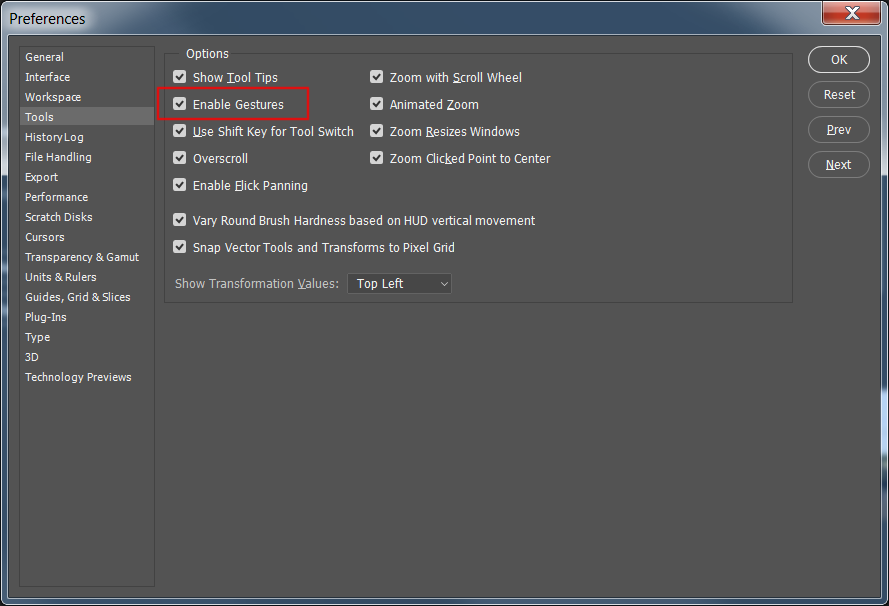
Copy link to clipboard
Copied
thank you!, is there a way to disable just SOME of the features??
Copy link to clipboard
Copied
also, is there someway to make the buttons bigger?
Copy link to clipboard
Copied
amos0013 wrote:
also, is there someway to make the buttons bigger?
Can you be more specific? Are you referring to the entire Photoshop interface? What are you using? Surface Pro, Wacom, or what? Please be precise.
Copy link to clipboard
Copied
Go to preferences/interface UI scaling and change to 200%
Copy link to clipboard
Copied
amos0013 wrote:
thank you!, is there a way to disable just SOME of the features??
I'm sorry, I don't know that. Could you be more specific? Is this with a Wacom tablet, for instance? If yes, check Wacom Properties. I think I remember a setting to chose between Windows and Wacom gestures, but I can't test that without digging out my Cintiq Companion 2 from the darkest depth of the cupboard I have buried it in.
https://www.wacom.com/~/media/files/store-manuals/wacom-gesture-guide.pdf
Copy link to clipboard
Copied
I am using a surface pro 4. I saw a video on some features that adobe has for touch screen computers
Photoshop and Illustrator updates for the Surface Pro - YouTube here is the video.
I just want to get those features
Copy link to clipboard
Copied
You probably need an SP4 user to help you further. I have changed your Subject line to reflect that, which will hopefully attract the right person to the thread. If it slips onto page 2, bump the thread.
Copy link to clipboard
Copied
Thanks for the help
Copy link to clipboard
Copied
still could use some help
Copy link to clipboard
Copied
If I recall, you can't pick and choose which gestures to enable/disable specifically. Might be something for the wishlist. (Use the link below to suggest. Remember to be specific.)
Copy link to clipboard
Copied
To bring up the modifier keys goto Window>Modifier keys
