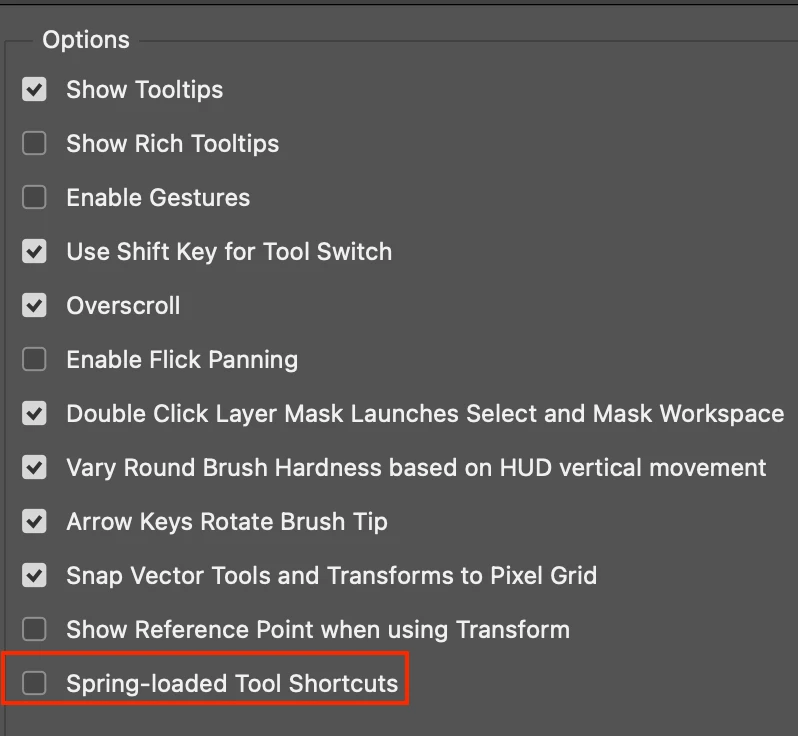Random Bugs CC 2023
Hello,
I have recently been running into random problems with Photoshop 2023, especially with the letter 'T' on my keyboards and Undo command.
Most of the time when I use T to go to the Text tool or Ctrl-T the shortcuts work as expected, but sometimes I have to hold the T key while using that tool. Disabling Spring-loaded Tools stopped this, but it was weird it was only this key. T does not stick when typing or in other programs.
More importantly, my Undo shortcut (ctrl-Z) mostly works until it reverts my document back to when I first opened it! Using Shift-Ctrl-Z then redoes the first redo of my history, but I can only redo the first time. I am losing a lot of progress because this is randomly happening. Please help!
Travis