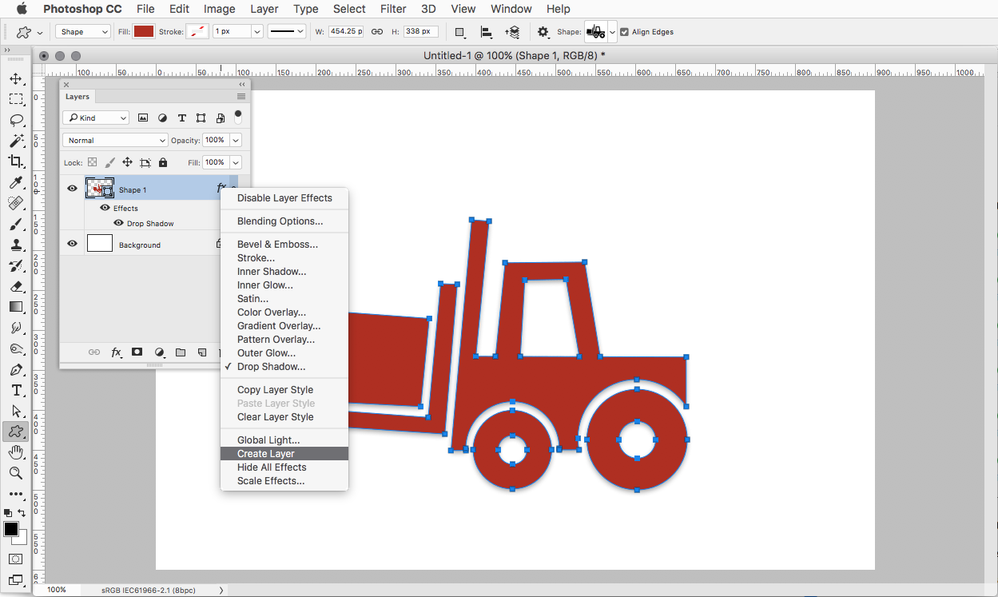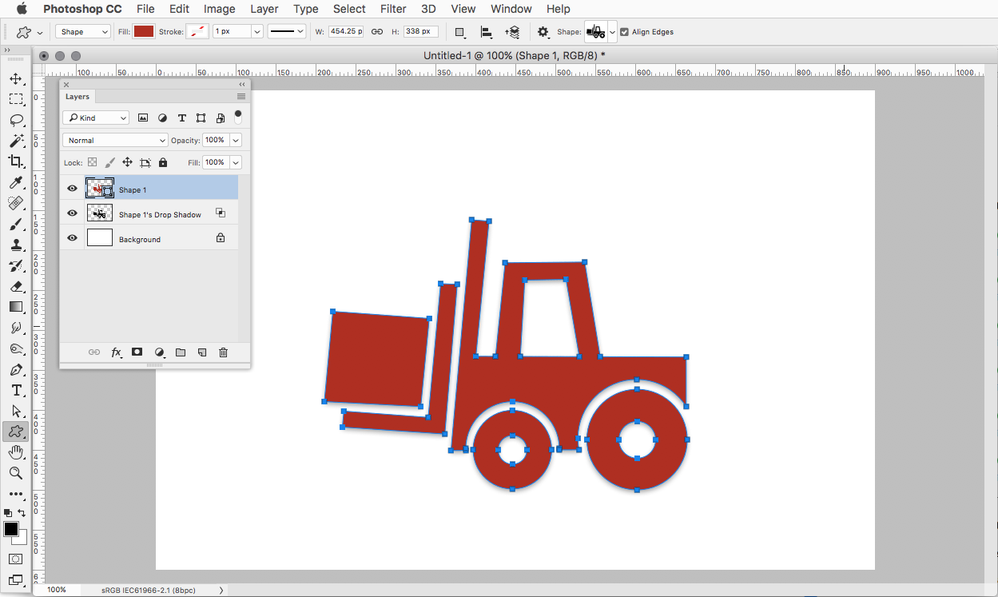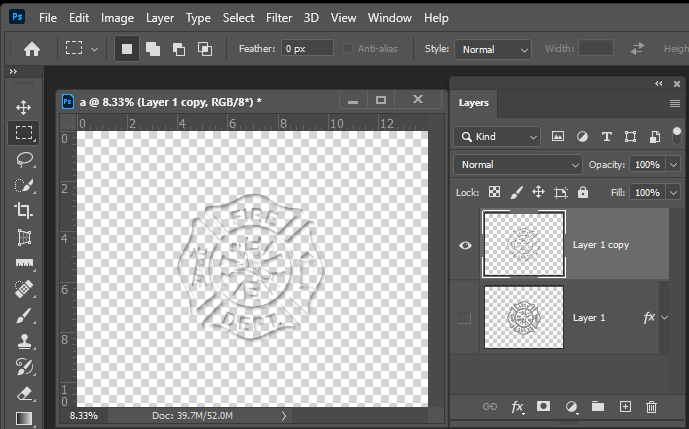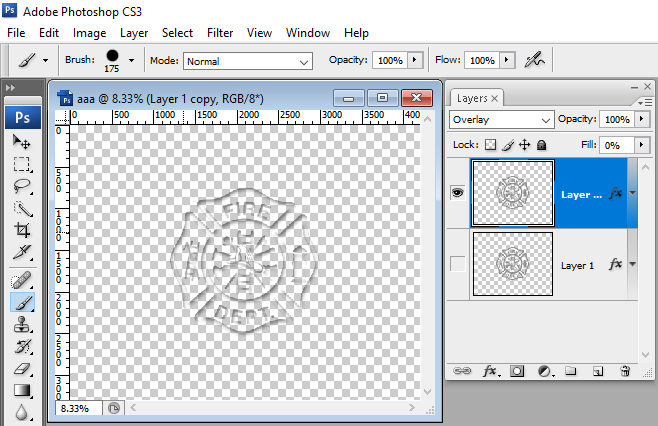- Home
- Photoshop ecosystem
- Discussions
- rasterize layer style into new layer
- rasterize layer style into new layer
Copy link to clipboard
Copied
the latest update brought a new "feature" to Photoshop.
In the past when I rasterized a layer style, it created a new layer of just the layer style, allowing me to mask the drop shadow accordingly...
now when I rasterize the layer style, it bakes it into the origial image that I'm adding a shawdow to, making it impossible to mask without affecting the original image. Yes, I could make duplicates as a work around, but this just adds to file size and really isn't the right way to do it.
Anyone figured out how to make the "new and confusing" PS work like it's always worked?
 1 Correct answer
1 Correct answer
Perhaps your wanting Create Layer from right clicking or Layer>Layer Style>Create Layer
Explore related tutorials & articles
Copy link to clipboard
Copied
You wrote
"In the past when I rasterized a layer style, it created a new layer of just the layer style, allowing me to mask the drop shadow accordingly..."
I find I have to ask when in the past. Which versions of Photoshop. I just open CS6 when I use Rasterize Layer Style. Photoshop generated the pixels for the layer's layer style. Blended these into the current layer and removed the layer style from the current layer. I new layer was not created. The existing layer was changed. Then I tried CS3 and found CS3 does not have a Rasterize Layer Style feature.
Copy link to clipboard
Copied
I'll be honest, it's not something I do often, so I don't remember which version I was using the last time I did it... I've been using PS since version 3 back in '95... At this point, with CC, I no longer pay attention to which version I'm using unless I start having issues.
I just remember right clicking on the layer with the layer style to rasterize the style into it's own layer for future manipulation... It was an option in the drop down menu, rasterize layer style or convert layer style to layer. something like that
It's not something I do often, but I know that I've done it several times before...
I just figured with Adobe's new approach to updates, where they seem to change how things have always been done, rasterize layer styles was just another victim or changing the rules rather than creating new features... which might or might not have an option in the prefernces to give back familiar functionality, I just couldn't find it.
Copy link to clipboard
Copied
If you want just the layer style. Duplicat the layer. Set duplicate layer fill to 0 and try rasterize layer style on yhe the duped layer. I believe that will get you the new layer you want.
21.2
Would also work I belive in CS3 that does not have Rasterize Layer Style...
Copy link to clipboard
Copied
thanks, that's kinda what I ended up doing, it was just a bunch of extra steps, was hoping that there was a way to make PS function in a more familar way.. I rememeber doing a rasterize layer style, not rasterize layer in the past. I just coudn't find it anymore....
Copy link to clipboard
Copied
It will still be a layer style in the CS3 Layer. However, the Layer pixels wll not be be visible because Fill is set to 0
Invisible pixels with effects....
Copy link to clipboard
Copied
Perhaps your wanting Create Layer from right clicking or Layer>Layer Style>Create Layer
Copy link to clipboard
Copied
That look like it may be what they remember but they have the same problem I have. My ram is failing its not ECC it go by undetected.
Get ready! An upgraded Adobe Community experience is coming in January.
Learn more