Copy link to clipboard
Copied
Refer to the scr-shot pls. My question is can you direct me to the latest RAW plug-in 4 my ver of P.S. Thx

 1 Correct answer
1 Correct answer
Since photoshop cs5 can only use up to camera raw 6.7.1 and the Canon Rebel T6 requires at least camera raw 9.5, photoshop cs5 won't open those files without some help.
Cameras supported by Camera Raw
That help is using the adobe dng converter to convert the T6 cr2s to dng copies which then photoshop cs5 will open.
windows
Adobe - Adobe Camera Raw and DNG Converter : For Windows : Adobe DNG Converter 10.1
mac
Adobe - Adobe Camera Raw and DNG Converter : For Macintosh : Adobe DNG Converter 10.1
how to u
...Explore related tutorials & articles
Copy link to clipboard
Copied
Camera raw 6.7.1 is the newest compatible camera raw plugin for photoshop cs5/cs5.1.
windows
Adobe - Adobe Camera Raw and DNG Converter : For Windows : Camera Raw 6.7.1 Update
mac
Adobe - Adobe Camera Raw and DNG Converter : For Macintosh : Camera Raw 6.7.1 Update
Do you have some camera raw files that photoshop cs5 won't open?
Copy link to clipboard
Copied
Yes, I downloaded and installed v6.7.1 updater and I still can't open this RAW file in PS. The picture is generic and taken from off the web. It was shot with a Canon Rebel T6. I've placed it in google drive for you to download if you would pls and tell me if you can open it and manipulate it? Maybe I'm doing something wrong. I'm thinking of getting this camera but I wanted to see if my version of PS will open the RAW file so far no luck.
Copy link to clipboard
Copied
Oh heck forgot the link...AJ-ISO100-IMG_0045.CR2 - Google Drive
Copy link to clipboard
Copied
Since photoshop cs5 can only use up to camera raw 6.7.1 and the Canon Rebel T6 requires at least camera raw 9.5, photoshop cs5 won't open those files without some help.
Cameras supported by Camera Raw
That help is using the adobe dng converter to convert the T6 cr2s to dng copies which then photoshop cs5 will open.
windows
Adobe - Adobe Camera Raw and DNG Converter : For Windows : Adobe DNG Converter 10.1
mac
Adobe - Adobe Camera Raw and DNG Converter : For Macintosh : Adobe DNG Converter 10.1
how to use the dng converter
Copy link to clipboard
Copied
Thank you Jeff...I'm off to try it out right now. I'll post back.
Copy link to clipboard
Copied
Success! The converter program installed and converted. I'm glad Adobe didn't leave those of use still using outdated software behind on this matter a least. Thank you all and you Jeff for the correct answer and such a prompt response. I can always rely on the forums to come through in a pinch.
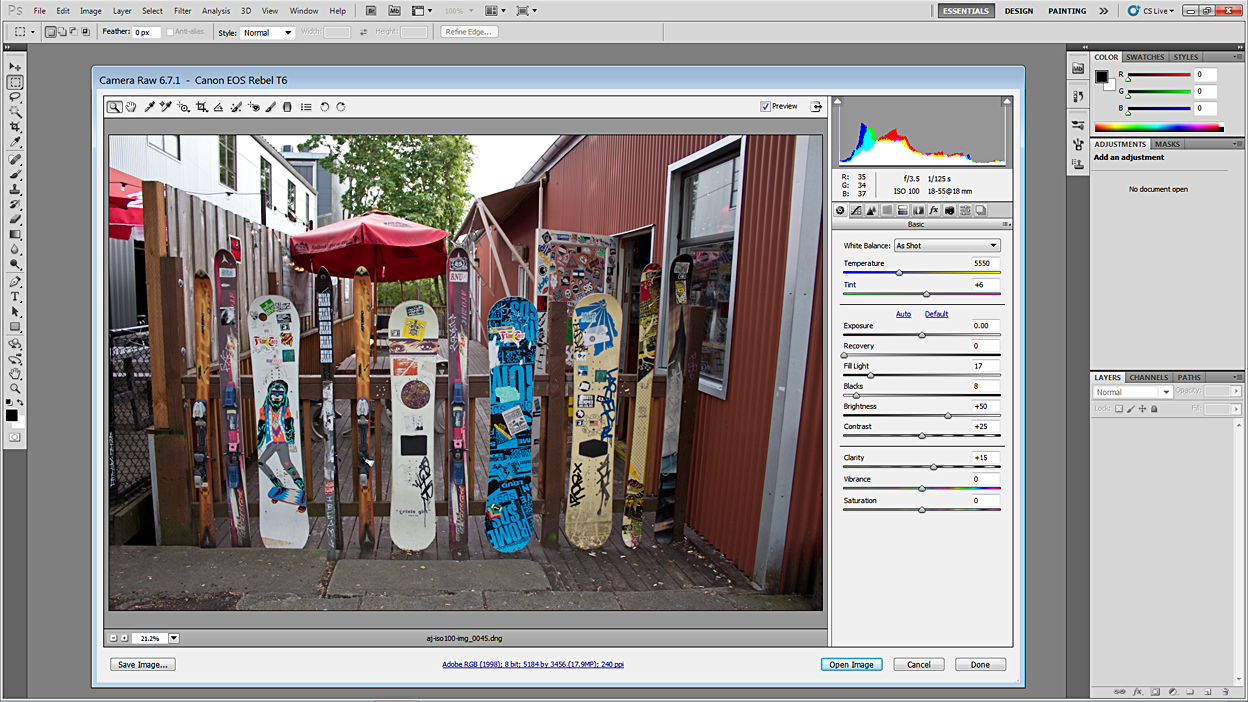
Find more inspiration, events, and resources on the new Adobe Community
Explore Now
