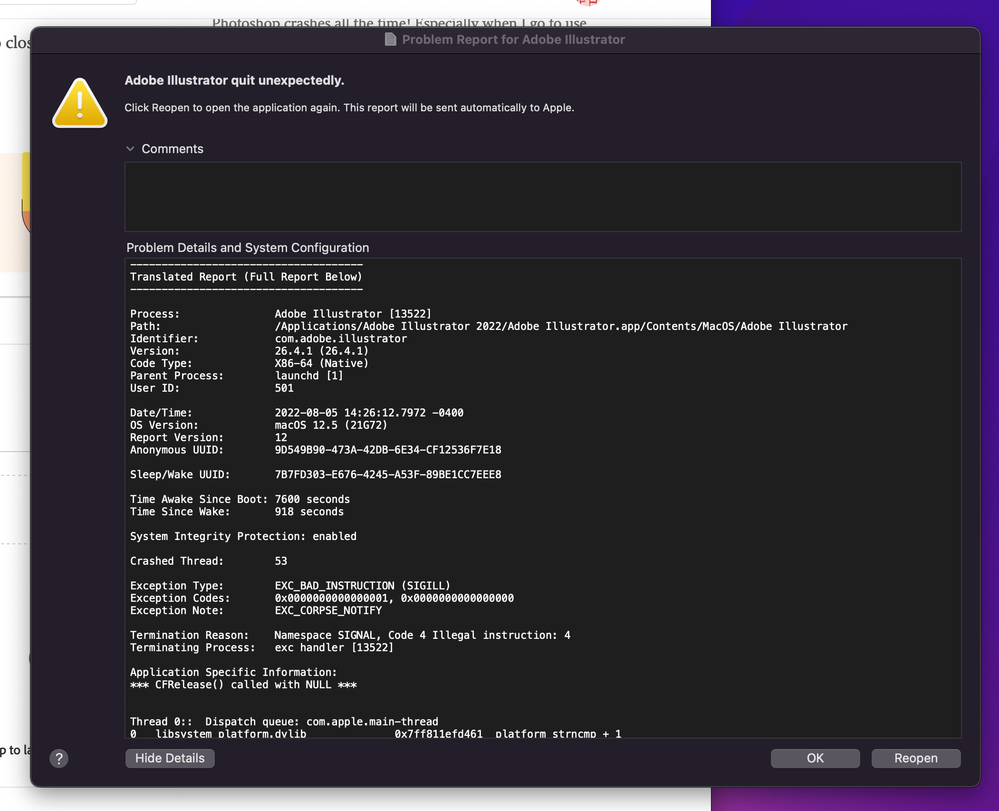- Home
- Photoshop ecosystem
- Discussions
- Re: Photoshop 2022 keeps crashing
- Re: Photoshop 2022 keeps crashing
Re: Photoshop 2022 keeps crashing
Copy link to clipboard
Copied
When I open more than two photos my Photoshop 2022 locks up and the only way to close it is via Task Manager Windows 10
Explore related tutorials & articles
Copy link to clipboard
Copied
Hi Amy,
Thanks for reaching out. We are sorry for the trouble with Photoshop. We are here to help.
Could you please share the version of Photoshop and the operating system you are working on?
Does Photoshop crash only when you resize images?
If you are working on Windows operating system with Photoshop below the version 23.4, you might experience crash issues when resizing images. Check this to learn more: https://community.adobe.com/t5/photoshop-ecosystem-bugs/p-crashes-in-opencl-when-changing-image-size...
Please update Photoshop to 23.4 & above. Click "Update" in the Creative Cloud desktop app next to Photoshop. More detailed instructions for updating
We hope this helps,
Thanks!
Sameer K
Copy link to clipboard
Copied
Hi Adobe,
Thanks for reaching out. We are sorry for the trouble with Photoshop. We are here to help but we are a bunch of incompetent employees not testing our own software. Sorry about that.
We hope this helps,
Thanks!
Adobe
Copy link to clipboard
Copied
Mine has been crashing every ten minutes today. No Joke. eight hours of barely being able to do anything for work. I'm not even trying to import anything or do anything strenuous; just switching from working one one layer to another causes it to freeze up and crash. At one point it locked up my whole PC to the point it had to restart. This isn't the first time it's done this in the three months I've been using it.
This software is unuseable, and YES i have everything updated YES i've tried everything on my end to fix the problem and NO it's not my PC. It's the software. I hate using it and as soon as something else comes along I'm going to. Struggling with this software makes me hate working.
Copy link to clipboard
Copied
No. It doesn't help. AND it used to freeze but still permit saving the current work...BUT NOW it just freezes without warning and if the work isn't saved, the work is lost.
I am feeling a bit pissed to be paying a subscription for a buggy product.
Copy link to clipboard
Copied
Same for me.
Maybe one in 10 times, I right click on a photo, select open with Photoshop and nothing happens. To clear it, I press Ctrl +Alt+ Del to open task manager and find Adobe Photoshop is showing once or sometimes twice in the Background Processes. I close these by clicking the 'End Process' button and it then opens OK.
I am also having some 'Freezing' too. In the middle of an edit, not using anything particular, I just get a beeping sound when I press any key, and nothing happens. The only way out is to close the program using the Task Manager. Of course this loses my work, costing me time and causing frustration, having to start again. It is too unstable. This has been happening to me for a few months now. I keep hoping that the updates that I get very regularly will fix the problem, but no joy. As others say, I don't think I will be renewing next year if this is not sorted.
Copy link to clipboard
Copied
Ok, I was using Illustrator all day. I did the update yesterday, and now I cannot launch Illustrator. I have Adobe CC 2022. I restarted my iMac multiple times. I can't do anything with Illustrator, as it will not open. HELP!!!!!!!!!!
Copy link to clipboard
Copied
I do not use Illustrator, but when Photoshop won't open the solution seems to be to press Ctrl +Alt+ Del (I think this is Command + Option + Escape on Mac), to open task manager and find that Adobe Photoshop is showing once or sometimes twice in the Background Processes. I close these by clicking the 'End Process' button, then it opens OK ... Until it freezes again! Worth a try to see if Illustrator is still running in the background
Copy link to clipboard
Copied
I have the same issue with both Photoshop and Lightroom. Constantly crashing my whole machine. I have all the latest updates, running Windows 11. Please fix this Adobe! Turning off GPU helped and reducing RAM usage to 55%. Still getting random crashes, program is unusable. FIX IT!
Copy link to clipboard
Copied
I have tried everything but Adobe Photoshop keeps crashing. I've even uninstalled and re-installed, cleared out everything I could. I have tons of room on my computer but this is so frustrating!!! I'm working on a project and really need it to work. And yes, I've got the update.
Copy link to clipboard
Copied
Having "tons of room" is good, but it's not a system info. Except if you don't want a qualified answer, you should post your system info. And yes, sying everything is up to date isn't very precise either. Real program versions are needed for OS, graphics driver, Photoshop. Best is to use Help->System info. It's made for this.
Copy link to clipboard
Copied
Even after the latest update, Photoshop is constantly crashing on me. I literally can't get work done.
The app hangs on open, hangs when resizing a brush, hangs when cropping an image, hangs when adding a new layer.
• Toggling the graphics driver has had no effect.
• Uninstalling and reinstalling the app did not solve the issue.
I'm at my wits end dealing with this crap.
Copy link to clipboard
Copied
Update: Uninstalled all Adobe apps, uninstalled Creative Cloud. Reinstalled Creative Cloud and all adobe apps ... Issue persists. Photoshop hung within one minute, then refused to launch after the crash. Had to restart my computer for the 100th time. Illustrator no longer works, either—same issues.
I'm resintalling 2021 versions to see it helps, this is totally unacceptable. I'm literally losing money becuase I can't get work done. May be time to officially make the switch to Affinity products.
Macbook Pro, 64GB ram, OSX current.
Copy link to clipboard
Copied
Update: I reinstalled the last version of Photoshop 2021 (ver 22.5.9).
ZERO issues—Which should put to rest that it's an issue on my end.
If you are having the same issues, open Creative Cloud, click on the three dots to the right of OPEN in the Installed Apps panel, and select Other Versions, scroll down to 22.5.9 and install. You'll have both V23 and V22 on your system, just make sure you launch Version 22.
And hope Adobe actually listens to people having issues with V23 and corrects the problems.
Copy link to clipboard
Copied
OddB, thank you for this! Followed your lead and did the reinstall of 22.5.9. All previous V23 issues appear to be resolved and I've actually been able to get some work done.