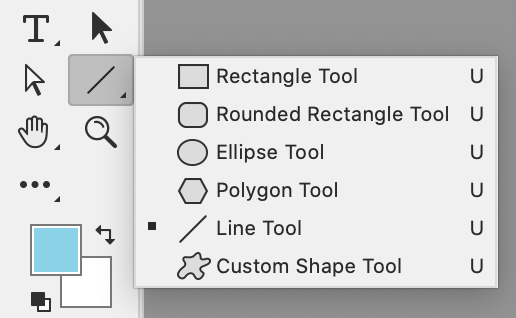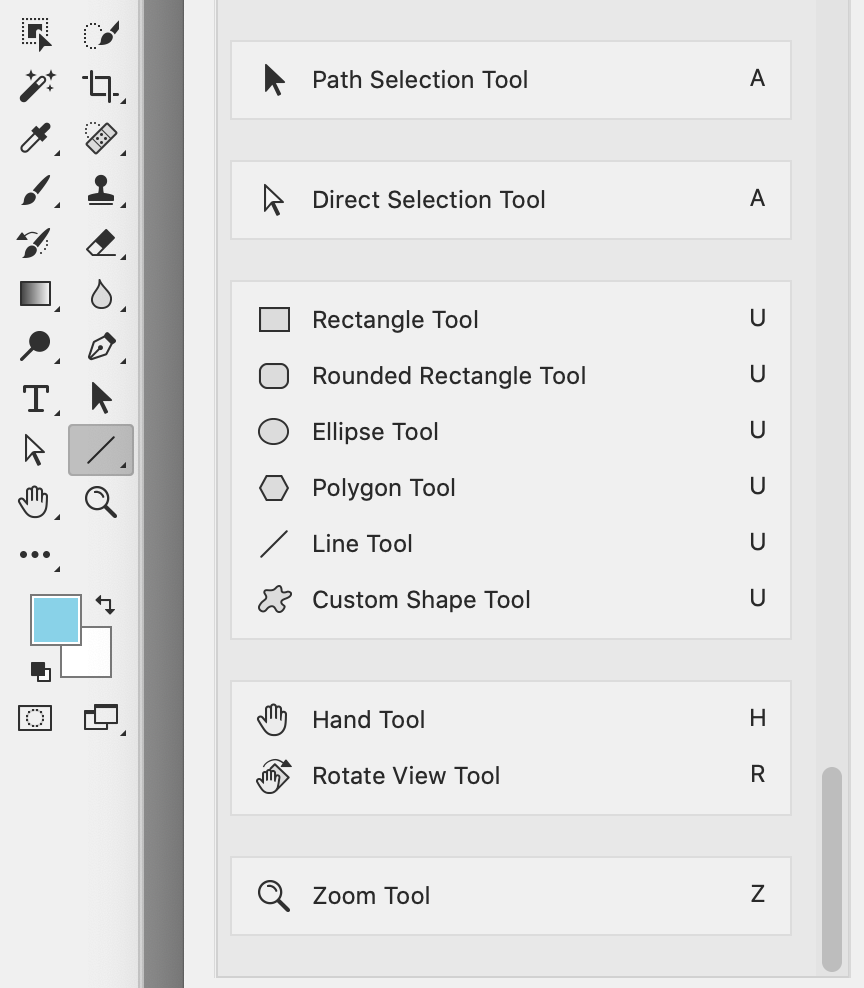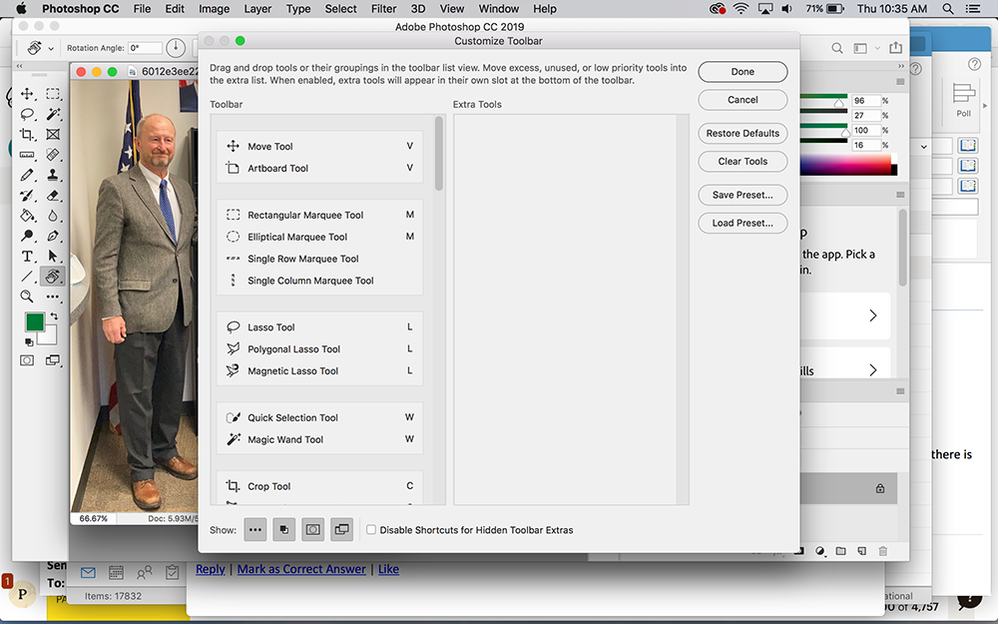Copy link to clipboard
Copied
The rectangle tool and related, rounded, etc. are not appearing in my toolbar (PS CC, release 20.0.10, Mac OS Sierra). It's not hiding in the Extras panel when I choose Edit >> Toolbar. I can't Reset Defaults. Resetting the workspace doesn't help, either. Any thoughts? Thank you.
 1 Correct answer
1 Correct answer
Right click the line tool and see if the Rectangle tool is there. If not, scroll to the bottom of your Edit > Toolbar dialog.
~ Jane
Explore related tutorials & articles
Copy link to clipboard
Copied
Please show a screen shot of the Edit > Toolbar window so we can see what you are seeing.
~ Jane
Copy link to clipboard
Copied
...and please do it this way:
Copy link to clipboard
Copied
Copy link to clipboard
Copied
Right click the line tool and see if the Rectangle tool is there. If not, scroll to the bottom of your Edit > Toolbar dialog.
~ Jane
Copy link to clipboard
Copied
Thanks, Jane! There it was. Have a good day.
Copy link to clipboard
Copied
You're welcome, Liz, and I'm glad it's working now.
~ Jane
Find more inspiration, events, and resources on the new Adobe Community
Explore Now