- Home
- Photoshop ecosystem
- Discussions
- Re: Rectangle Tool Size Setting
- Re: Rectangle Tool Size Setting
Rectangle Tool Size Setting
Copy link to clipboard
Copied
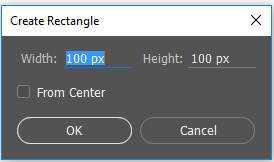
I am working with cm everytime. When I want to create new shapes, coming pixel sizes. I dont want this. I need to cm
How can I change every size to cm like illustrator?
Explore related tutorials & articles
Copy link to clipboard
Copied
Right click on the number and it will bring up a choice of scale.
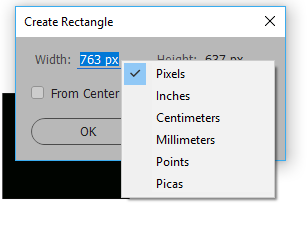
Unfortunately I don't know how to make it stick - to avoid needing to right click each time.
Dave
Copy link to clipboard
Copied
Thank you for answer Dave,
But I already use this method,
How can it always stay in cm, I want to learn it.
You know, When do you change measurement unit in illustrator, change all them. I needed that tricks
Thanks again
Copy link to clipboard
Copied
Change the ruler defaults:
Win: Edit > Preferences> Units & Rulers
Mac: Photoshop > Preferences > Units & Rules
Select the Units options you want to use for the Rulers to sets a default measuring system for the Rulers as well as for measuring within the document.
Copy link to clipboard
Copied
Hi Barbara
Thanks for replying. Unfortunately that doesn't seem to work here. I am on Windows 10 and CC2015.5 and CS6 were the same.
My default rulers (set via preferences) are in inches (also just tried setting to cm to check if changing made a diffrence).
Whilst the small rich cursor box that appears whilst dragging the cursor is in inches, the dialogue box for the rectangle, which comes up when you click in the document still comes up in pixels first - no matter what the ruler preferences.

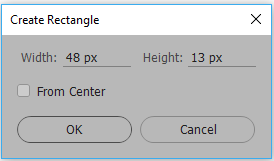
Dave
Copy link to clipboard
Copied
Thank you Dave, I do have the same problem running Running PS CC 2019 on Mac Mojave.
Getting so tired of Adobe.
Copy link to clipboard
Copied
Has anyone solved this?
Copy link to clipboard
Copied
davescm you are a champ
Copy link to clipboard
Copied
I couldn't make it default to cm either, but if you have to enter the value, it is not a lot work to add cm after the value

Get ready! An upgraded Adobe Community experience is coming in January.
Learn more

