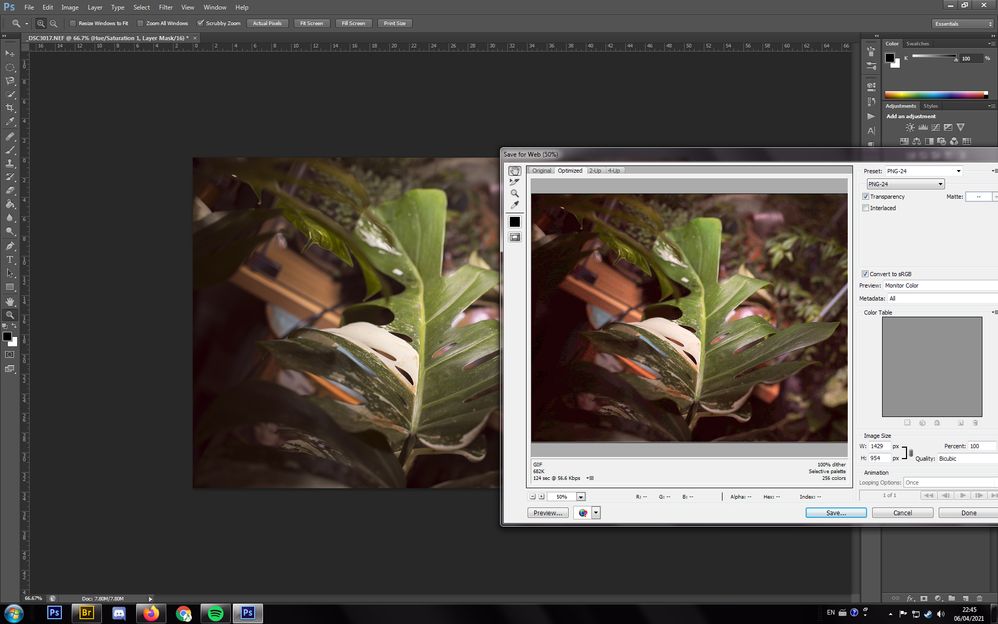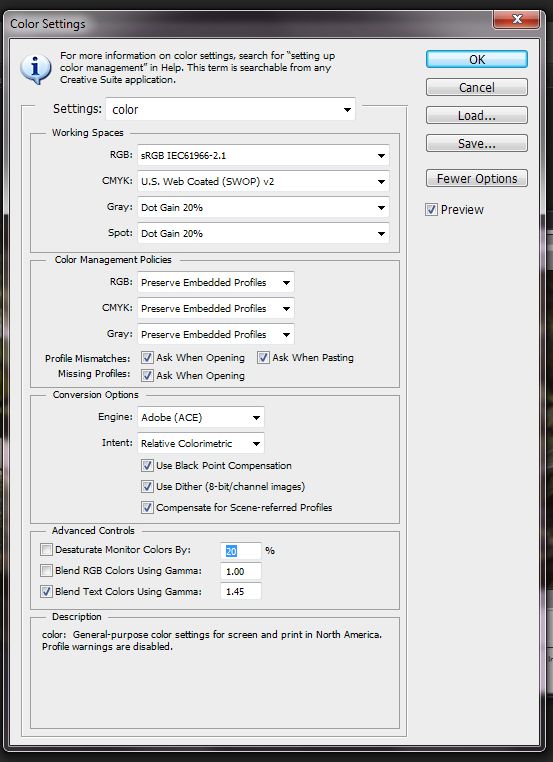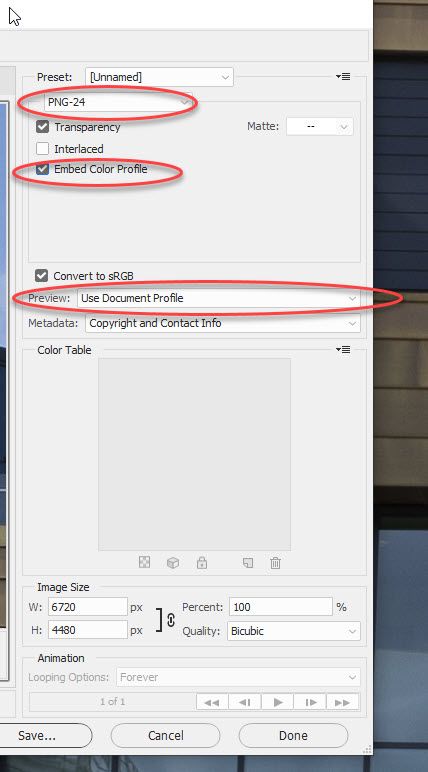- Home
- Photoshop ecosystem
- Discussions
- Re: Red tint after converting photos to sRGB
- Re: Red tint after converting photos to sRGB
Red tint after converting photos to sRGB
Copy link to clipboard
Copied
Hello, I'm having an issue with the colours in my photos after converting them to sRGB. I start with ProPhoto and after editing I use a 'save for web' option to convert them to sRGB. Unfortunately after saving the minatures have a red tint to them. It also happens when I'm trying to upload them on Facebook. Also when I'm in the 'safe for web' window and I swich to Monitor Colour preview pictures have a red tint. I've been googling for hours but couldn't find any solution for this problem and I'm getting frustrated. Please help
Explore related tutorials & articles
Copy link to clipboard
Copied
If the preview matches what you see on screen, but only when you choose Monitor Color, then you should look at your monitor setup.
(1) What is the monitor exactly?
(2) Is the monitor calibrated?
(3) What apps are you using to "judge" colour accuracy (other than the preview shown)?
Copy link to clipboard
Copied
I'm using an Eizo screen and yes, it's calibrated. It's not only the preview that shows the colours wrong. The red tint shows on the miniatures in the windows explorer and when I upload the pictures on Facebook. The colours are ok while editing in Photoshop cs6 and viewing the pictures in the windows explorer.
Copy link to clipboard
Copied
No, the EXACT screen, please. The model.
"It's not only the preview that shows the colours wrong. The red tint shows on the miniatures in the windows explorer"
That is much as expected, if you have a monitor setup issue (or monitor expectation issue; ot depends on the model).
"when I upload the pictures on Facebook." Facebook is NOT AN APP. You are viewing with some web browser. Which one, or which ones? The details matter very much.
Copy link to clipboard
Copied
It's eizo cx240, I'm viewing the photos in Firefox and Chrome.
Copy link to clipboard
Copied
I have now converted the profile to sRGB and saved the photo manually. It helped.
Copy link to clipboard
Copied
A couple of things:
First set "Preview" in Save for Web to "Use document profile"
Second is a bit strange. You have the preset set to PNG24 but under the preview it is indicating a GIF and you are missing the "Embed Color Profile" checkbox associated with a PNG
What version are you using?
Dave
Copy link to clipboard
Copied
Exactly. This is "Preview : Monitor Color", which turns off color management in the Save For Web dialog, in combination with no embedded profile, which turns it off everywhere else. Case closed.
Judging from the screenshot this is an ancient Photoshop version, perhaps even as old as CS6...I seem to have a vague memory that SFW didn't embed the profile with PNGs at all back then. Today that's fixed (and then we got the same problem with Save As instead).
Copy link to clipboard
Copied
Yes it is cs6
Copy link to clipboard
Copied
Thank you for your comment. That made me convert the profile to sRGB and save the photo manually. It helped 🙂
Copy link to clipboard
Copied
It's CS6, the outcome is the same no matter what kind of a preview I use.
Copy link to clipboard
Copied
That certainly explains it. Eizo cx240 Ok, that is a wide gamut monitor, a very specialist tool. It's not really suitable for web design, because all apps will show the wrong colour - EXCEPT Photoshop and other colour managed apps. You can make images that show correct colour for anyone else - but not on your own monitor.
Copy link to clipboard
Copied
well -
all apps will show the wrong colour - EXCEPT Photoshop and other colour managed apps
that's right - unless the Eizo gamut is set to 'sRGB' which can be done in the Colornavigator or SW.
(that wastes some of the capability of the display but does allow 'sRGB' behaviour. and its pretty easy and quick to switch between calibrations, say: 1: Adobe RGB and 2: sRGB)
I hope this helps
neil barstow, colourmanagement net :: adobe forum volunteer
google me "neil barstow colourmanagement" for lots of free articles on colour management
Copy link to clipboard
Copied
@GoskaPhotography wrote:
It's CS6, the outcome is the same no matter what kind of a preview I use.
The outcome relies on "embed profile" or not.
Correct display in the Save For Web window relies on the Preview setting.
BTW - In the new Export module these two have been rolled into one. Embed the profile, and the preview automatically changes to "use document profile". Makes perfect sense.
Copy link to clipboard
Copied
Please read this review of your monitor and its discussion of how the colours will be "off" by design.
http://www.northlight-images.co.uk/eizo-coloredge-cx-240-monitor-review/
Find more inspiration, events, and resources on the new Adobe Community
Explore Now