Copy link to clipboard
Copied
Pretty certain that the Available RAM under Memory Usage of the Performance tab, in my Photoshop CS6 (64 bit) running in 64 bit Windows 10, used to be much closer to the installed 8GB, though less than that figure.
However, it now seems to be only 3337 MB. Not really sure when this change took place. Last time I was doing some intensive Photoshop work was...actually back a the start of the week, Monday 28th May and I'm pretty sure I would have whacked the "Let Photoshop Use:" amount up quite a bit and don't remember thinking, "Oh, why only 3337 MB"
Just done a Windows Memory Diagnostic check which showed no errors. Will try another more thorough RAM check in a moment. Below is some memory info in the Task Manager. Any one else experienced this?
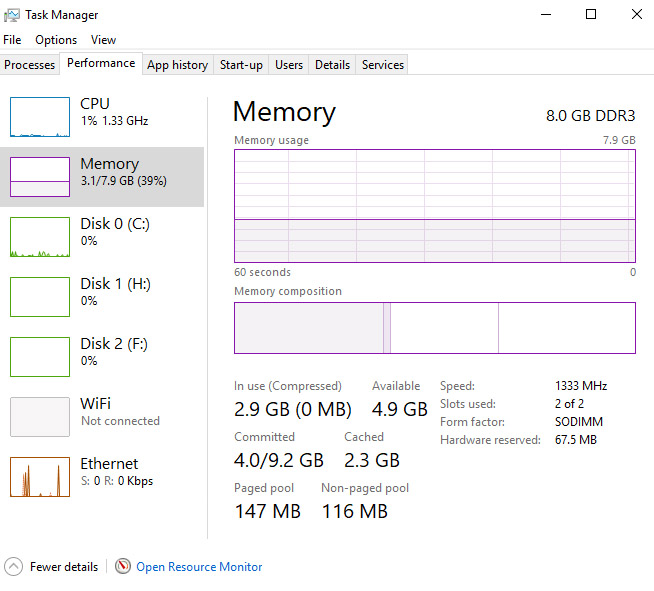
 1 Correct answer
1 Correct answer
Hi
Try the workaround here and see if it helps you
Error while accessing performance preferences - 'An integer between 96 and 8 is required.'
Dave
Explore related tutorials & articles
Copy link to clipboard
Copied
Just as a follow up, Pete Green from Adobe responded very quickly and the documentation has been updated - thanks Pete.
Error while accessing performance preferences - 'An integer between 96 and 8 is required.'
Dave
Copy link to clipboard
Copied
Hi
Adobe released Photoshop 19.1.5 today which fixes the issue.
Once installed, to allow Photoshop to manage memory - the temporary fix needs to be removed . See this :
Error while accessing performance preferences - 'An integer between 96 and 8 is required.'
Dave
Copy link to clipboard
Copied
Thanks for that last update Dave...19.1.5 though, is that just for CC? I'm still running CS6. After applying the temporary fix I did seem to get some Adobe updates, for the first time in a VERY long time I think...(assuming CS6 doesn't get updates any more). Do I need to remove the temporary fix?
Copy link to clipboard
Copied
Hi davescm
Did you see my last question:
Thanks for that last update Dave...19.1.5 though, is that just for CC? I'm still running CS6. After applying the temporary fix I did seem to get some Adobe updates, for the first time in a VERY long time I think...(assuming CS6 doesn't get updates any more). Do I need to remove the temporary fix?
...so, using CS6 as I do, will I need to do what you said, or keep the temporay fix applied? Whilst using Photoshop a few weeks ago, with that fix in place I seemed to have a lot more crashes than usual. Haven't really had any for quite some time, before applying that fix. When not crashing the whole system though I'm pretty sure that Photoshop was benefiting from the temporary fixes proper allocation of RAM.
Kind regards,
Chris
Copy link to clipboard
Copied
Hi Chris
We are just volunteer users here (not Adobe staff). As far as I am aware, the update with the fix to Photoshop was just for CC so I would keep the registry fix in place.
Dave
Copy link to clipboard
Copied
Thanks Dave...appreciate your volunteered input very much.
Copy link to clipboard
Copied
My windows 10 had a large update on Tuesday
Copy link to clipboard
Copied
The workaround in the first reply comment from davescm seems at least to have restored the Available Memory issue in my version of CS6...and seems like most reports have been coming from CC users...and the last big Windows 10 update, to version 1803 is the culprit.
Error while accessing performance preferences - 'An integer between 96 and 8 is required.'
The workaround has a couple of small errors in it. When editing the registry the entry that you modify need set the Base to Decimal first and then enter the value of your RAM, so for me with 8GB that = 8 x 1024 = 8192 (NOT 8196 as is written in the workaround...the other work around error being the order of choosing Decimal and entering value. The folder you enter this value you in might not be 120.0 either. I only had 60.0 to choose from, which represents the version of Photoshop that I have, CS6.
I hope that helps (if this is part of the problem that you have been experiencing?) AND that I see a difference in performance now.
-
- 1
- 2
Find more inspiration, events, and resources on the new Adobe Community
Explore Now