Refine Edge has Returned
Copy link to clipboard
Copied
Hi everyone,
I learned from one of our contributors here in the forum (cyberwasp ) over the weekend that the Refine Edge/Mask function is in fact still available for use in Photoshop CC2015.5.1. As the information is embedded deep inside a long pre-existing thread, I thought it would be useful to repost the information here. This appears to be a somewhat undocumented feature now and I don't know what tweaks Adobe have made-if any, but it does work and may possibly help people who are experiencing severe disruption to their workflow. A small caveat, there was a Photoshop update posted at the weekend and I tried the following after installing the update and so don't know for sure if it came with the update or not.
To use Refine Edge all you need to do is have a selection. To use Refine Mask you need a layer with a layer mask-it will not work if there is no mask or if the image not the mask is selected.
To activate the old dialog, Go to the Select and Mask option in the menu bar. Hold down the shift key and click on Select and Mask. You will find the Refine Edge/Mask panel pops up instead of the Select and Mask workspace.
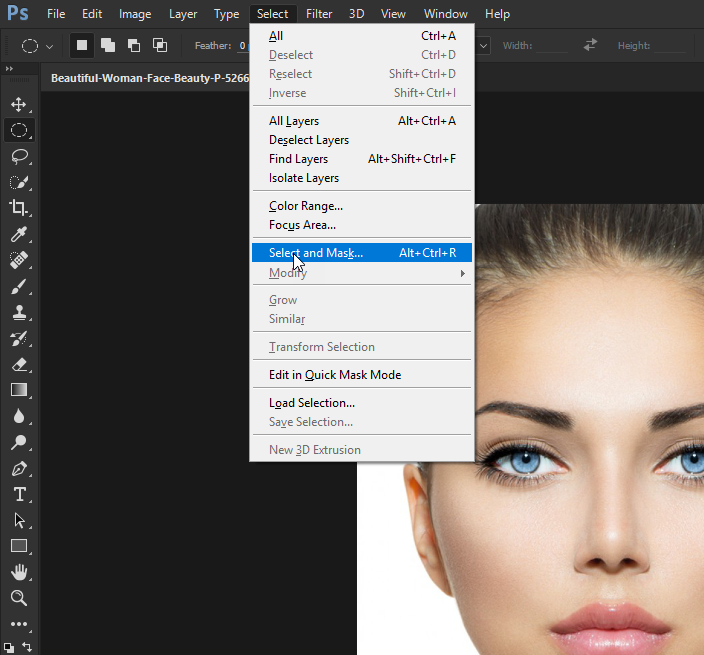
Below I have just used a mask rather than a selection, but a selection works as well. Cyberwasp thinks that the tool may not be as good as before , but its really difficult to tell from the few experiments I have done. What it does do is give access to better control of the 'Decontaminate color' slider
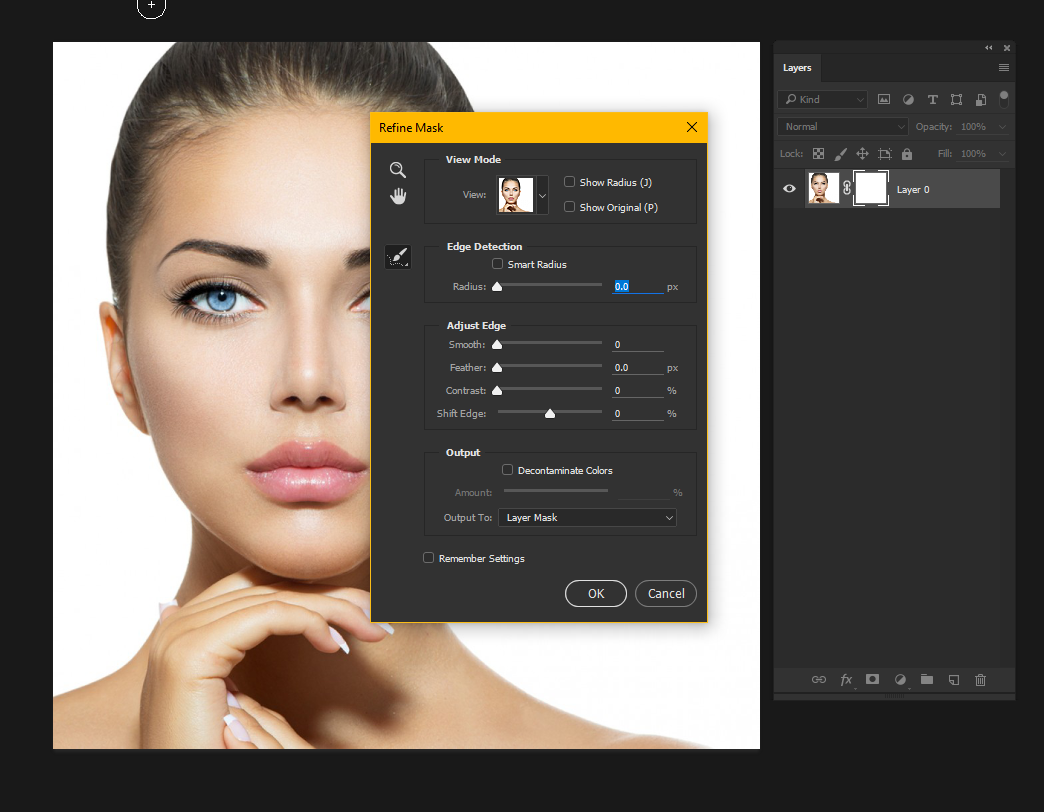
I don't have too many issues with Select and Mask myself as the machines I have access too use Nvidia cards, but those of you experiencing problems with AMD card crashes may like to give this a try.
Terri
Explore related tutorials & articles
Copy link to clipboard
Copied
Yes you must have an active selection or a layer mask targered else the shift click you will be put in Select and Mask mode.
Copy link to clipboard
Copied
Thanks, JJ. I was frustrated since I JUST purchased a workshop to learn how to fine tune hair selections (I've started working with horse owners...talk about hair!) So, we so grateful for your step-by-step explanation.
Char
Copy link to clipboard
Copied
Same here. I need refine edge and it no longer seems to be available (on a Mac).
Copy link to clipboard
Copied
Thanks a lot Terri!
Copy link to clipboard
Copied
Woah. It does too!! ![]() Nice find young Terri. At least a couple of forum regulars are TAing for Dave Cross's Selections Lab at MAX (I am typing this from my hotel room at San Diego) and I am sure there was nothing in Dave's notes about this trick. I emailed him a while back to say he should expect some hard questions about Select and Mask because it doesn't work the same. I wonder if he does know this wrinkle?
Nice find young Terri. At least a couple of forum regulars are TAing for Dave Cross's Selections Lab at MAX (I am typing this from my hotel room at San Diego) and I am sure there was nothing in Dave's notes about this trick. I emailed him a while back to say he should expect some hard questions about Select and Mask because it doesn't work the same. I wonder if he does know this wrinkle?
BTW Terri, is that a selfie? If yes, then being a mum has worked well for you. 🙂
BTW again, Apparently the total numbers for MAX are about 8000. What the heck? The convention center is HUGE, but 8000 people are going to make it go POP!
Copy link to clipboard
Copied
Hi Trevor,
nargh that isn't me unfortunately-maybe a little like me ten years ago ![]() , We seem to share a common taste in hair styles though. What puzzles me about this trick is why Adobe have not told anyone it is there? You would think with all the flack flying around Select and Mask it would be the obvious thing to do?
, We seem to share a common taste in hair styles though. What puzzles me about this trick is why Adobe have not told anyone it is there? You would think with all the flack flying around Select and Mask it would be the obvious thing to do?
Max should really be good this year from what I have heard, not only brilliant Dave Cross, but Jesus Ramirez and Colin Smith if I recall correctly. I suppose you'll be down the local night club dancing the night away with Angelina Jolie now she's free, what would Mrs Dennis say? or is she going to be to busy with Brad Pitt now he's free ![]() Anyhow hope you have a great time and I look forward to seeing the presentation videos when they come out. By the way is Donald Trump giving a talk on how to turn your skin orange while avoiding paying any tax in Photoshop?
Anyhow hope you have a great time and I look forward to seeing the presentation videos when they come out. By the way is Donald Trump giving a talk on how to turn your skin orange while avoiding paying any tax in Photoshop?

Copy link to clipboard
Copied
haha
Copy link to clipboard
Copied
........ is Donald Trump giving a talk on how to turn your skin orange while avoiding paying any tax in Photoshop?
Be careful what you wish for Terri !!

Dave
Copy link to clipboard
Copied
Takes years off you Dave, you look like a matinee idol ![]() .
.
You aren't going out with Angelina as well are you? Coming to a movie theatre near you soon
'Finding Melania'-when Donald loses the election.

Copy link to clipboard
Copied
Yep, here also at Max with Trevor, whom I finally got to meet in person this morning. Nice seeing all the ACPs from the forums here.
Copy link to clipboard
Copied
Terri Stevens wrote:
By the way is Donald Trump giving a talk on how to turn your skin orange while avoiding paying any tax in Photoshop?
I dunno; is Hillary Clinton giving a talk on how to avoid FBI investigations on classified email exchanges on private servers? Maybe she can blame the Russians!*
*Shots fired!
Copy link to clipboard
Copied
It would be even more helpful if they re-enabled the feature in the Lasso funtion so it's available without using Mask. I know it changes the original image but heck that should be a choice left to the user... yes?
Copy link to clipboard
Copied
Not sure what you mean by re-enabling the lasso function. it is available as a standalone way to make a selection and in the select and mask tool. Output can be selection, layer mask, new doc, etc.
Copy link to clipboard
Copied
Hi Chuck -
I appreciate your response - and quick too.
Here is a quick image of my CS5 - Showing the Refine Edge tool is available when using the Lasso tool (in this case the Polygonal Lasso Tool and also the Magic Wand tool) The image I am editing is the original image (I have originals elsewhere) and not a layer or a mask.
This is not available/missing when editing an original image in the copy of the CC Photoshop 2017 I recently installed.
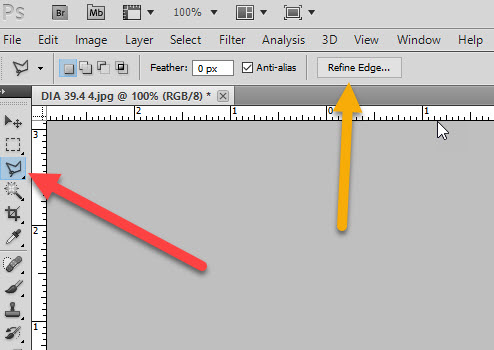
Copy link to clipboard
Copied
We saw a few posts where people were missing tools after the release of whatever version introduced the customizable Toolbar. I think the fix was to go Edit > Toolbar and click on Restore Defaults.

Incidentally, I have the magnetic and polywhatsit lasso tools removed as it is easier to use the normal lasso tool, and use the Alt (Opt) key to touch down a new point.
Copy link to clipboard
Copied
Trevor -
Thanks again for the quick reply -
I was never missing the polygonal lasso tool - (which I find works much better than the "regular" lasso tool and the left click to set the points is much more convenient. for me than the ALT key)
What I'm missing is the REFINE EDGE tool that came up when the Lasso or Magic Wand was used. But looking a little further - the SELECT AND MASK button brings up the same tools as REFINE EDGE - so problem solved - many irate comments to the Community post, significant time spent in the Help / Support section - etc. All of which could have been so easily avoided by thinking this thru.
If Adobe made cars - the position of the gas pedal and steering wheel would vary from model to model and year to year. I'm glad they werent around when the typewriter was invented since they'd still be messing with the location of the keys.
The designers need to realize that once they publish a product their customers develop skills and rely on those features to develop effective work flows - and any change, even to simple elements such as changing names or moving buttons causes an enormous loss of efficiency and increased frustration. And this gets repeated over and over again - is it the need to justify the issuing of V.xxx as new and improved? I wish Adobe would focus on improving their software engine and stop messing around with the GUI - especially for functions that are basically the same - Like replacing the REFINE EDGE button with "SELECT AND MASK" with no clear instruction or insight from the FAQ's or Search Help function. And how about a feature that restores the color and design to that of the last version for those that prefer it?
Somebody well above my pay grade said something that stuck with me: if you design a product that the user needs to read the instructions in order to use, wasn't designed very well.
Copy link to clipboard
Copied
kurt@ohareny.com wrote:
Somebody well above my pay grade said something that stuck with me: if you design a product that the user needs to read the instructions in order to use, wasn't designed very well.
If Photoshop was so simple and easy to use, that people would not need instructions, then it would be called Picasa. ![]()
Copy link to clipboard
Copied
I can't thank you enough for posting the Shift-Select and Mask Trick.
THANK YOU THANK YOU!!!
Copy link to clipboard
Copied
Very cool. Not a big fan of the new select and mask.. Thank you.
Copy link to clipboard
Copied
thanks much, Terri
I get REFINE EDGE to open but can get no response when trying to brush.
PSCC 2015.5.1, iMac late 2015 with every option, max mem, better graphics, etc. Noted re: layer mask and active layer mask rather than image.
Active selection image, of course.
Any suggestions,
vince
Copy link to clipboard
Copied
Hard to account for that Vince. I suspect you may have already thought of this, but are you sure you are using the 'brush' tool and not the 'eraser' tool inside refine edge? As indicated below.
I have only tried this on Windows 10 machines and not Macs, but what version of OSX are you running?
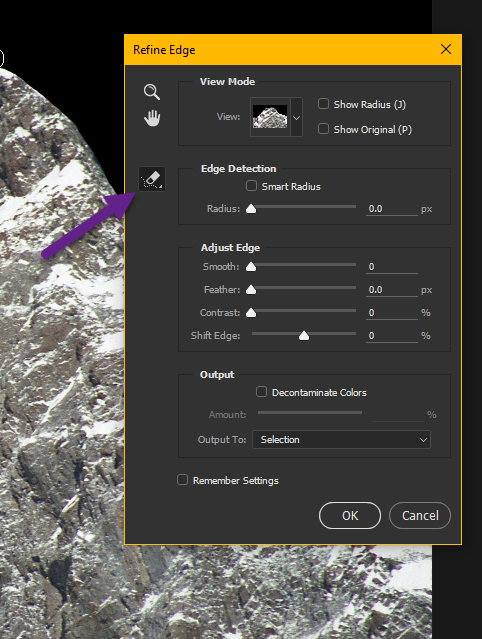
Copy link to clipboard
Copied
Thanks again, Terri.
Yes, I have considered the 2 forms of the brush in Refine Edge.
I use Mac OSsierra 10.12.
I had similar problems with the 2 brushes in Refine Edge, BEFORE Select and Mask.
But.....my self confidence is used to being shaken by Adobe and by Apple!
Will continue to follow discussions.
vince
Copy link to clipboard
Copied
Very cool. Unbelievable that Adobe has kept quiet about this simple option in light of all the discontent about having removed it.
Copy link to clipboard
Copied
HOORAY!!
Thanks so much for posting this.
*Goes to Shift+click everything else in the entire program to find all the other easter eggs* ![]()
-
- 1
- 2
Find more inspiration, events, and resources on the new Adobe Community
Explore Now

