 Adobe Community
Adobe Community
Copy link to clipboard
Copied
I have mac os 10.13.6 and ps cc 18. Adobe auto updated my version to 18 in the spring and have had glitches ever since that never occured with 17. Have reinstalled 18 3 times and still have same problems. I have read the articles that say on my app page, there is a down arrow next to install link that show previous versions. However, that down arrow no longer exists nor are there any other links anywhere on the page for previous versions. What can I do?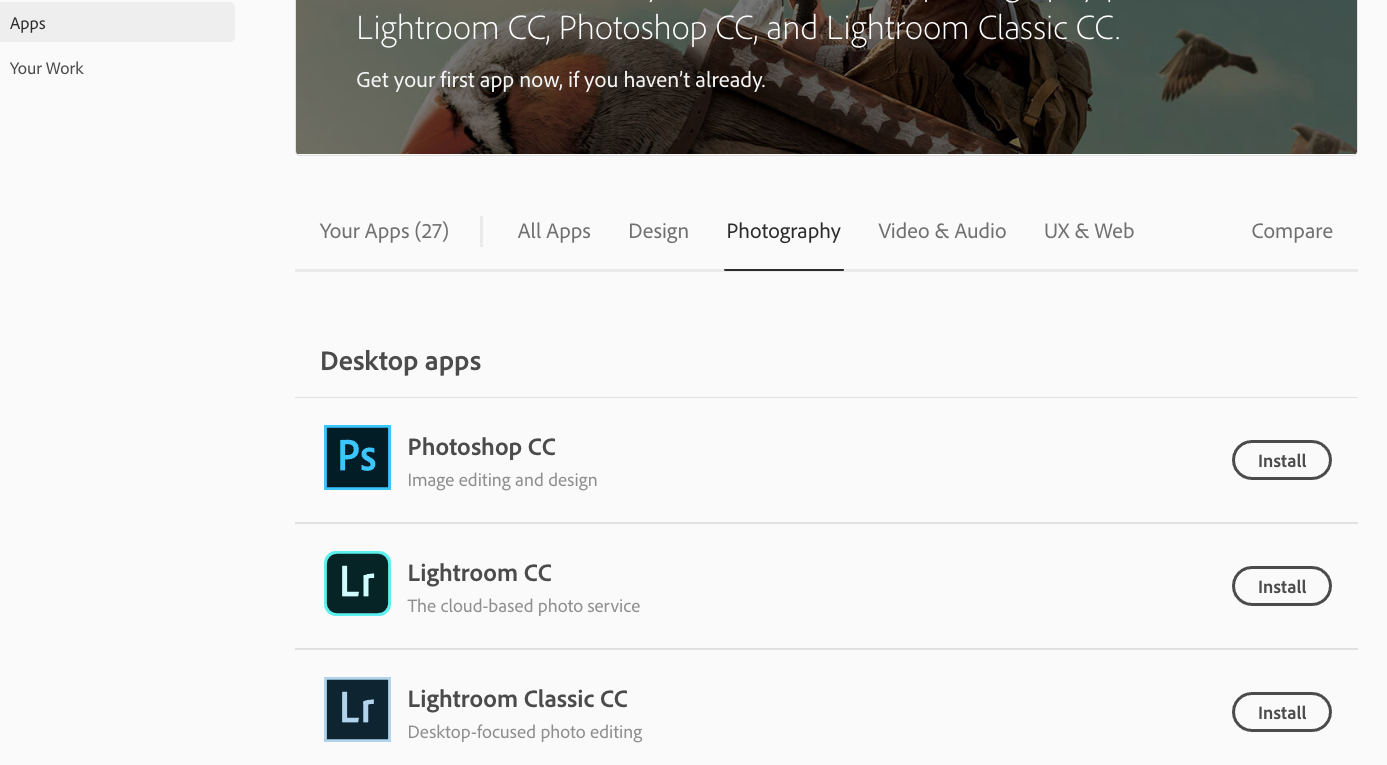
 1 Correct answer
1 Correct answer
I finally found the desktop app in adobe cc folder in applications and it opened up just fine. Thank you, marer1976, for your help. Very appreciated.
Explore related tutorials & articles
Copy link to clipboard
Copied
You need to open Creative Cloud app on your computer and in the app you'll have options for Installing previous versions.

Your screenshot looks like a screenshot from a web browser not CC app.
Adobe Certified Professional
Copy link to clipboard
Copied
Downloaded and installed desktop app. However, app does not show up in applications folder and so I searched and found it here:
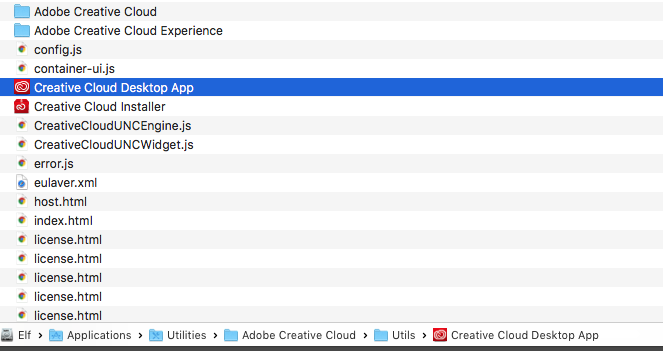
The problem is when I double click on it, app does not open, nothing happens. What may be going on?
Copy link to clipboard
Copied
What usually happens is when you double-click on the icon the application will open and run in the taskbar. You should see Creative Cloud icon in the taskbar (top-right corner on Mac). Click on this icon and the app will open.
I hope this helps.
Adobe Certified Professional
Copy link to clipboard
Copied
Yup, should have thought of that as I have cc stuff there before. Yet, it is not appearing in toolbar. And I don't get why they bury the app in utilites. Weird.
Copy link to clipboard
Copied
I finally found the desktop app in adobe cc folder in applications and it opened up just fine. Thank you, marer1976, for your help. Very appreciated.
