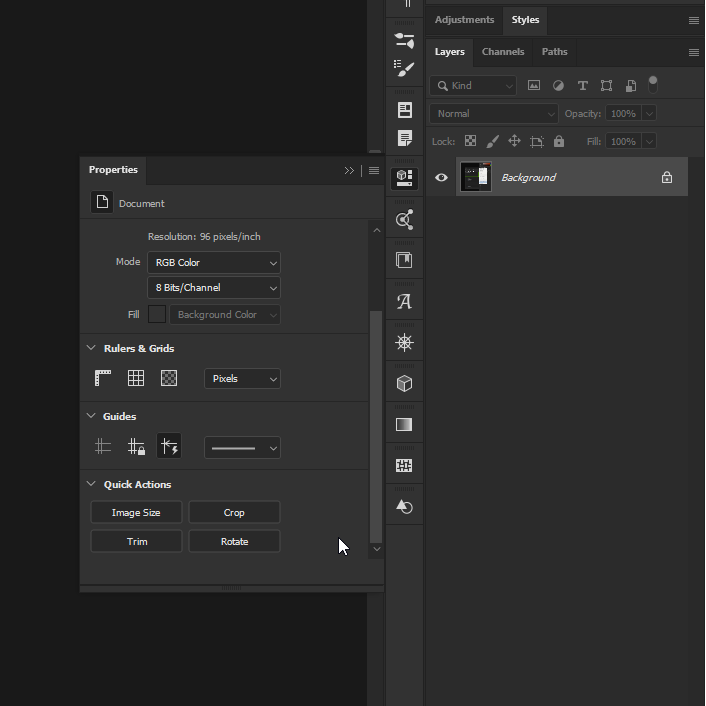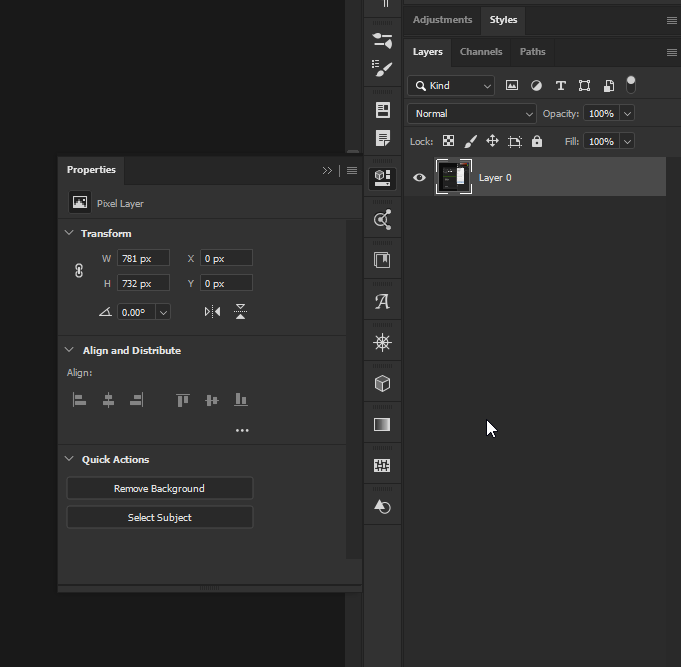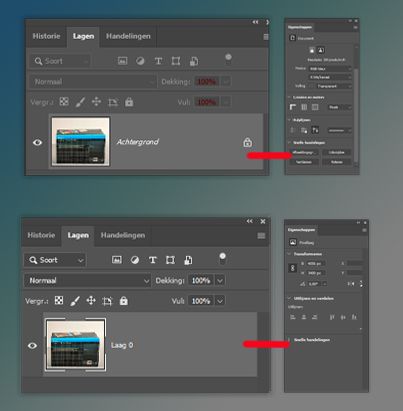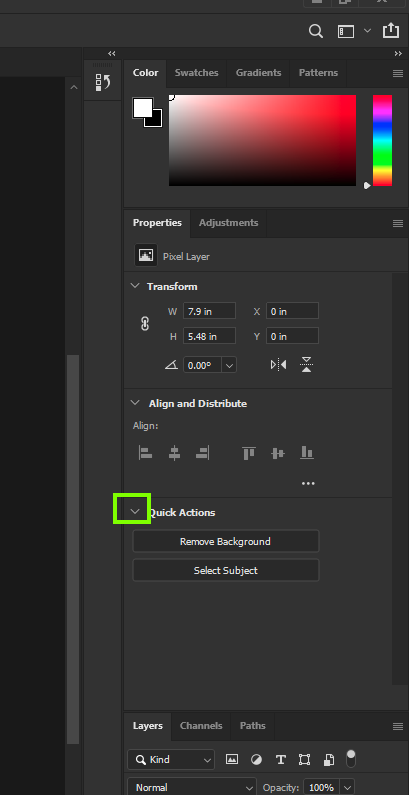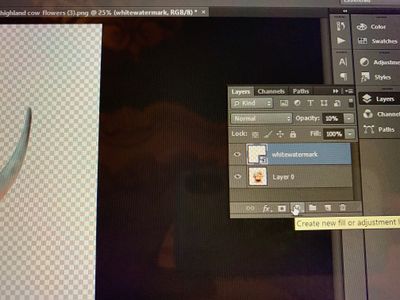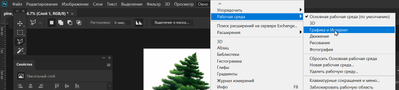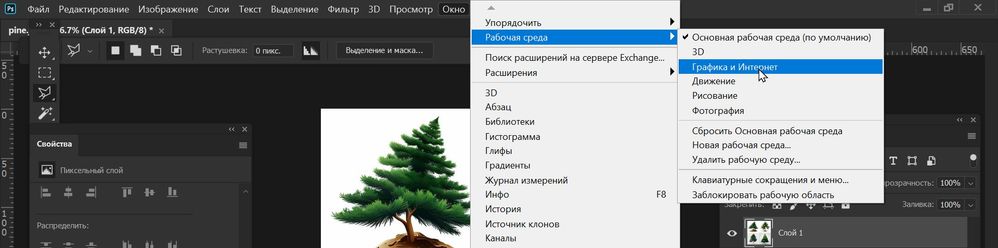- Home
- Photoshop ecosystem
- Discussions
- Remove Background doesn't appear in the Quick Acti...
- Remove Background doesn't appear in the Quick Acti...
Copy link to clipboard
Copied
Help. "Remove Background" doesn't appear in the "Quick Actions"Properties window Photoshop 2020 Mac Catalina. This function seems to be missing. I only have Image Size, Crop, Trim and Rotate. Can't see where to add it to the "Quick Actions." Any suggestions greatly received. Thanks
{Thread renamed by moderator}
 1 Correct answer
1 Correct answer
Hi
You need to be working on an unlocked layer to see the other options
Locked layer
Unlocked layer
Explore related tutorials & articles
Copy link to clipboard
Copied
Hi there,
Would you mind sharing a screenshot of Quick Actions tab?
Also, please have a look at this thread and see if it helps: https://feedback.photoshop.com/photoshop_family/topics/quick_actions_save_your_time_and_your_health
Regards,
Sahil
Copy link to clipboard
Copied
Unlocking the layer worked. Happy New Year.

Copy link to clipboard
Copied
Hi
You need to be working on an unlocked layer to see the other options
Locked layer
Unlocked layer
Copy link to clipboard
Copied
the layer or background. Thanks and Happy New Year.
Copy link to clipboard
Copied
Remove Background doesn't appear in the Quick Actions Properties window Photoshop 2020 and background layer is unlock

Copy link to clipboard
Copied
Hi
Your screenshot is tiny, so it's hard to see, but did you click on > arrow to open up the options
Copy link to clipboard
Copied
Mine Doesn't appear :'(
Copy link to clipboard
Copied
same here
Copy link to clipboard
Copied
Same..
Copy link to clipboard
Copied
Same I'm so sad
Copy link to clipboard
Copied
Hi, Please post a screen capture that shows the layers panel, the file, and the properties panel. Make sure also that you open the properties tall enough to see all buttons.
Copy link to clipboard
Copied
I'm having the same issue... appreciate any help
Copy link to clipboard
Copied
yes
Copy link to clipboard
Copied
I'm having the same issue... appreciate any help
Stephanie, your screen shot shows a smart object. Remove background requires a pixel layer.
Jane
Copy link to clipboard
Copied
Copy link to clipboard
Copied
I'm also having issues with quick actions which don't appear. The layer is unlocked. Was anyone able to resolve this?
Copy link to clipboard
Copied
why is no one answering this question? Several people have posted and shown that they are not getting an option in their properties panel for anything like you all are showing.
My layer is unlocked, windows has been reset to essentials,I have doubled checked to be sure software uptodate and still the only thing my properties panel shows is is W, H, X and Y. same as ren5E15 posted TWO YEARS ago.
Copy link to clipboard
Copied
I'm having the same issue, and my layers are unlocked.
Copy link to clipboard
Copied
@Melinda28711479b75o and @Brandi28828972p292
Please post a screen shot including your Layers, Properties, and Tools panels so we can see what you are seeing.
Also, go to Help > Get System Info and give us your exact version of Photoshop. This feature is not in older versions so that could be another reason.
Jane
Forum volunteer
Copy link to clipboard
Copied
Thank you, Jane.
The version is 13.0 x32.
Thank you!
Copy link to clipboard
Copied
Copy link to clipboard
Copied
Thank you, Jane. The version is 13.0 x32. Thank you!
By @Brandi28828972p292
You're welcome, Brandi. You are on the Smart Object layer called WhiteWatermark and you can't remove a background from a SO. Layer 0 is a pixel layer, but it appears to already have transparency and there is no background to remove?
Jane
Copy link to clipboard
Copied
I'm also having issues with quick actions which don't appear. The layer is unlocked. Was anyone able to resolve this?
By @TanTripleTake
Tannis, your Properties panel shows a linked smart object. Remove Background requires a pixel layer.
https://helpx.adobe.com/photoshop/using/quick-actions/remove-background.html
Jane
Copy link to clipboard
Copied
Hi friends!
All wht you need is change your work space
-
- 1
- 2
Find more inspiration, events, and resources on the new Adobe Community
Explore Now