Copy link to clipboard
Copied
Extensions Manager (latest version d/l from CC app) isn't displaying my version of PS. I have a bunch of old extensions that I want to remove but can't locate them on my HD (OSX) - how can I delete these extensions please? Thanks.
 1 Correct answer
1 Correct answer
Ok, found it, in case anyone else is ever looking for this, the extensions are in the Library of your boot disk, not your home library which is where I was looking. HD>Application Support>Adobe>CEP>Extensions.
Explore related tutorials & articles
Copy link to clipboard
Copied
Are you sure they are installed in Photoshop CC. If the are and not managers by Adobe desktop application. You can most likely just delete their folders. How did the get installed int CC?
Old extension may not even work if you manage to install them into a current version Photoshop. Adobe makes changes to extension support from one release of Photoshop to the next. Often extension need to be reprogrammed for newer version of Photoshop. Some never are. For example Adobe Mini bridge will work in CS6 it will not work in CC. Adobe removed Flash Panel support in CC. Adobe did not make changes to mini bridge to use html panels.
The first thing you should do is check with the extension developer to see if they have the answer do they have a new version and have their own install/uninstaller. Not all are managed by Adobe Creative cloud application. Adobe also moved it extension manager function into the Creative cloud desktop application and not all extension developer have their extensions install by the creative cloud desktop application they supply an installer,
Copy link to clipboard
Copied
Thank you for your help, appreciated.
Is there a local folder on the Mac I can go to and delete them manually, please? I just want to empty the entire Extensions menu, ideally. Thanks again.
Copy link to clipboard
Copied
I'm sure ther are foldet on a mac fot them I user windows soe I do not know where on a Mac
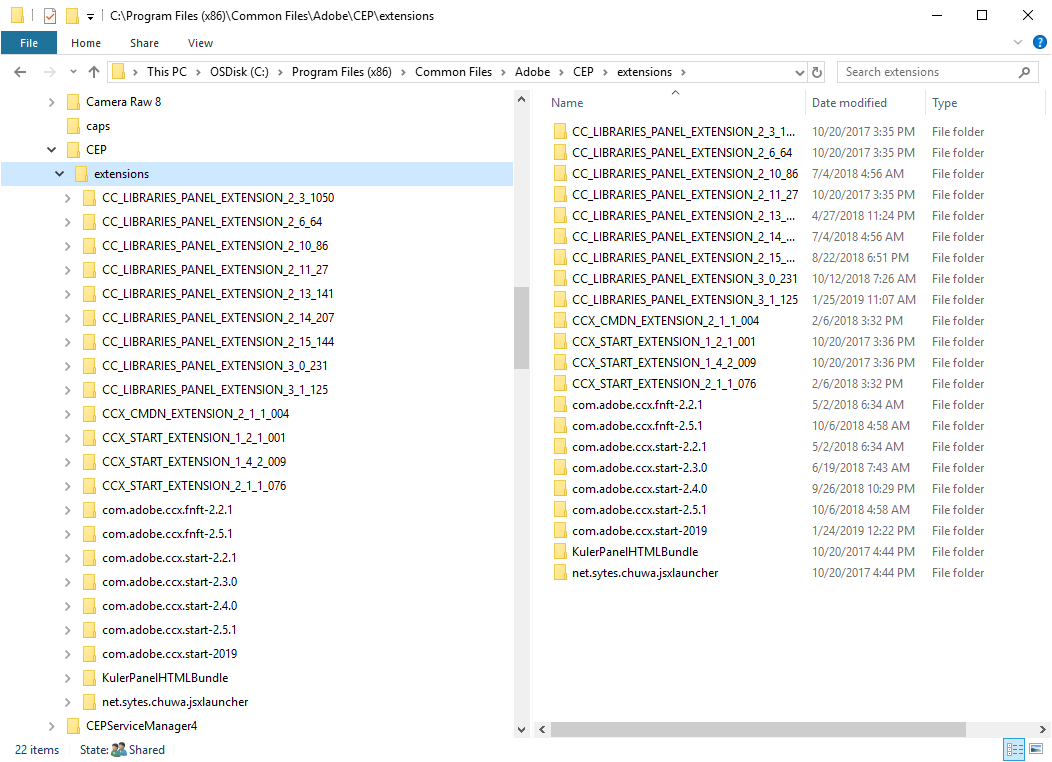
Copy link to clipboard
Copied
This free tool might help you locate and remove extensions: Anastasiy's Extension Manager for Adobe platform
Copy link to clipboard
Copied
Thanks both, I tried the free tool linked above and I also looked in the extensions folder, but I still have three extension panels that I just can't get rid of:
Coolorus
Social Kit Pro
Chameleon Adaptive pallette
There must be an easy way to remove these?
Copy link to clipboard
Copied
Ok, found it, in case anyone else is ever looking for this, the extensions are in the Library of your boot disk, not your home library which is where I was looking. HD>Application Support>Adobe>CEP>Extensions.
Copy link to clipboard
Copied
OK, glad you sorted it out.
Gene
Find more inspiration, events, and resources on the new Adobe Community
Explore Now
