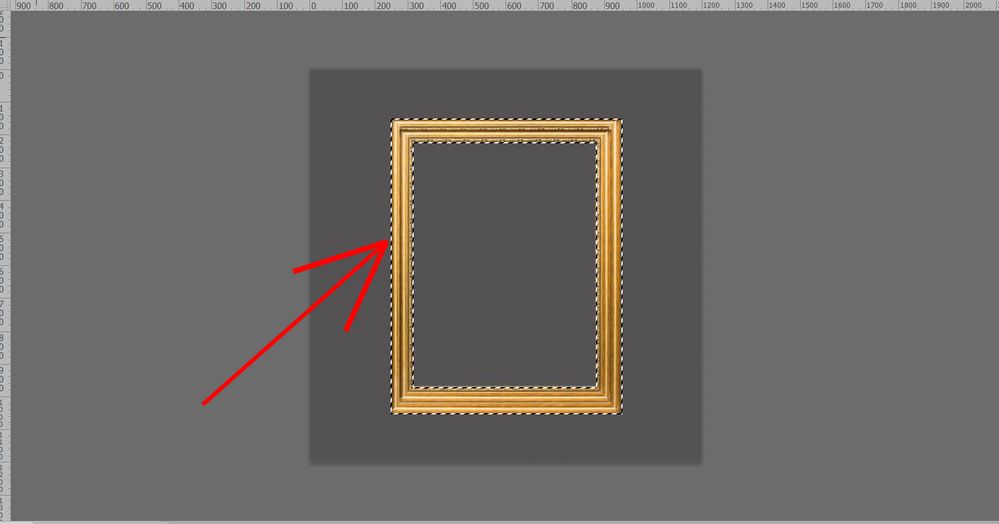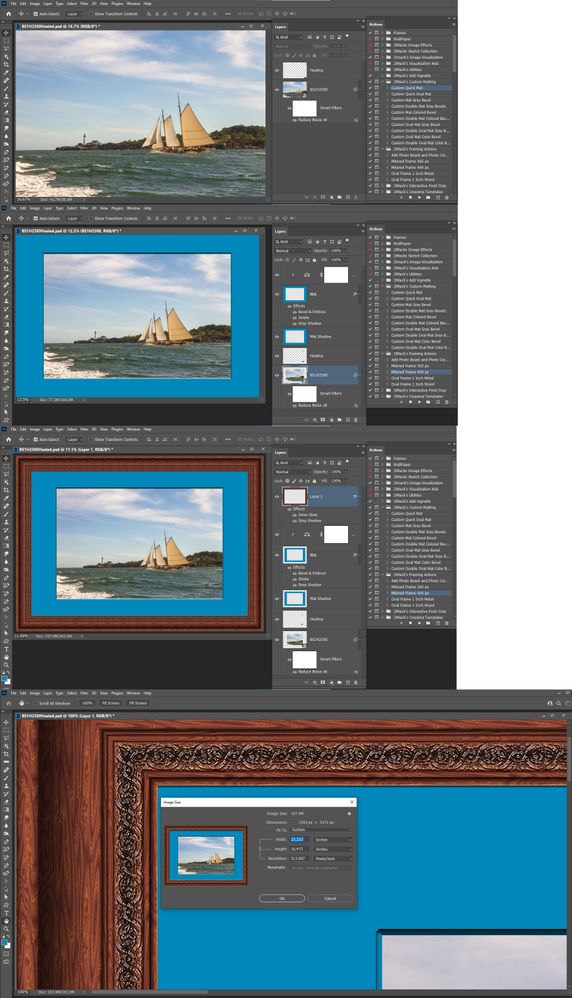- Home
- Photoshop ecosystem
- Discussions
- Re: How to Get Under Ratio in PNG File in Script
- Re: How to Get Under Ratio in PNG File in Script
Copy link to clipboard
Copied
I have PNG File. I want to remove first bounds in script.
Step 1:- Open PNG File.
Step 2:- Load Selection
Step 3:- I have marked. Remove First Bounds in Script
 2 Correct answers
2 Correct answers
Using ExtendScript you could do the following:
Step 4:- Save the selection bounds to a variable
Step 5:- Invert the selection
Step 6:- Make an intersecting selection with a rectangular marquee using the bounds + an offset
Result: you will now have only the inside of the frame selected (the place where the painting would go)
selectInterior = function () {
var ADselector = new ActionDescriptor();
var ARlayerRef = new ActionReference();
var ARchannelRef = new ActionReference();
ARlayerb = (slctn = (aD = activeDocument).selection).bounds;
slctn.store(newChnnl = aD.channels.add()), slctn.select
([[b[0], b[1]], [b[2], b[1]], [b[2], b[3]], [b[0], b[3]]])
slctn.load(newChnnl, SelectionType.DIMINISH)
aD.activeChannels = aD.componentChannelsExplore related tutorials & articles
Copy link to clipboard
Copied
A PNG image has a single layer the layer bounds may be smaller then the document canvas for the PNG subject may be boarded by empty pixels. The bounds or the Png subject is the layers bounds, The bounds is a rectangle that is so many pixels wide and so many pixel high that is located somewhere with in the document Canvas. The layer bounds it either Canvas size or smaller. The PNG subject may has pixels like you Frame or be any shape and have empty pixels like your frame has an empty image area. You can load the layer transparency as a selection the get the selection bounds it will be the PNG Subject bounds. You frame's rectangle bounds. Image Crop will then crop off the transparent canvas boarders
Copy link to clipboard
Copied
Using ExtendScript you could do the following:
Step 4:- Save the selection bounds to a variable
Step 5:- Invert the selection
Step 6:- Make an intersecting selection with a rectangular marquee using the bounds + an offset
Result: you will now have only the inside of the frame selected (the place where the painting would go)
selectInterior = function () {
var ADselector = new ActionDescriptor();
var ARlayerRef = new ActionReference();
var ARchannelRef = new ActionReference();
ARlayerRef.putProperty(charIDToTypeID("Chnl"), charIDToTypeID("fsel"));
ADselector.putReference(charIDToTypeID("null"), ARlayerRef);
ARchannelRef.putEnumerated(charIDToTypeID("Chnl"), charIDToTypeID("Chnl"), charIDToTypeID("Trsp"));
ADselector.putReference(charIDToTypeID("T "), ARchannelRef);
executeAction(charIDToTypeID("setd"), ADselector, DialogModes.NO);
var frame = {
left: app.activeDocument.selection.bounds[0] + 2,
top: app.activeDocument.selection.bounds[1] + 2,
right: app.activeDocument.selection.bounds[2] - 2,
bottom: app.activeDocument.selection.bounds[3] - 2
}
app.activeDocument.selection.invert();
var rectangularSelection = [[frame.left, frame.top],
[frame.left, frame.bottom],
[frame.right, frame.bottom],
[frame.right, frame.top]];
app.activeDocument.selection.select(rectangularSelection, SelectionType.INTERSECT, 0, false);
};
selectInterior();Copy link to clipboard
Copied
Very Well Worked It, Thanku so much sir
Copy link to clipboard
Copied
What is wrong with you that you only expect answers from others, but when you're asked of something by those users you're ignoring them? We provided you the solution, then you said that does not work, though it does, and you can't even say what kind of result you've got? 😕
Copy link to clipboard
Copied
b = (slctn = (aD = activeDocument).selection).bounds;
slctn.store(newChnnl = aD.channels.add()), slctn.select
([[b[0], b[1]], [b[2], b[1]], [b[2], b[3]], [b[0], b[3]]])
slctn.load(newChnnl, SelectionType.DIMINISH)
aD.activeChannels = aD.componentChannelsCopy link to clipboard
Copied
Well @Kukurykus Worked It
Copy link to clipboard
Copied
That's nice, but would be nicer if you answered for this question: Jul 07, 2021
Copy link to clipboard
Copied
It seem to me you know nothing about scripting Photoshop. And you also do not know how to use Photoshop well or understand how Photoshop works or does things. What you seem to want to do is frame an image and perhaps mat the image in the frame and hang the framed image on a wall. This is easy to do by expanding the image's canvas add a Mat layer. Expand the canvas add a frame layer. Expand the canvas and add a wall layer. This can be done using Photoshop actions and the images used can even be a High resolution Print size image. You will be able to learn how to record Actions and play actions. Photoshop Action are easy to record and use, Actions are just a recorded sequence of Photoshop Steps. On a document you perform the sequence of steps the action recorder records the steps and you have your action. There Are additional features you can use that the Action recorder supports. Photoshop scripting is programming Photoshop. Scripts preform Photoshop steps logically. You need Programming knowledge, know how to use Photoshop well and understand how photoshop works. Scripting Photoshop is not easy. Most Photoshop users will never program a Photoshop script. They may use Script provided by Adobe or made available by other Photoshop Script programmers. Here is how Actions may work.
Copy link to clipboard
Copied
Crafting Actions Package UPDATED Aug 10, 2014 Added Conditional Action steps to Action Palette Tips.
Contains
- Action Actions Palette Tips.txt
- Action Creation Guidelines.txt
- Action Dealing with Image Size.txt
- Action Enhanced via Scripted Photoshop Functions.txt
- CraftedActions.atn Sample Action set includes an example Watermarking action
- Sample Actions.txt Photoshop CraftedActions set saved as a text file.
- More then a dozen Scripts for use in actions
Copy link to clipboard
Copied
Do all the images contain frames?
Then it might be possible to automate the measurement via a Work Path without manual input.
Copy link to clipboard
Copied
Can you provideo script
Copy link to clipboard
Copied
May you cease asking of new stuff, but finish the main problem of this thread?
Copy link to clipboard
Copied
That can be done changing selection to path and extracting the most inner one, but he already was helped by other method and it seems doesn't care to say what is wrong with that. but let's see...
Copy link to clipboard
Copied
That can be done changing selection to path and extracting the most inner one
Depending on the images (whether the transparency actually translates well into exactly two subPathItems) that seems like a solid approach.
Copy link to clipboard
Copied
How is it
Copy link to clipboard
Copied
Please explain what exactly you are trying to achieve and provide a couple of sample images.
And please do not post a fragmentary half-answer this time.
Copy link to clipboard
Copied
There's solution for initial problem. He should refer to that instead creating unrelated posts.
Copy link to clipboard
Copied
Yeah; @MXKS , maybe you should start a new thread with a very clear description of the task at hand and some sample images.
Copy link to clipboard
Copied
Copy link to clipboard
Copied
This is a warning to you. If you will endlessly continue extending this thread of new ideas, though we spent much time to help you with original request and you've got reply to and now though you were repeatedly asked you don't want to just say what result you're getting to help you solve your main problem this thread and all new ones of you get locked. Your ignorance crosses the acceptable limits of decency. Be more respectful, so there won't be such issues...
Copy link to clipboard
Copied
Please don't say anything, focus on how to solve it Ok
Copy link to clipboard
Copied
Read your starting post, go to the answer you said that contains a solution that does not work, and say why it does not work. It's pointless to focus on helping you, when you leave the began threads disrespectfuly unfinished. This forum is to help community. When you behave this way, later the topics can't be appropriately marked other users can find them helpful.
Find more inspiration, events, and resources on the new Adobe Community
Explore Now