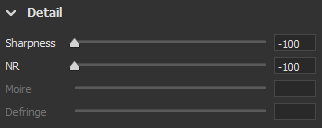Remove lines from a photo
Copy link to clipboard
Copied
Explore related tutorials & articles
Copy link to clipboard
Copied
Hi @Northporter, Sure, it can be done, but not instantly. Is your attachment the only file you have to work with, or is there a larger file? This one would only be able to print (if it's a print book) at a size of about 2.5 x 3.5 inches. I colorized it to see where the most work needs to be done, which is in the beard, suit, and forehead. It's easy to select the subject and replace the background with a neutral gray or anything else. If you still have the newspaper, a better way to go might be to scan the sheet at a high resolution, so you have something better to start with. Then, it's going to be rebuilding the various areas using a variety of tools.
Copy link to clipboard
Copied
AFAIK, they recommend to scan with sheets of plastic in-between. This can already blur it to a nice degree. It's the advice I followed "way back when"... OTOH, he's not specifically asking about descreen, I just suspect that's part of the problem he means to describe.
Copy link to clipboard
Copied
Probable keywords here are descreen and moiré...
There are plugins to descreen, but some may not work anymore, others are commercial.
I only tried the descreening with the first tut (and added Neural Filters Dejpg on top). I left the moiré... 😉
- Easy way to de-screen a printed image using Adobe PS filters
www.youtube.com/watch?v=DTUvFdGgBnY
- How to remove the screen from printed material using an FFT PS Filter
www.youtube.com/watch?v=Du6ENFLAoF4 [FFT plugin may not work on current PS]
- [$16 plugin] www.descreen.net/eng/soft/descreen/descreen.htm
Copy link to clipboard
Copied
Removing Moire in Photoshop/Camera Raw
Copy link to clipboard
Copied
Slider is greyed out, so I suspect it's for color moiré only.
Or I'm doing something wrong, or it is not really moiré.
If the slider worked, I suspect it would still be useless on the original.
It's a good one for Neural Filters someday...
-
Slider becomes active on the colorized version, but seems indeed useless here...
Copy link to clipboard
Copied
Newsprint contains halftone patterns. To suppress repeating patterns, try this Photoshop plugin which is essentially an FFT (Fast Fourier Transform) filter.
Copy link to clipboard
Copied
Copy link to clipboard
Copied
Such repeating patterns need to be evaluated at 100% (1:1) view. You may find this thread helpful for colour images, but not for greyscale:
https://community.adobe.com/t5/photoshop-ecosystem-discussions/i-need-help-with-an-edit/m-p/12447164
Copy link to clipboard
Copied
I came across this video and she explains it very well.
Copy link to clipboard
Copied
Sorry I haven't been able to reply to the help suggestions. I've been dealing with Microsoft about some issues. and by the time I'm done I'm completely "computer frazzled" and can't deal with any more problems. Add to that trying to solve some internet issues and it's almost overwhelming. I plan to try some suggestions this weekend depending on what we do with the grandkids. They'll be here for the weekend, which takes precedent over anything else. I'll post the results when I can.
Copy link to clipboard
Copied
I forgot to add Thanks! for the help.
Copy link to clipboard
Copied
Hi @Northporter
If I may offer a suggestion. Most of the answers here are offering cures to the problem.
You may however be able to avoid the problem alltogether.
As Benjamin Franklin famously advised fire-threatened Philadelphians in 1736 that
“An ounce of prevention is worth a pound of cure.” Clearly, preventing fires is better than fighting them
Fixing that image is certainly firefighting 😉
Since you say your wife shot a newsprint image, I'm assuming that you still have the clipping and
that you wife used a phone or digital camera of some sorts?
So simply put: the regular patterns you see in the image that you don't want are caused by:
the newpaper printing process and it's interference with the camera pixels.
The screen in the newspaper print is at a certain angle.
The solution to try is to take a picture of the newspaper clipping at an angle and not straight up and down as you would instinctively do.
So try photographing it at 45 degrees and at 30 degrees and see it that helps. ( or try others )
If that helps it's easy to remove the angle in photoshop.
You could also try changing the distance from the clipping as that will also affect the interference pattern.
If you used a scanner, the same principle applies: scan at an angle
I first learned of this technique from Dan Margulis in his book Photoshop LAB Color, 2006 edition, page 240 which also has a recipe for reducing these artifacts.
This page from 2002! has more technical detail:
https://www.ledet.com/margulis/ACT_postings/ColorCorrection/ACT-moire.htm
Copy link to clipboard
Copied
Did you have any success with any of these methods?
Copy link to clipboard
Copied
I've worked on this off and on when I can. I can make some changes but it's not something i'm happy with so i start all over. It just dawned on me to write what I do. I haven't been so I'm probably doing the same thing over and over and over. I'm going to try to get another copy of the portrait. It's not a clipping we have. I think the local historical society has it. I'll still try making something we can use.
Copy link to clipboard
Copied
One thing to consider: retouching the image is a form of modification, even to clean up moiré. Be sure this is appropriate for the audience of the book (academic vs. casual for example). Colorization is especially controversial, but I assume you aren't considering this. Arguably the best thing it to take a very accurate scan of it and exactly reproduce the black and white (DON'T SCAN IN GREYSCALE OR COLOUR). So long as your print process is better than the original newspaper, this should produce something as clear as it can be, and authentic.
Copy link to clipboard
Copied
Thanks for the advice about scanning it in black and white. I'll try to remember that when we rescann.