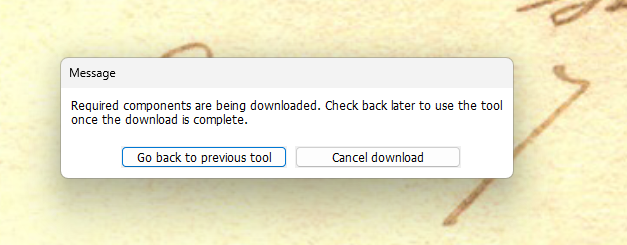Adobe Community
Adobe Community
- Home
- Photoshop ecosystem
- Discussions
- Re: remove tool not working, update 25.1,
- Re: remove tool not working, update 25.1,
remove tool not working, update 25.1,
Copy link to clipboard
Copied
Hello, I was using photoshop until last night with no problems, now, after the update to version 25.1 I can´t use the remove tool anymore, it says required components are being downloaded. Check back later to use the tool once the download is complete.
Windows 11, nvidia
I tried reseting my preferences to no avail.
On the my adobe cloud it says its allready intalled.
Thank you
Explore related tutorials & articles
Copy link to clipboard
Copied
Copy link to clipboard
Copied
thank you, it´s my first post so I´m kind a lost here.....
Copy link to clipboard
Copied
No worries — we don't expect folks who are new to know their way around the forums and are happy to assist.
I just did a forum search for your issue and found this thread:
Here is the answer from Gene on that thread that has worked for several folks:
- Go to Preferences > Image Processing
Choose "More Stable" for Remove Tool Processing.
RESTART Photoshop (Quit Photoshop, then relaunch).
Note: You will need to do this for each version you use; Beta and regular. - You might need to restart once or twice after applying the settings.
Can you let us know if this works for you?
Jane
Copy link to clipboard
Copied
just an update, installed photoshop beta and the remove tool is working normally, so it´s a problem with photoshop 25.1 oficial release.
Copy link to clipboard
Copied
Hi Jane, just saw your update, thank you, I had seen this thread and tried but to no avail, the only thing I did not try was reinstaling photoshop, instead I installed photoshop beta and all is working fine in the beta version. But thank you anyway, I´ll keep trying.
Copy link to clipboard
Copied
You're welcome and I'm glad it's working for you now in beta @Vicente32186748zlc9 . Please note that the purpose of the public beta is to find and report bugs to the developers before features go into the released version.
Jane
Copy link to clipboard
Copied
Hi Jane, I do understand the purpose of the beta. I do think there´s a bug, I´ll uninstall and make a clean reinstall of photoshop, however I do believe this is a bug, since the version beta 25.2 works fine, however 25.1 does not. And I think I uninstalled the beta version 25.1 because of this problem and moved my work to the regular version.... So once I make a clean reinstall I´ll let you if it fixed or not.Thank you.
Copy link to clipboard
Copied
Copy link to clipboard
Copied
New update, I open photoshop and tried the remove tool, and first I had the same message, downloading, but then it said that it was ready to use it, but whenever I click on it, it starts all over again. This just keeps getting weird and weird...
Thanks Jane-e, you´ve been most helpfull, please forgive me if I´m too incisive at a times.
Copy link to clipboard
Copied
Can you get a screenshot of the downloading message that starts when you use the remove tool?
I've tagged @CoryShubert and @Pete.Green to look at this.
Jane
Copy link to clipboard
Copied
after that another one pops up, a green one. 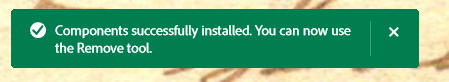
Copy link to clipboard
Copied
Tried a brand new install to now avail.