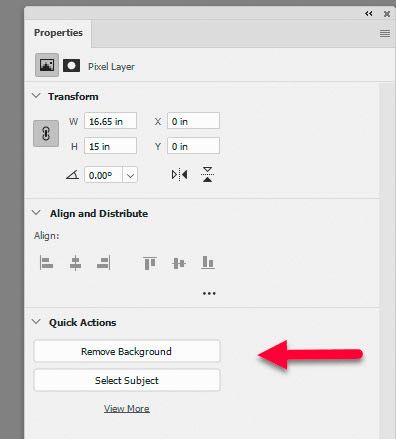Removing a Background
Copy link to clipboard
Copied
Can anyone tell my why I can remove a background in Adobe Express with one click of a button, but can't do that in Photoshop, which is much more powerful. In Photoshop, I usually use the polygon lasso to create a smmoth, clean outline of the subject... which can be very time consuming. But in in Adobe Express, I just click one button and it's done... why can't Photoshop have that same feature?? Thank you!
Explore related tutorials & articles
Copy link to clipboard
Copied
You mean this feature?
Make sure your selected layer is not locked or a background layer (if it is click on the lock symbol in the layers panel to unlock it) then look for that button in Properties
Dave
Copy link to clipboard
Copied
Yes, thank you!
It's not as refined as my Lasso method, but great for a quick work up of an idea and can be tweeked for refinement.
thanks again!
Bob
Copy link to clipboard
Copied
It is fast! and as I call it the emergency tool.....
Find more inspiration, events, and resources on the new Adobe Community
Explore Now