Copy link to clipboard
Copied
How do I remove the smaller Latin text in the image? I have tried the magic wand tool and it selects everything... I have also used the lasso tool around the text but that's no good either.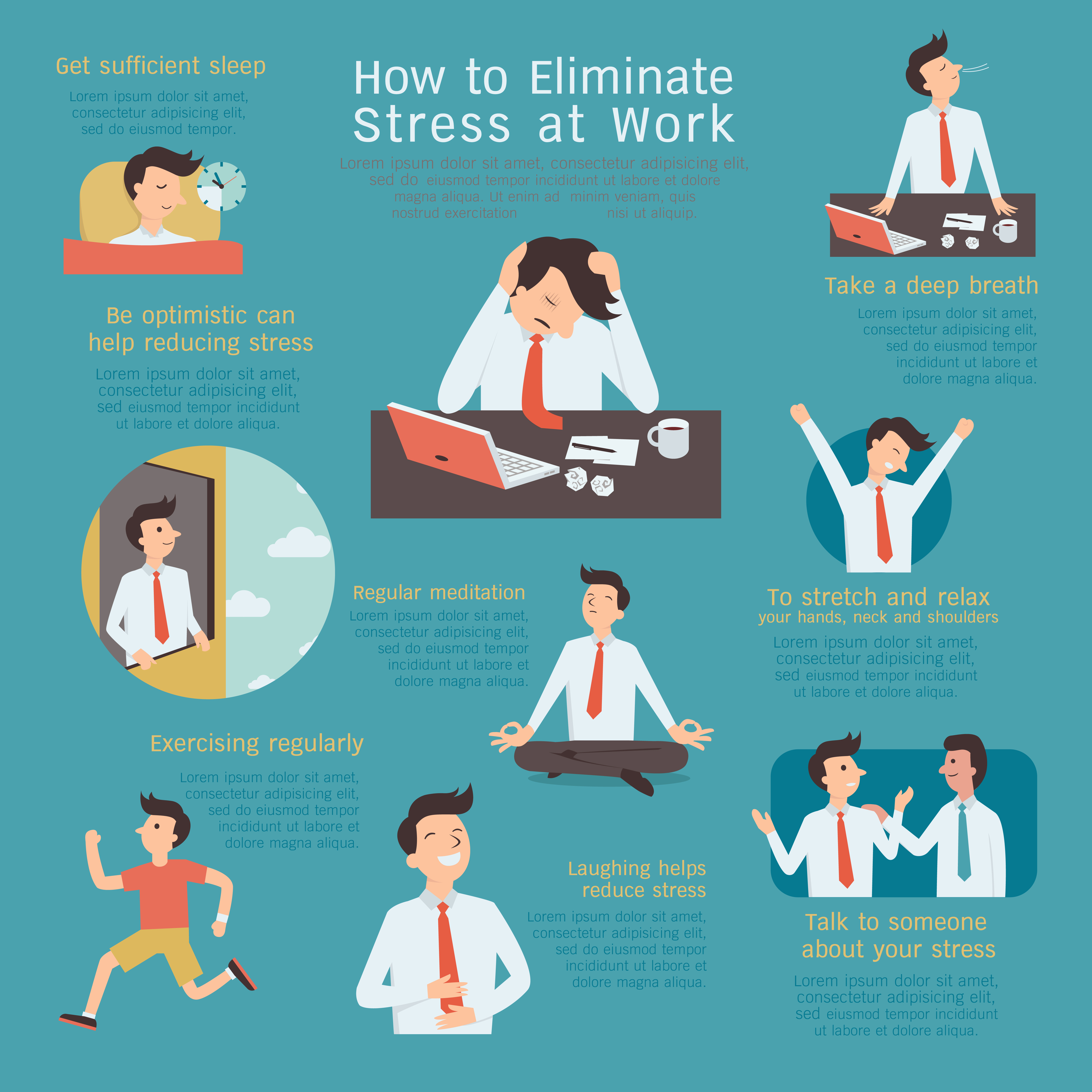
 1 Correct answer
1 Correct answer
Select the text areas with the rectangular marquee tool and the polygon lasso tool. Holding the shift key you can add one selection to the next one (see screenshot). Then fill the selections with the background color.
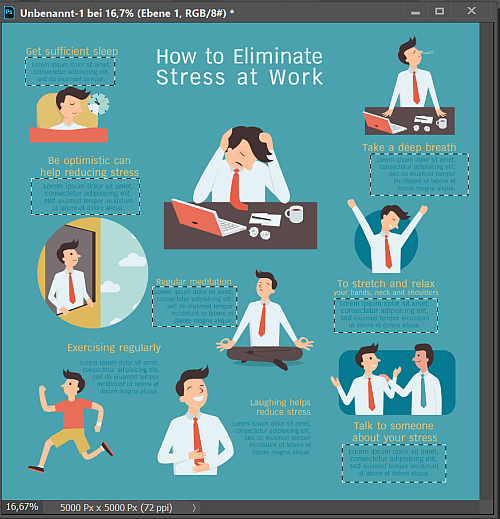
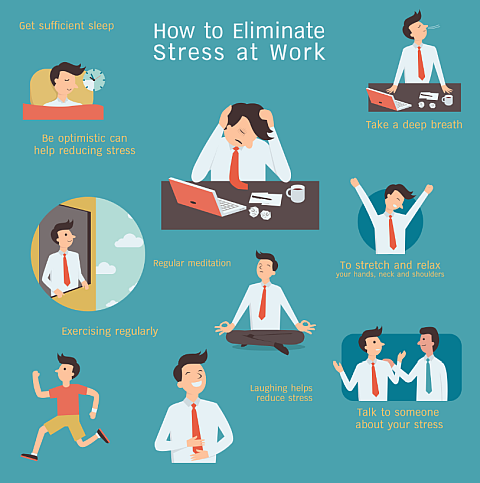
Fenja
Explore related tutorials & articles
Copy link to clipboard
Copied
Select the text areas with the rectangular marquee tool and the polygon lasso tool. Holding the shift key you can add one selection to the next one (see screenshot). Then fill the selections with the background color.
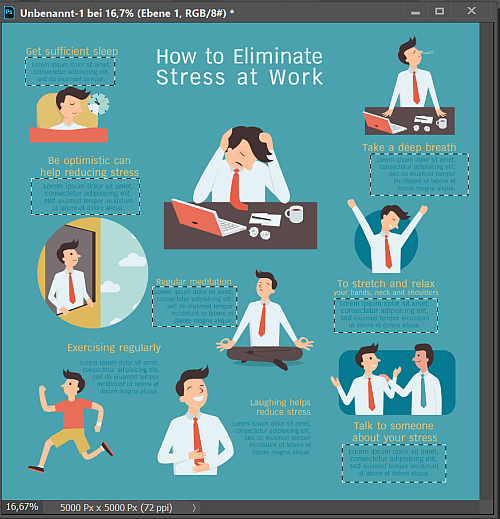
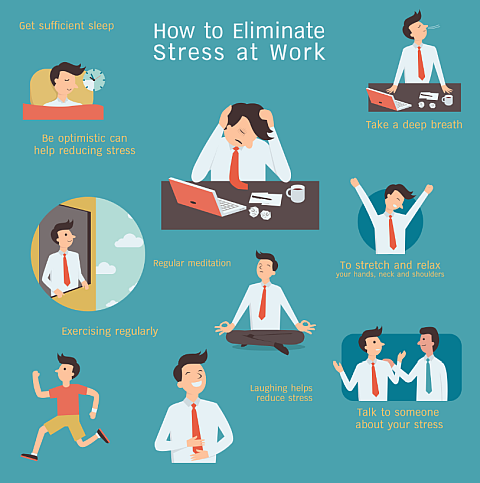
Fenja
Copy link to clipboard
Copied
..luckily the background is not a gradient...
Copy link to clipboard
Copied
Thank you!
Copy link to clipboard
Copied
To remove the type non-destructively: Sample the green/blue color, place a layer below the image layer and Edit > Fill it with that color. Then, return to the image layer, add a mask and paint in black to lose the small light type.
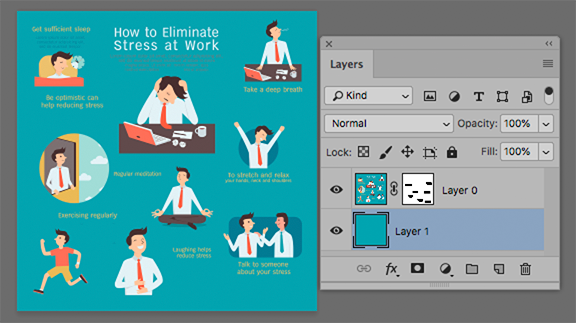
Copy link to clipboard
Copied
Thanks ill give it a go
