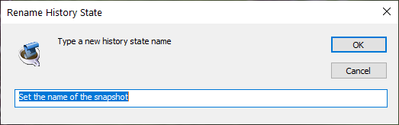- Startseite
- Photoshop ecosystem
- Diskussionen
- Re: Rename history state by script in Photoshop
- Re: Rename history state by script in Photoshop
Link in Zwischenablage kopieren
Kopiert
Already posted this over on Photoshop Family, but maybe here's the better place?
I have the issue that when I double click the name of a history state, it becomes editable for a split second and then I can't type a new name. I don't know where this comes from and decided to write a little script that does this for me. But the script doesn't change the name either.
Maybe somebody can point me in the right direction here.
Here's the script:
#target photoshop
var myDoc = app.activeDocument.name;
var currentHistoryStepName = app.activeDocument.activeHistoryState;
// alert( currentHistoryStepName );
var historyStateNameOnly = currentHistoryStepName.name.replace("HistoryState ", "");
// alert( historyStateNameOnly );
var pmt = prompt ('Type a new history state name', historyStateNameOnly, 'Rename History State');
alert( pmt );
app.activeDocument.activeHistoryState.name = pmt;
It all works well, I get the right name as an alert but the last line does not change the history step name. Maybe someone could quickly test this on a setup where they can rename the history state name by double clicking. Then I know it's because of my base problem that renaming it this way does not work for me.
 1 richtige Antwort
1 richtige Antwort
A side effect you have I'm experiencing only when I have launched ExtendScript Toolkit with targeted Photoshop. To do by scripting that you want create new document and run this code:
sTT = stringIDToTypeID;
(ref1 = new ActionReference()).putClass(sTT('snapshotClass'));
(dsc = new ActionDescriptor()).putReference(sTT('null'), ref1);
(ref2 = new ActionReference()).putProperty(sTT('historyState'), sTT('currentHistoryState'))
dsc.putReference(sTT('from'), ref2), dsc.putString(sTT('name'), nO = 'Entdecken Sie verwandte Tutorials und Artikel
Link in Zwischenablage kopieren
Kopiert
Next time composing the post please use </> block when pasting the code 😉
Once assigned history state is unchangeable. Why did you think you can do it?
Slightly visible editable history state must be a bug? Rename history state by script
Link in Zwischenablage kopieren
Kopiert
Thanks and sorry for not posting code correctly!
I don't really follow what you mean.
When in the UI you can click the snapshot button in the history panel. Once that snapshot is created, normally you can double click it's name and rename it. For some reason this doesn;t work on my setup. Same for layer names. The name becomes editable for a split second and the goes back to fixed.
I want to do this because I am retouching photos using the history brush and therefore I run the Camera Raw Filter, for instance, to make the sky more blue by changing the temperature globally. Then I create a snapshot of that, go one step back and gradually paint the bluer sky in using the history brush.
Therefore I want to name the snapshots so I can remember which snapshot does what.
Attached a small video showing the issue in the UI.
Thanks!
Link in Zwischenablage kopieren
Kopiert
A side effect you have I'm experiencing only when I have launched ExtendScript Toolkit with targeted Photoshop. To do by scripting that you want create new document and run this code:
sTT = stringIDToTypeID;
(ref1 = new ActionReference()).putClass(sTT('snapshotClass'));
(dsc = new ActionDescriptor()).putReference(sTT('null'), ref1);
(ref2 = new ActionReference()).putProperty(sTT('historyState'), sTT('currentHistoryState'))
dsc.putReference(sTT('from'), ref2), dsc.putString(sTT('name'), nO = 'newOne')
dsc.putEnumerated(sTT('using'), sTT('historyState'), sTT('fullDocument'))
executeAction(sTT('make'), dsc);
(ref = new ActionReference()).putName(sTT('snapshotClass'), nO);
(dsc = new ActionDescriptor()).putReference(sTT('null'), ref), executeAction(sTT('select'), dsc);
(ref1 = new ActionReference()).putProperty(sTT('historyState'), sTT('historyBrushSource'));
(dsc = new ActionDescriptor()).putReference(sTT('null'), ref1);
(ref2 = new ActionReference()).putProperty(sTT('historyState'), sTT('currentHistoryState'))
dsc.putReference(sTT('to'), ref2), executeAction(sTT('set'), dsc)
Link in Zwischenablage kopieren
Kopiert
Wow! Thank you! I can't even write a response as fast you you coded that up. Or did you record it and dumped the action as a script?
I get this problem with the renaming all the time. Tried running with no plugins and all the other sing and dances (except reinstalling...).
I added a prompt that asks for the initial name and - done! I am getting some older fashion prompt then when running your script without my dialog somehow. But that's a minor thing.
Mine:
Your's (when running he script for a 2nd time):
Thank you!
Link in Zwischenablage kopieren
Kopiert
You may create easily that code on your own (however is raw version), just use ScriptListener you find in Downloadable plug-ins & content | Photoshop
The reason you can't rename snapshot name (maybe also names from other pnales) can be caused by some plugin you use that disturbes your manual actions.
If you think my solution is correct, mark it so 😉
Link in Zwischenablage kopieren
Kopiert
Done! Thank you!
Link in Zwischenablage kopieren
Kopiert
I added a prompt that asks for the initial name and - done! I am getting some older fashion prompt then when running your script without my dialog somehow. But that's a minor thing.
Mine:
Your's (when running he script for a 2nd time):
Thank you!
By @alex.furer
Prompt uses the native operating system windowing, so you get what you get on different versions of the same OS and between Mac and Win OS.
Using script UI one can achieve a more consistent GUI.
Link in Zwischenablage kopieren
Kopiert
True. I will eventually put that all in a larger script with more options like blending modes to be selected for the snapshot brushing, or launching ACR to do adjustments and maybe even incorporate luminosity mask to be triggered etc. etc. That's why I started going the scripting direction. Not only becaus e I have this UI bug.
Thanks to you all for helping me with this!
Link in Zwischenablage kopieren
Kopiert
Just in case it wasn't obvious, the alternative is to hold down opt/alt when creating the history snapshot so that it is named as you wish when you create it.
Link in Zwischenablage kopieren
Kopiert
I am running this as part of an action that creates a copy of the layer, rasterizes it and then set's up the initial snapshot and I don't think I can include the alt key in the action.
But this is a very usefull tip for every subsequent snapshot I create.
Thasnk you!
Link in Zwischenablage kopieren
Kopiert
I am running this as part of an action that creates a copy of the layer, rasterizes it and then set's up the initial snapshot and I don't think I can include the alt key in the action.
But this is a very usefull tip for every subsequent snapshot I create.
Thasnk you!
By @alex.furer
No, but if an interactive step is required, simply activate the modal control to the left of the action step. BTW I'm talking about history snapshots, not steps so I might have misunderstood. Anyway, Kukurykus has you sorted.
Link in Zwischenablage kopieren
Kopiert
Tried that. Did not pop a dialog. But as you say, all sorted. But thanks for chiming in!
Link in Zwischenablage kopieren
Kopiert
That's right. I changed code to shorter version.
Weitere Inspirationen, Events und Ressourcen finden Sie in der neuen Adobe Community
Jetzt ansehen