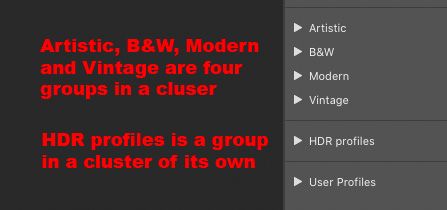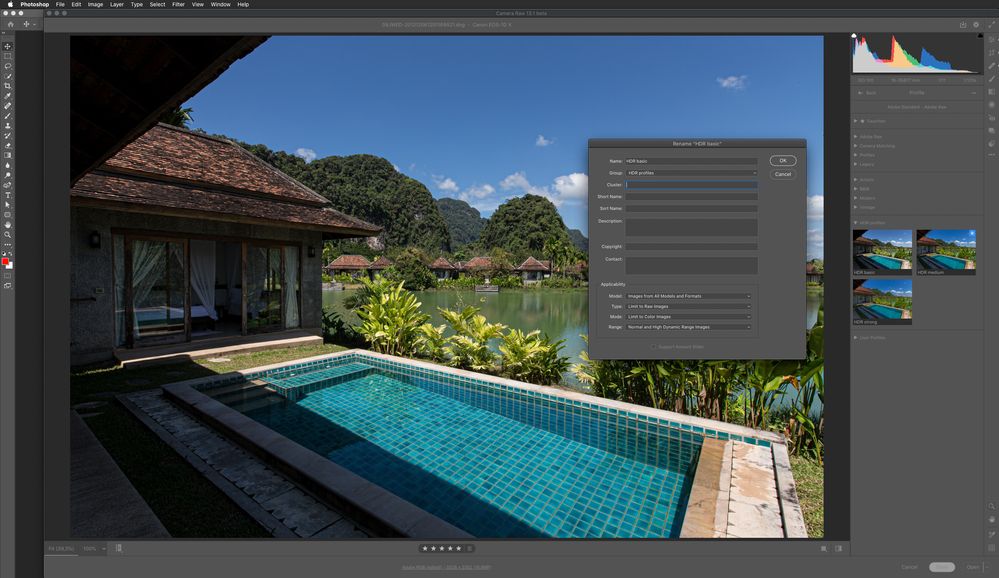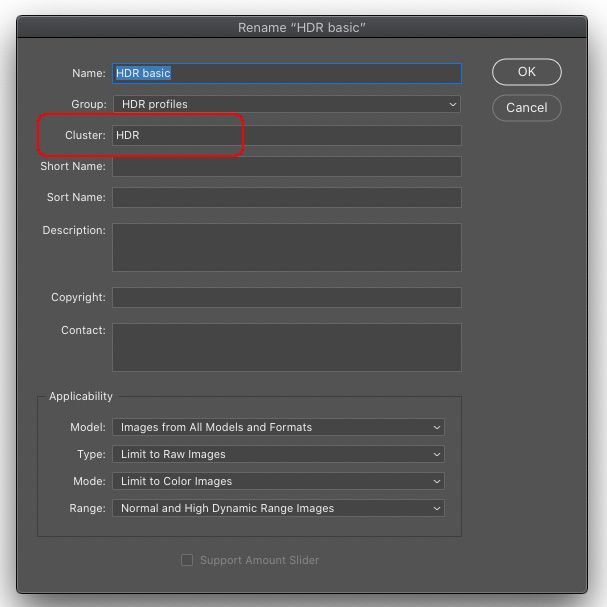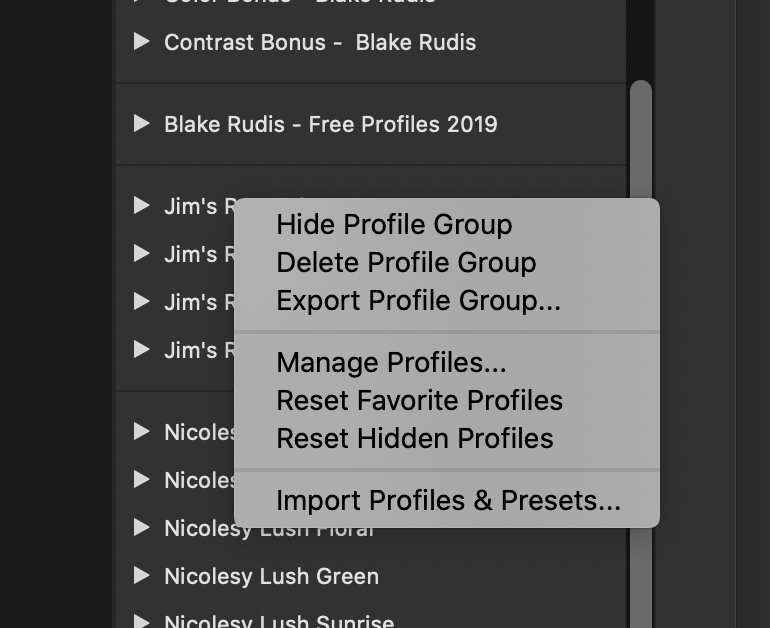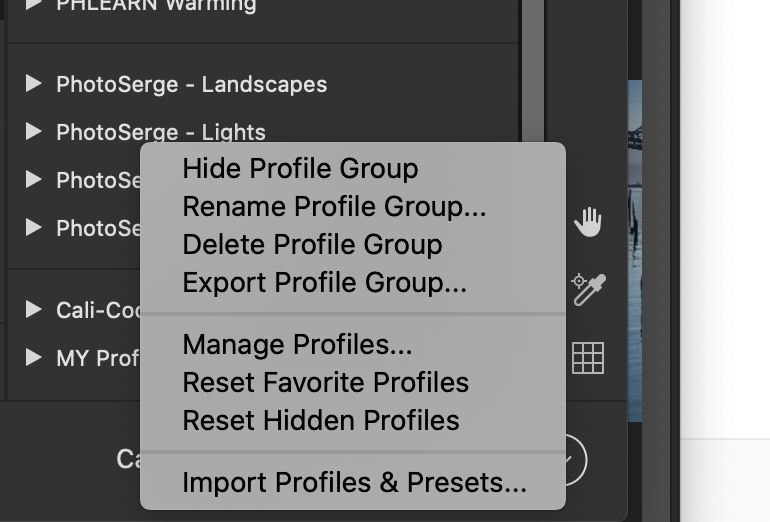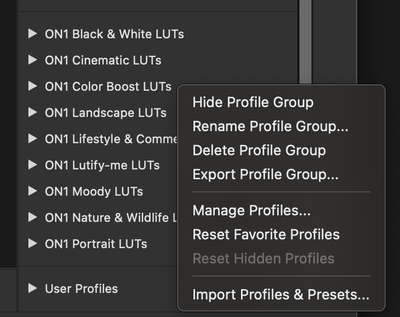- Home
- Photoshop ecosystem
- Discussions
- Re: Renaming Profiles that are in Clusters on a Ma...
- Re: Renaming Profiles that are in Clusters on a Ma...
Renaming Profiles that are in Clusters on a Mac
Copy link to clipboard
Copied
My friend with a PC can rename profile groups he's made and put into clusters. On my Mac i was able to rename profile groups that are not in a cluster but once I do rename them and put them in a cluster I can't rename them and therefor can't take them out of the cluster if I want. Is there a way to rename a profile group once it's in a cluster? Right clicking opens the dialogue box but once in a cluster the option to rename the profile group isn't showing as an option
Explore related tutorials & articles
Copy link to clipboard
Copied
I am interested in this also.
Copy link to clipboard
Copied
I will post here if I ever find out. I am pretty sure that for some reason you can do it with a PC but not a Mac
Copy link to clipboard
Copied
Hi
In Photoshop, you can put your layers into groups. I'm confused by the terms "profile groups" and "clusters" in Photoshop. What do you mean? Can you show the dialog box you refer to?
~ Jane
Copy link to clipboard
Copied
If you don't know what profiles and profile groups and clusters are you are probably better off. It would take a bit of writing to explain.
Copy link to clipboard
Copied
Huh? Like Jane, I have absolutely no idea what you're talking about.
Profiles in normal Photoshop terminology means either icc profiles or camera profiles in ACR. But clusters? Grouping?
Now that you're here and asking this question, perhaps you could just explain what you mean?
Copy link to clipboard
Copied
In the basic panel of Photoshop ACR, the profile of the current image is shown just below EDIT. Just to the right of the profile is a square symbol consisting of four squares. If you click on that symbol a panel of profiles opens up with several groups of profiles separated by lines.
The question is about moving profiles between groups. The Windows version of PS has that capability but the Mac version does not appear to have it.
Copy link to clipboard
Copied
Ask a question and you get asked to teach. Okay. If you ever create or download profiles (not presets--profiles) into ACR or Lightroom and you open the profile panel you might notice that there are sometimes lines that separate groups of profiles. Normally if you make your own profiles they go into a section called User profiles. Well I have created profiles that have effects that I want--not what my camera and/or Adobe has to offer. And I want them easily accessible. I have several groups of these presets and I want those groups separated by those lines. Groups separated by lines Adobe calls clusters. Now that you know what I am talking about I am pretty sure this information is utterly useless to you unless you create your own profiles or install profiles you get from other people. For example a friend showed me a way to create a profile that strips all the hidden modifications that are embedded by my camera and by Adobe. So it's truly a RAW file. Then I can make the changes I want on what is in essence a blank canvas. If anyone is interested in learning more about this my buddy Jim Welninski at Altered Space has a course called Real Raw that explains this and shows how to produce clean Profiles.
Copy link to clipboard
Copied
When you save a new profile in Camera Raw, you will put it in 'User Profiles' by default, but you can also save it in a group that you name yourself. These groups can be organised in clusters.
Copy link to clipboard
Copied
Right you are. But once you put it in a cluster you can't modify them because on a Mac anyway you can't remove them from the cluster once you put them in a cluster. My buddy can do it with his PC but on Mac I can't find a way.
Copy link to clipboard
Copied
Right-click on the profile and hold down the Option key while you choose 'Rename Profile'. That will give you a larger dialog where the cluster is also one of the options.
Copy link to clipboard
Copied
Thanks Johan. That works in the Windows version, but you don't get the larger dialog in the Mac version.
I suspect I will have to put in a request to have the Mac version updated (how do I do that?) but with Big Sur coming out, that might take a while!
Copy link to clipboard
Copied
You do get the larger version on a Mac too. In fact, I wrote it for a Mac because you said you have a Mac. Windows does not have an Option key (it's Alt on Windows). I work on a Mac and here's the screenshot of what I get. In case you do not know what the Option key is: on your keyboard there are three keys on both sides of the space bar. Seen from the space bar these are Cmd, Option, Ctrl.
Copy link to clipboard
Copied
Like John Clyde the rename option doesn't offer itself ONCE IT'S ALREADY IN A CLUSTER
Copy link to clipboard
Copied
yes this is exactly how you do it on a PC but on my Mac the option to rename doesn't come up once its in a cluster.
Copy link to clipboard
Copied
I don't understand why that is. It does come up on my Mac. My HDR profiles are already in a group 'HDR Profiles' which is in the cluser 'HDR'. As you can see from the screenshot I can rename these just fine.
Please note that you can only rename your own custom profiles. You cannot rename the profiles that came with ACR.
Copy link to clipboard
Copied
That's very strange. I can open that dialogue Before I put the group in a cluster but once it's in there pressing fn, coltro, option, command and any combination opens the initial box without the rename option. Trust me I know how to get into that dialogue because I have created the clusters and put my profiles in the clusters I create. But If I try and open the dialogue for a group in a created cluster the rename option isn't there. This is what I get using the same process that works to create the cluster when I try and rename a group in the created cluster.
Copy link to clipboard
Copied
And here's what I see when I want to rename a folder that isn't in a created cluster.
Copy link to clipboard
Copied
Well, I can keep saying that it works for me, but it works for me. This is what I get when I Option-right-click on my 'HDR profile's group that is in the 'HDR' cluster.
What you could do is use the Rename Profile dialog and move the profile to a new group in a new cluster. Do that with all the profiles in that group. When you move the last profile, the old group will disappear automatically.
By the way: Group names and cluster names are stored inside the profile. The profile is an XMP file which is a text file, so you can also achieve this by editing the profiles directly in a text editor.
Copy link to clipboard
Copied
Problem solved. Johan you are the man. I had to use a PC mouse. And literally press Option and the right click on the mouse. Can't use the control button on the keyboard as a right click. That's the answer. You do have to use a mouse with a right and left click.
Copy link to clipboard
Copied
Good to hear. You must use an ancient mouse then. All Apple mice have right-click options, but not all have clear buttons. Often it's a matter of pressing on the right side of the mouse. The last Apple mouse I had that really only had one button is now a museum piece.
Copy link to clipboard
Copied
Well I am an advanced photoshop user but Apple mouse? Never new it could be set up for right click. Gonna find out how to do that. I can color grade 10 different ways. Dodge and Burn lots of different ways. But right click on my Apple mouse? What a concept. 🙂
Copy link to clipboard
Copied
Thanks for all your work and help. I'm just going to have to scrounge around here to find an old PC mouse so I can do what Jim Welninski is demonstrating in his Real Raw course.
Copy link to clipboard
Copied
Turns out you can create a right click on the Apple mouse. And it works. Jim and I have been trying to figure out why I couldn't do it on a Mac and Johan had the answer. Just program the mouse for a right click option and then hit the option button and right click the mouse. Boom. There's the rename option that gets you to where you can pull it out of the cluster. Jim Welninksi is always coming up with something worth learning
Copy link to clipboard
Copied
Hello,
I have the same issue as John Clyde. And, after reading the solutions found for a Mac, I have configured my Mac mouse with right-click settings. Still no joy. I normally use a MX Ergo Multi Device Trackball that has right mouse clicking and no joy. I have just plug in an VERY OLD PC mouse and STILL no joy!! No matter what I do, I cannot rename a profile nor group once it's in a cluster that I have created. However, a cluster created by On1 I can rename.
What am I doing wrong??? I just want to do what Jim Welninski is demonstrates in his Real Raw course.
-
- 1
- 2