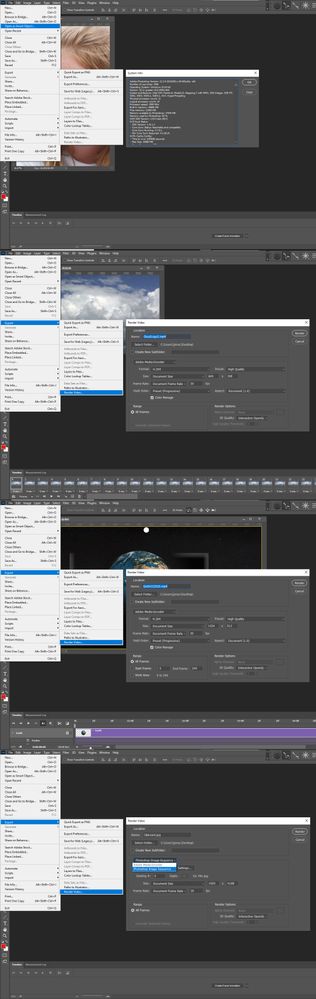- Home
- Photoshop ecosystem
- Discussions
- Re: Render as video not available in the Export ta...
- Re: Render as video not available in the Export ta...
Render as video not available in the Export tab.
Copy link to clipboard
Copied
After the last Photoshop update I don't see "Render as video" in the Export tab, anyone else encountering the same issue?
Explore related tutorials & articles
Copy link to clipboard
Copied
If a Document has a single layer and no timeline menu File>Export>Render Video is grayed out. If a Document has as Frame Anination Time line the render Video item will not be grayed out but it seems to take forever and a day before the render video dialog opens. If the document has a Video Anination and you click on render video menu item the Render video dialog open right away. If the documeny has layers but no time line the render video item will not be grayed out but in the Render Video Dialog you can not rendet a video, All that is posible is saving a sequence of Images files. On Windows 10. Howevet all PS 2021 versions 22.x have major issues.
Copy link to clipboard
Copied
Hi JJMack,
despite having a frame animation ready in my timeline, when I go to File> Export Render as Video is not there at all, not even greyed out, I am using a MacBook. I even contacted Adobe Customer Care and so far they could not come up with a solution.
Marco
Copy link to clipboard
Copied
If there is a Programming issue in Photoshop Adobe Customer Care can not fix it.All they can do is report the problem to Adobe Programming support.
Copy link to clipboard
Copied
Exactly the same issue
Copy link to clipboard
Copied
I installed the previous version, and it work perfectly
Copy link to clipboard
Copied
Thank you very much! To get to your solution I had to read miles of threads in forums. This issue is probably experienced by thousands of users, and they all say "Use Rosetta", "Install again", "I think you have a disk problem" and other hypotheses. Adobe says nothing, but I understand that the issue is too basic to be answered. Thanks again.
Copy link to clipboard
Copied
Have you tried resetting photoshop preferences settings?