 Adobe Community
Adobe Community
Copy link to clipboard
Copied
Inwould like to replace the little bit of white backdrop with something blurred and texturized. I can't do that without making the subject look pasted on. Please help! Tutorial videos have not helped
 1 Correct answer
1 Correct answer
You will not be able to extract all object. There need to be good contrast between the subject and the back for a good extraction. When there is little contrast and the image is soft you will not be able the extract thing like stray hairs. You can fudge it, paint in the hair you loose. Or you can take some an other approach like select the original background on a duped image layer and blur. Use the blurred layer's layer mask to aid the blending between sharp and blurred layers. This will of
...Explore related tutorials & articles
Copy link to clipboard
Copied
You will not be able to extract all object. There need to be good contrast between the subject and the back for a good extraction. When there is little contrast and the image is soft you will not be able the extract thing like stray hairs. You can fudge it, paint in the hair you loose. Or you can take some an other approach like select the original background on a duped image layer and blur. Use the blurred layer's layer mask to aid the blending between sharp and blurred layers. This will often reduce the distraction caused by the original sharper background. You can use Photoshop tool and filters on the layer mask also to help the transition between sharp and blurred. I do not even see a white backdrop in the image. I would blur most of this images background not just some white area.
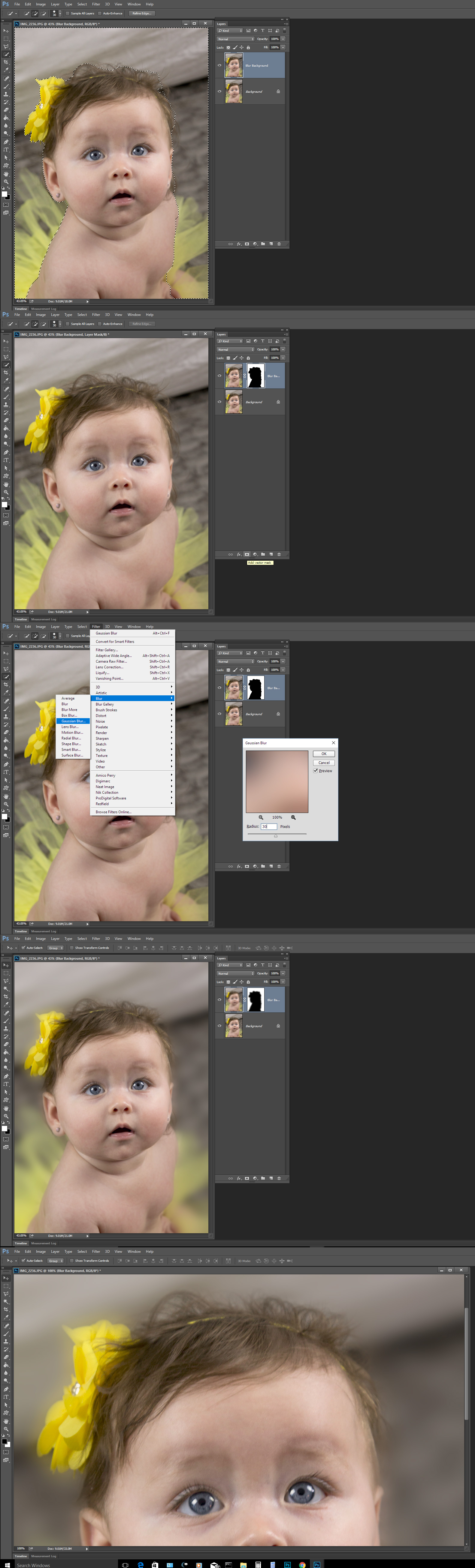
Copy link to clipboard
Copied
Thank you for this information. It is very helpful.
Copy link to clipboard
Copied
Hi
Use Select and mask plus some decontamination.
Rather than repeat the technique in full, please see this thread :
The result of doing the same on your image is below
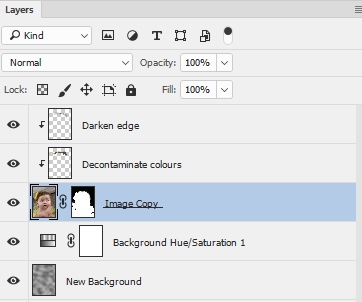

Dave
Copy link to clipboard
Copied
Another angle on this. With that semi transparent Tulle fabric showing the background, it is next to impossible to get a perfect selection, so another approach is to not even try. Use a combination of clipping mask and Select & Mask to select the body and hair, but exclude the soft fabric. Then paint it back as an illustration. That would be super easy using downloaded Tulle brushes like these from Deviant Art
tulle brush by palnk on DeviantArt
Brushes Tulle skirts by RoohEditions on DeviantArt
Or you can make your own brush to give you more control as per the experiments we did after Coral released ParticalShop, and we wanted to see how close we could get to the effects using the Photoshop brush engine. Note I also added some hair using the 'Hair and Skin brushes by Castrochew' brush set. I used the black to white gradient background to best contrast the hair and skirts.
Re: Corel ParticalShop — Brush plugin for Photoshop


