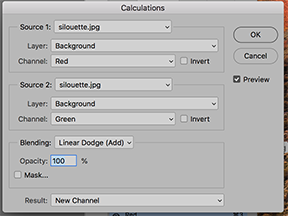Adobe Community
Adobe Community
- Home
- Photoshop ecosystem
- Discussions
- Re: replacing an image with another in photoshop
- Re: replacing an image with another in photoshop
replacing an image with another in photoshop
Copy link to clipboard
Copied
i am trying to replace a silouette of a girl with an image of the stars but it wont let me select the girl. could some one help or advise some different tools to use
Explore related tutorials & articles
Copy link to clipboard
Copied
It would be helpful if you posted the image and Layers panel
Copy link to clipboard
Copied

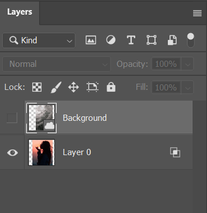
Copy link to clipboard
Copied
To select the girl either select that layer in the layers panel, before making your selection within it, or turn on "Sample all layers" in the options bar for the quick selection tool
Dave
Copy link to clipboard
Copied
Calculations commnd set as shown will produce the left image. Use the Lasso tool and Edit > Fill to clean up the white areas and finish by using the Brush tool > Options bar: Ovetlay and set to White and then to Black to finish the silhouette. (It does an excellent job on the hand.) Work with an upsized view of the image.