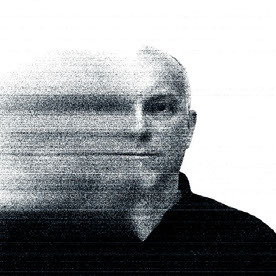Copy link to clipboard
Copied
As per title - can we get a search in the new brush panel, as per the layers panel? With large collections of brushes it would be convenient to search by name rather than eyeballing.
 1 Correct answer
1 Correct answer
This is user-to-user forum. Nobody here creates the software.
Please submit feature requests to the Photoshop Family where PS & LR product developers will see it.
https://feedback.photoshop.com/photoshop_family
Explore related tutorials & articles
Copy link to clipboard
Copied
leds2097726 wrote
As per title - can we get a search in the new brush panel, as per the layers panel? With large collections of brushes it would be convenient to search by name rather than eyeballing.
I am going to get right behind you on this. The new Brush features are welcome, but either I'm not getting on top of it, or they are feeling a bit rushed. A bit unfinished.
We no longer appear to get that Append or Replace message when restoring. I really shouldn't be able to do this, for instance, and yes they are all the same, with identical contents.
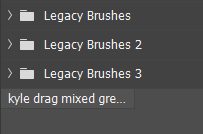
In case you are in a similar mess to what I was, you can safely delete all the Legacy Groups you have mistakenly added.
The same thing happens with Restore Default Brushes

I mean, come on! I Bet Derrick Barth's Brush Box doesn't stack Brush Groups like this.

I've simplified the view options to give me half a chance of seeing what the heck is going on

But I still don't know where most of those ungrouped presets at the top of the panel came from. I have a lot of sets (about 100, because I ruthlessly try to keep the number down)
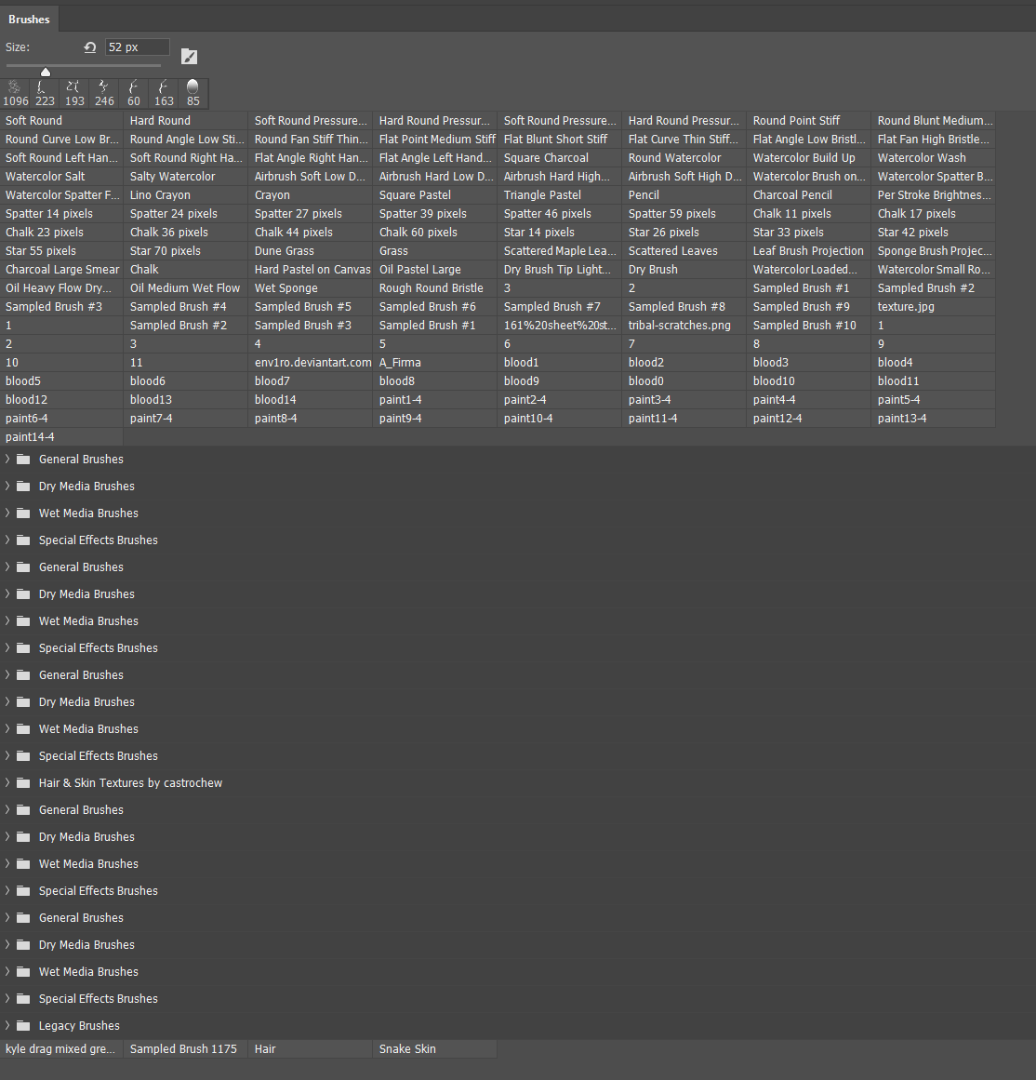
One useful feature is that when you make a new preset, it goes to the bottom of the panel. (Whoops — I got that wrong) This is helpful because you'll never find it in that mess of Groups and presets otherwise. This makes it simple to make a new group to organise your new presets.
Another nice thing is that you can close Photoshop, and when you open it again, all your presets and groups are still there.
If you have been getting annoyed that some of the new presets — particularly the Kyle Webster presets — are tool presets, so if you like a brush preset but it keeps changing to the Smudge tool, and you'd like to use it wither another tool.

Right click and click on the Gear icon to make a new preset, and make sure Include Tool Settings is unchecked

And it's just made a liar of me because it placed it in the same Group ![]()

But you can now use that preset with any tool.
Note: you can also find your new preset in the Recently used list

And you can also see it highlighted inside its group:

BTW When I restarted Photoshop, all the view options were reset to show all.
Copy link to clipboard
Copied
I was kind of hoping new Photoshop release 19.1.3 would have this feature - but no ![]() I second this request. We have access to hundreds and hundreds of brushes with Kyle Webster's collections, finding a specific tool by name is pretty important.
I second this request. We have access to hundreds and hundreds of brushes with Kyle Webster's collections, finding a specific tool by name is pretty important.
Please give us a simple search field in brush tools.
Copy link to clipboard
Copied
Hello,
I'd like to start with ..Wow I love the CC 2018 and 2019 releases. Amazing work to everyone on the Photoshop team!
I would also like to add my support for the addition of a brush panel search field.
Ideally (if it is possible), I would love for the search field to be able to restrict what brushes are visible when the search field is used. For example - If I used a specific naming convention at the beginning of my brush names to identify what they are used for like 'Chalk', 'Oil', or something more general like 'Blockout' or 'reTouch'. After the search was used, the brush panel would then only display the brushes that the word(s) in its naming convention.
I think it would also be nice to not only search by name but also to have the option to toggle the search from 'brush name' to 'brush type'. In that, one could search for all of their smudge or mixer brushes and the panel would then only display the brushes of that category.
Thank you for your time and consideration!
Copy link to clipboard
Copied
Unbelievable that people even have to ask for this.
Copy link to clipboard
Copied
I want this so bad! Adobe! Please tell me you see this!
Copy link to clipboard
Copied
We surely need this feature. This is like the most basic thing ever. Why does it take Adobe to develop such a simple feature for so long?
Copy link to clipboard
Copied
one more voice on this.... name search is the minimum
Tag brush would be very nice
Copy link to clipboard
Copied
It's a couple of years later and I wanted to add my voice to this. Searching brushes by name seems like it would be reasonably easy to implement and would be very useful.
Copy link to clipboard
Copied
I'm suprised that no such feature exists, especially considering how many brushes there are out there and how feature rich the program is. I typically only use a handful of brushes per project and try to keep my most used brushes in a favorites folder, but a week or so ago I went on a bender and downloaded probably two dozen new brush packs. Somewhere in the massive list of new brushes was a really cool hair brush that I would like to try, but alas I can't easily locate it. I've skimmed through the list a few times but I must be missing it, unfortunately it's too tedious for me to try out each brush individually again.
Copy link to clipboard
Copied
As others already said; I don't get why this still hasn't been implimented as it is one of the most basic quality of life features for digital artists.
Thanks to the disaster that is the new update I lost my brush collection and now got myself this lovely set with most of the brushes even being conveniently named, but I still have to sort them by hand or memorize their positions because this basic feature is still missing for no reason.
Copy link to clipboard
Copied
This is user-to-user forum. Nobody here creates the software.
Please submit feature requests to the Photoshop Family where PS & LR product developers will see it.
https://feedback.photoshop.com/photoshop_family
Find more inspiration, events, and resources on the new Adobe Community
Explore Now