Copy link to clipboard
Copied
This is not life and death, as I rarely use the Essentials workspace, which might be why I have not run into this before, but I totally thought that selecting and restoring Essentials would put it back to it's default, and it doesn't.
So I now have the properties panel parked in the middle of the document window, with apparently no way to clean it up rather than to do so manually, and re-save Essentials as a new workspace, which I don't want to do because I never use it. ![]()

There's a restore button in Preferences, but that does nothing either
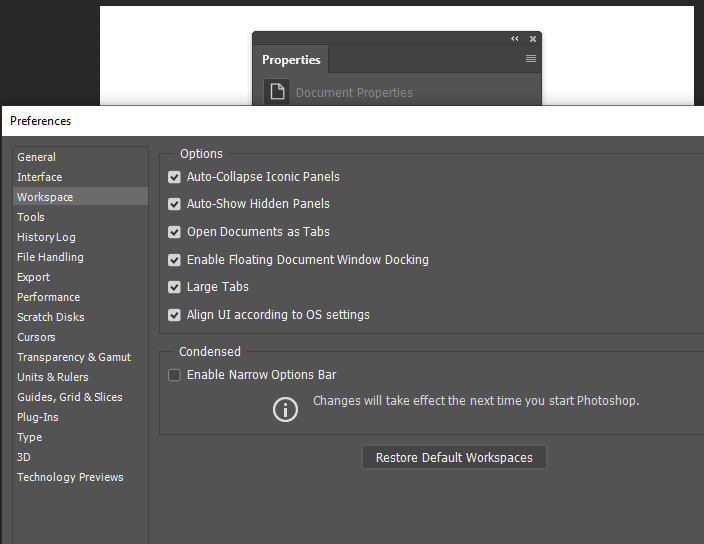
I'd rather eat my Wacom tablet than reset Preferences completely — especially as it probably won't work, and I'll get antsy sorting it all out again.
What I am doing is rebuilding my single key shortcuts which I lost while trying to fix an issue with Lazy Nezumi, and that I blamed on Logitech's G-Hub, but G-hub is running and LNP is fully functional so far. I use three single key shortcuts to switch between (and reset) three of my workspaces, and one of those is Essentials that I use when a) I need the default Photoshop shortcuts, and b) when I need to view something other than Photoshop on my peripheral screens. So it is only the OCD that most Photoshop users suffer from that is demanding that I line it all up nicely.
FWIIW my goto workspaces are the default triple screen, but I have modified versions of other useful workspaces, as well as a forum answers that parks the most used panels so I can quickly arrange them for screen shots, which is why I like to have a single key shortcut to put it all straight again.

So is there a way to restore Essentials back to its defaults? I've actually been telling posters to reset Essentials, and apparently talking bollox, so no change there. ![]()
 1 Correct answer
1 Correct answer
Dave, I can only think that at some time I have resaved Essentials as a new workspace. When I do use Essentials, I like to have all the minor panels like Character, glyph, and the brush panels docked minimized against the major panels like layers. So I must have saved that state without noticing that Properties was parked in the middle of the screen. I have no idea how I missed that.
Reinstalling the OS also messes up my three screen workspace, because there is no repeatable way (that I have
...Explore related tutorials & articles
Copy link to clipboard
Copied
Doesn't this work (after you've used Restore Default Workspaces)?
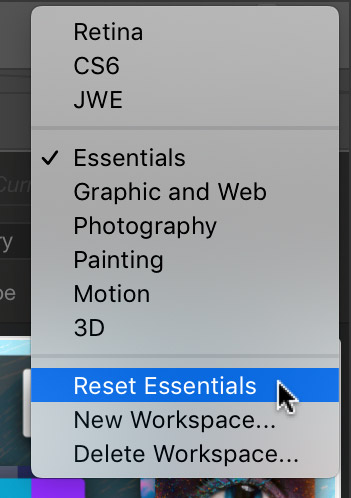
Copy link to clipboard
Copied
Hi Trevor
Reset Essentials works here (I've just tried it).
If it's not working for you, then a Preference reset may be needed.
I've got into the habit of doing a preference reset now and again (usually after an update but sometimes if I see PS acting unusually) and it is fairly quick just to run through the preference tabs and manually put them back to normal. Doing this has fixed various issues along the way, such as panels not acting as they should, a couple of 3D issues, and a blending mode issue.
Dave
Copy link to clipboard
Copied
Dave, I can only think that at some time I have resaved Essentials as a new workspace. When I do use Essentials, I like to have all the minor panels like Character, glyph, and the brush panels docked minimized against the major panels like layers. So I must have saved that state without noticing that Properties was parked in the middle of the screen. I have no idea how I missed that.
Reinstalling the OS also messes up my three screen workspace, because there is no repeatable way (that I have found) to match the peripheral screen vertical offset the same as it was before the reinstall, and Photoshop references additional screen workspace elements to the main screen. It's just drag and drop — mind you, I now notice after grabbing this screen shot that I made a pants job with the left screen. I will fix that if only from an OCD point of view.

I don't 'think' that resetting preferences will put Essentials back to its default state. I also have a strong feeling the resetting the hard wired workspaces has changed over the years, as I didn't think it used to be possible to delete Essentials, and I appear to be able to now.
Hmmm... I think I might have the answer.
Yep.. Just fixed it. I remembered copying my workspaces from my backed up data after reinstalling Windows 10. Deleting, or changing the Essentials.psw file extension, removed Photoshop's memory of its state. Restarting Photoshop and resetting Essentials put it all back to normal. This is not the first time that talking about an issue has caused a solution to pop into my head. ![]()
C:\Users\Trevor\AppData\Roaming\Adobe\Adobe Photoshop CC 2019\Adobe Photoshop CC 2019 Settings\WorkSpaces

BTW It is soooooo nice having my G-Keys working again. Guillaime actually fixed fixed one of the Lazy Nezumi shortcuts (mini mode) especially for me, bless his heart.
Copy link to clipboard
Copied
Glad it now works Trevor - and a good one to chalk up if we see a similar issue (of course I'll forget it by then ![]() ).
).
Dave
Copy link to clipboard
Copied
Trevor.Dennis wrote
BTW It is soooooo nice having my G-Keys working again. Guillaime actually fixed fixed one of the Lazy Nezumi shortcuts (mini mode) especially for me, bless his heart.
Hey Trevor, caught this item about LNP and Wacom. Might be worth filing away in your notes.
Find more inspiration, events, and resources on the new Adobe Community
Explore Now

