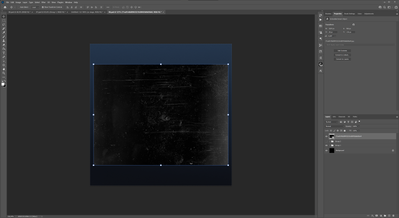- Home
- Photoshop ecosystem
- Discussions
- Re: Resize Issue in Photoshop v 23.1
- Re: Resize Issue in Photoshop v 23.1
Resize Issue in Photoshop v 23.1
Copy link to clipboard
Copied
Hello,
I'm having a struggle about resizing and moving images or smart objects that I import to photoshop. I just can't do that. Turning photoshop off and on fixes it, but after a while I get the same problem. ( Ps. Transform controls are checked, everything as it should be) I don't know why it is happening, need a solition, it makes me slow while I'm working.
Explore related tutorials & articles
Copy link to clipboard
Copied
Can you look in the options bar for the Move tool and tell us is "Auto-Select" is enabled? Try unchecking to see if that works. If not, please share a screenshot of your workspace.
Jane
Copy link to clipboard
Copied
Yes, like I said both transform controls and auto-select is enabled. I tried what you said, but the only thing that solves my problem is turning off and on photoshop, and it's a temporary solution.
Here is the screenshot:
Copy link to clipboard
Copied
Hi @Busra.B
- I think you missed the part where I said if Auto Select is turned on, then uncheck it to see if that works.
- Your screenshot may just be for the forum, but what you are showing is a Background layer — it's not a Smart Object or even a regular pixel layer and does not work the same way.
Also, can you tell us how you are importing images into Photoshop? Open? File > Place? Drag from another PSD? Drag from Bridge or Windows File Explorer? Something else?
Jane
Copy link to clipboard
Copied
Hi again @jane-e ,
No, I didnt miss that part, I unchecked Auto-Select and tried and re-checked it and tried it again. In both cases it didn't work. Sometimes I copy a vector from ai file and paste into photoshop, sometimes draging a jpeg file from a folder into photohsop. Here is the new screenhot, I had the same problem once again.
Like I said, It fixes itself if I turn off and on photoshop.
Copy link to clipboard
Copied
Still waiting for a soltion @jane-e . I t happens a lot, and it makes me slower while I'm working.
Copy link to clipboard
Copied
In that screenshot I see the transform handles. I'm a bit unclear as to what your exact problem is. Do those stop working after some time? Can you explain more precisely what you're trying to do and what you expect to happen? Thanks.
— Adobe Certified Expert & Instructor at Noble Desktop | Web Developer, Designer, InDesign Scriptor
Copy link to clipboard
Copied
No, handles are always there, they are just stop working, I can see the handles but cannot scale up or down, if I turn off and restart the photoshop once again, it fixes itself. I can use those handles, can scale normally. Then sometime later it does give the same error.
I added new screenshot, those photos you see are just one merged layer.
Copy link to clipboard
Copied
If those handles are diappearing, may you've accidently hit Cmd–H (Mac) or Ctrl–H (Windows) or chosen View > Extras which will hide them? Doing that again will show the handles again.
— Adobe Certified Expert & Instructor at Noble Desktop | Web Developer, Designer, InDesign Scriptor
Copy link to clipboard
Copied
First I'd try restarting the computer.
If you're having glitchy behavior, another thing to try is resetting your Photoshop preferences. You can find instructions on how to do that here https://helpx.adobe.com/photoshop/using/preferences.html
— Adobe Certified Expert & Instructor at Noble Desktop | Web Developer, Designer, InDesign Scriptor