 Adobe Community
Adobe Community
Resizing Brushes
Copy link to clipboard
Copied
Hi,
I am trying to find the perfect crayon and colored pencil brushes to re-create a child's drawing. What I'm looking for are not pre-done "stencils," just brushes that allow me to re-create crayon and colored pencils strokes.
The problem I'm having is I have found some brushes that I absolutely love - but they are sized, at default, at close to 1000 pixels! While that's great for covering huge areas, I need something that I can use for small details, such as simply writing words in crayon - like a child learning to write their name.
Every time I try to re-size the brush down it loses its "crayoniness." Photo provided. Basically I would love to be able to use the individual strokes that make up the 1040px version as a brush.
What am I missing here?
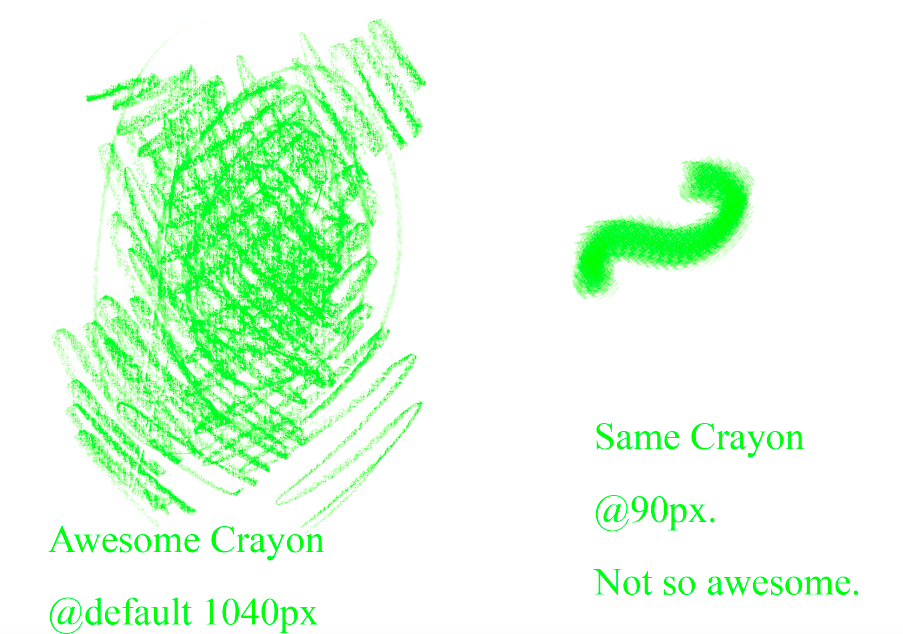
Explore related tutorials & articles
Copy link to clipboard
Copied
You are zoomed in much more on your second brush. You may wish to for example use a 180px brush but double the the resolution of your file. Can we please see your image size settings, and are you creating this for print or digital (web, video)?
Copy link to clipboard
Copied
I'm not sure what you mean by zoomed in. In that picture I haven't zoomed in to the document at all, all I did was change the size of the brush. I want to create 350 ppi images so I can use them for print (as well as digital).
Copy link to clipboard
Copied
You need a brush that brushes individual strokes rather than a group at a time. Have you looked at the Kids Crayon brushes in the Kyle Drawing Box (part of his megapack)

Dave
Copy link to clipboard
Copied
Ah, I see. Do you have any more recommendations? Those crayon marks don't seem to have as much "nuance" as the (individual) strokes from the picture above. Do you have any more recommendations? Or an idea on how to create the type of brush I'm looking for myself?
...Or at least, where can I find the Kyle pack to download?
Thanks!
Copy link to clipboard
Copied
Hi
You can make a brush from any pattern by :
a. Make some marks on a canvas.
b. Draw a selection round it by using the rectangular or elliptical marquee tool.
c. Go to Edit - Define Brush Preset.
Kyle Websters brushes are free to anyone with a CC subscription. To get them , in the current versions go to the brushes panel and click at the top right to get the drop down menu. Choose "Get more Brushes". That will take you to the Kyle brushes page.
Dave
Copy link to clipboard
Copied
austinmdiamond wrote
Those crayon marks don't seem to have as much "nuance" as the (individual) strokes from the picture above. ... Or an idea on how to create the type of brush I'm looking for myself?
Adding to what Dave said, if "Kyle's Drawing Box - Kid Crayon" is close, but not perfect, you can start with it and make changes with the Brush Settings panel.
~ Jane
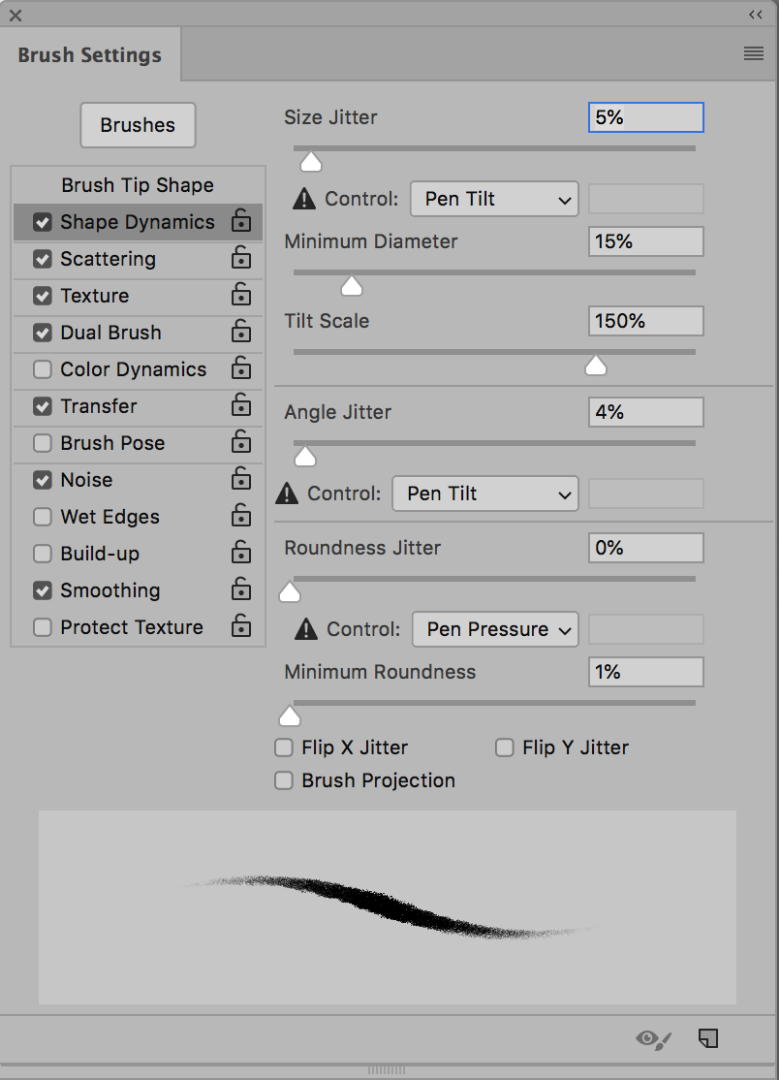
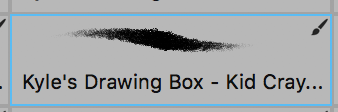
Copy link to clipboard
Copied
I think I would approach this by making my own crayon brush using a brush tip like a chalk, and getting the broken crayon paper effect by selecting a suitable paper texture in the "Texture" brush adjustments panel, and using the depth and depth jitter settings to give me the broken stroke. You can try different scales of texture which may give you more flexibility. I would use the "Height" setting in the Texture options.
Good luck.


