 Adobe Community
Adobe Community
- Home
- Photoshop ecosystem
- Discussions
- Resizing Image Window in Photoshop using Javascrip...
- Resizing Image Window in Photoshop using Javascrip...
Copy link to clipboard
Copied
I write many scripts using the ScriptListener as my base for obtaining my scripts. One of the steps I need is to resize the Image window so I can properly place a logo on an image. When I resize the image using File>Automate>Fit Image. The Image Window shrinks down and I have to use Control 0 or Command 0 to resize the image window to be able to view a larger image on the screen to place the logo.
This is the Image Window Size after File>Automate>Fit Image
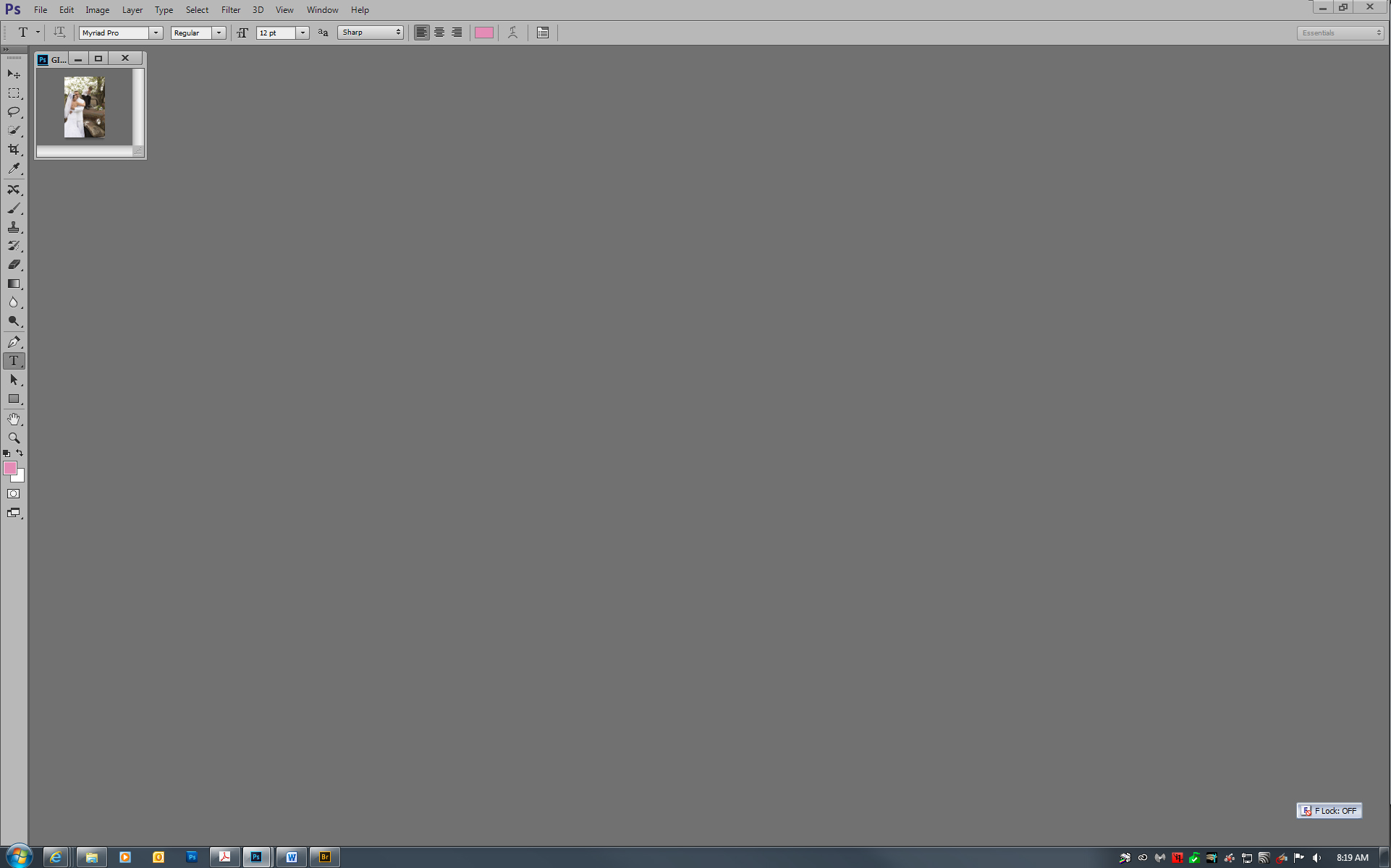
I need ot make the Image Window Larger using Control or Command 0
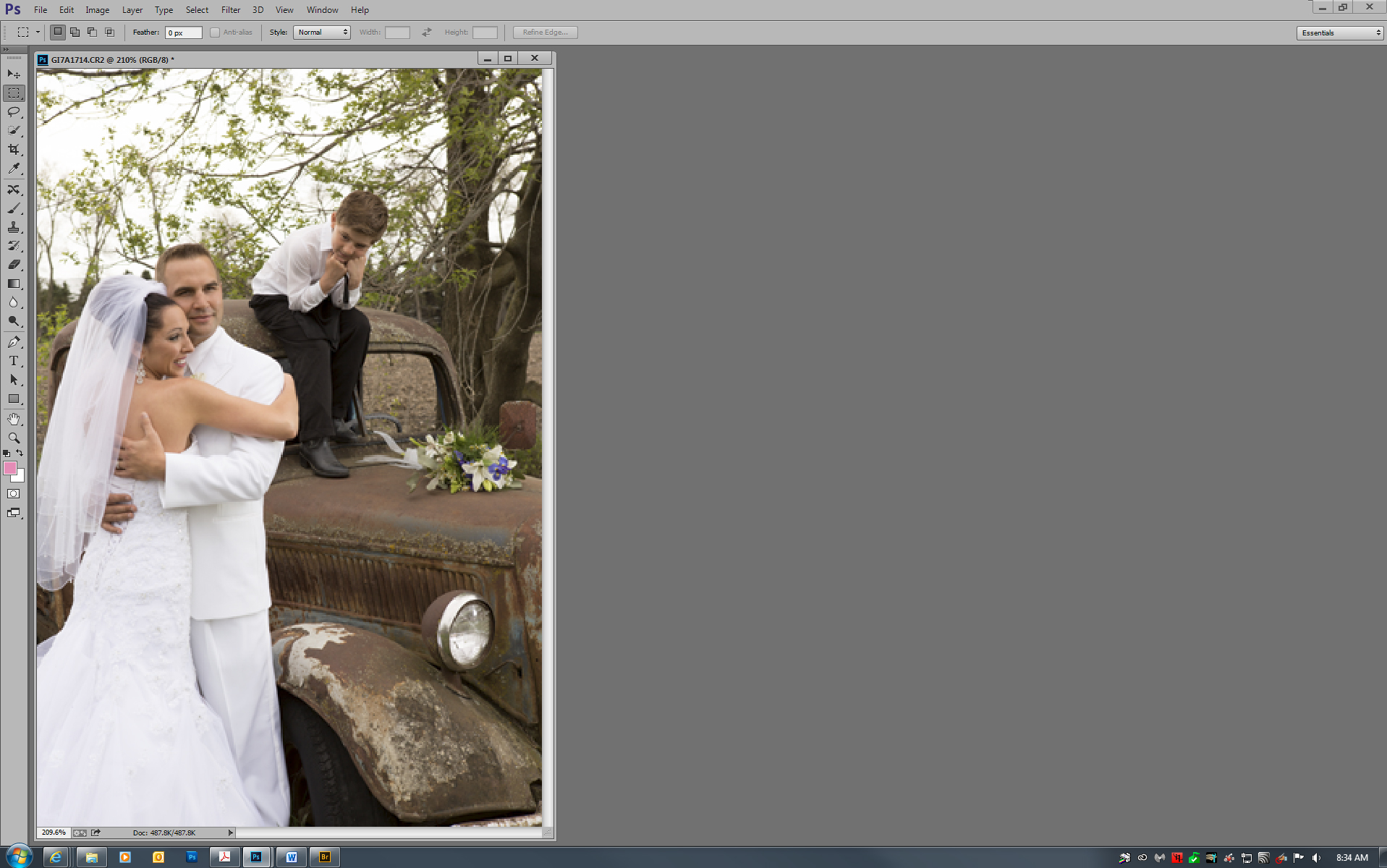
ScriptListener does not record this step of Control or Command 0.
Is there a script that anyone knows that does this?
It would be a great time saver if there was.
Thanks in advance for assisting me.
WorkflowMaster
 1 Correct answer
1 Correct answer
Hi Workflowmaster,
Can you check the below mentioned script for your solution... ![]()
I think it can be works....... ![]()
- yajiv
...
Code :
Fit_ON_Screen();
function Fit_ON_Screen(){
var idslct = charIDToTypeID( "slct" );
var desc64 = new ActionDescriptor();
var idnull = charIDToTypeID( "null" );
var ref44 = new ActionReference();
var idMn = charIDToTypeID( "Mn " );
var idMnIt = charIDToTypeID( "MnIt" );
var idFtOn = charIDToTypeID( "FtOn" );
ref44.
Explore related tutorials & articles

Copy link to clipboard
Copied
Hi Workflowmaster,
Can you check the below mentioned script for your solution... ![]()
I think it can be works....... ![]()
- yajiv
Code :
Fit_ON_Screen();
function Fit_ON_Screen(){
var idslct = charIDToTypeID( "slct" );
var desc64 = new ActionDescriptor();
var idnull = charIDToTypeID( "null" );
var ref44 = new ActionReference();
var idMn = charIDToTypeID( "Mn " );
var idMnIt = charIDToTypeID( "MnIt" );
var idFtOn = charIDToTypeID( "FtOn" );
ref44.putEnumerated( idMn, idMnIt, idFtOn );
desc64.putReference( idnull, ref44 );
executeAction( idslct, desc64, DialogModes.ALL );
}
Copy link to clipboard
Copied
All I can say is WOW,
Thank you very much for your assistance. May you have a blessed day.
WorkflowMaster
Copy link to clipboard
Copied
Fit in widow doesn't have a dialog so the DialogModes should be NO.
Better yet use the DOM app method
app.runMenuItem(charIDToTypeID( "FtOn" ));

Copy link to clipboard
Copied
Its Awesome Michael..... ![]()
Thanks for leaning new thinking....![]()
-yajiv