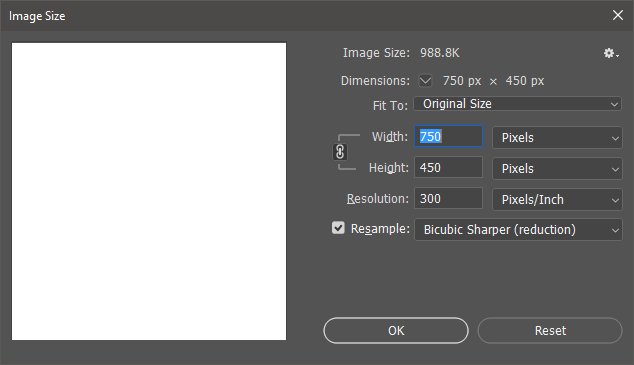Adobe Community
Adobe Community
Copy link to clipboard
Copied
Hi all, I have a PSD that I have built with 4800 x 4000 pixels; 300dpi and my customer wants to have it in logo size, so quite small for a letter head. I do not quite manage to maintain the quality of my bigger file. Would anyone have the expertise in PSD of how to resize to such a smaller size (approx. 2,5 inch to 1,5 inch) maintaining the good quality? thx in advance, Kristina
 1 Correct answer
1 Correct answer
Hi Kristina,
You might want to use Resize images in Photoshop, 1.5 inch with 300dpi is 450px. 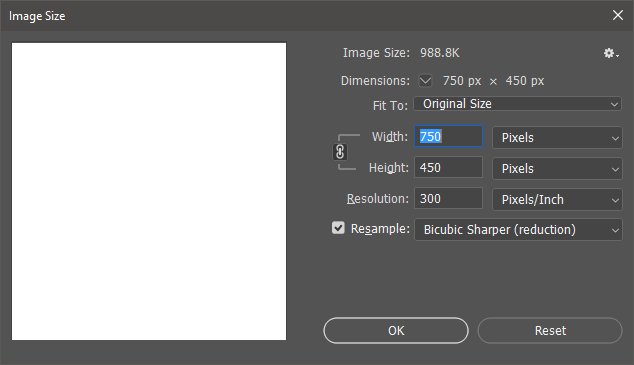
Explore related tutorials & articles
Copy link to clipboard
Copied
Is this a Photoshop question... or what program are you using?
Copy link to clipboard
Copied
Moving to Photoshop
Copy link to clipboard
Copied
Hi Kristina,
You might want to use Resize images in Photoshop, 1.5 inch with 300dpi is 450px.