 Adobe Community
Adobe Community

Copy link to clipboard
Copied
My computer crashed today while photoshop CS5.1 was saving/writing to a psd file. When I started my computer back up, and tried to open the file again, It only displayed 1 layer shown as a corrupted image (As Shown Below - the Red Image). When I click on the file in the "Open" window (The Gray Image Below), the psd shows up correctly in the Preview window but doesnt show correctly when opened. I have lost all of my layers, by the way I have worked on this psd for weeks and I need some way to recover it. I have tried "corrupted psd recovery programs", they did not work. I have tried forums - I found no answer. I have tried locating the .tmp file but it is no where to be found. Does photoshop have a cache or a history? maybe for previously saved versions of psd files? Or does Windows 7, 32 Bit have a file recovery method? I have tried a windows 7 recovery method but it only recovers files from previous restore points that may be weeks old. This is very important that I do my best to fix this psd file or at least recover some layers, I have put in too much time and effort.
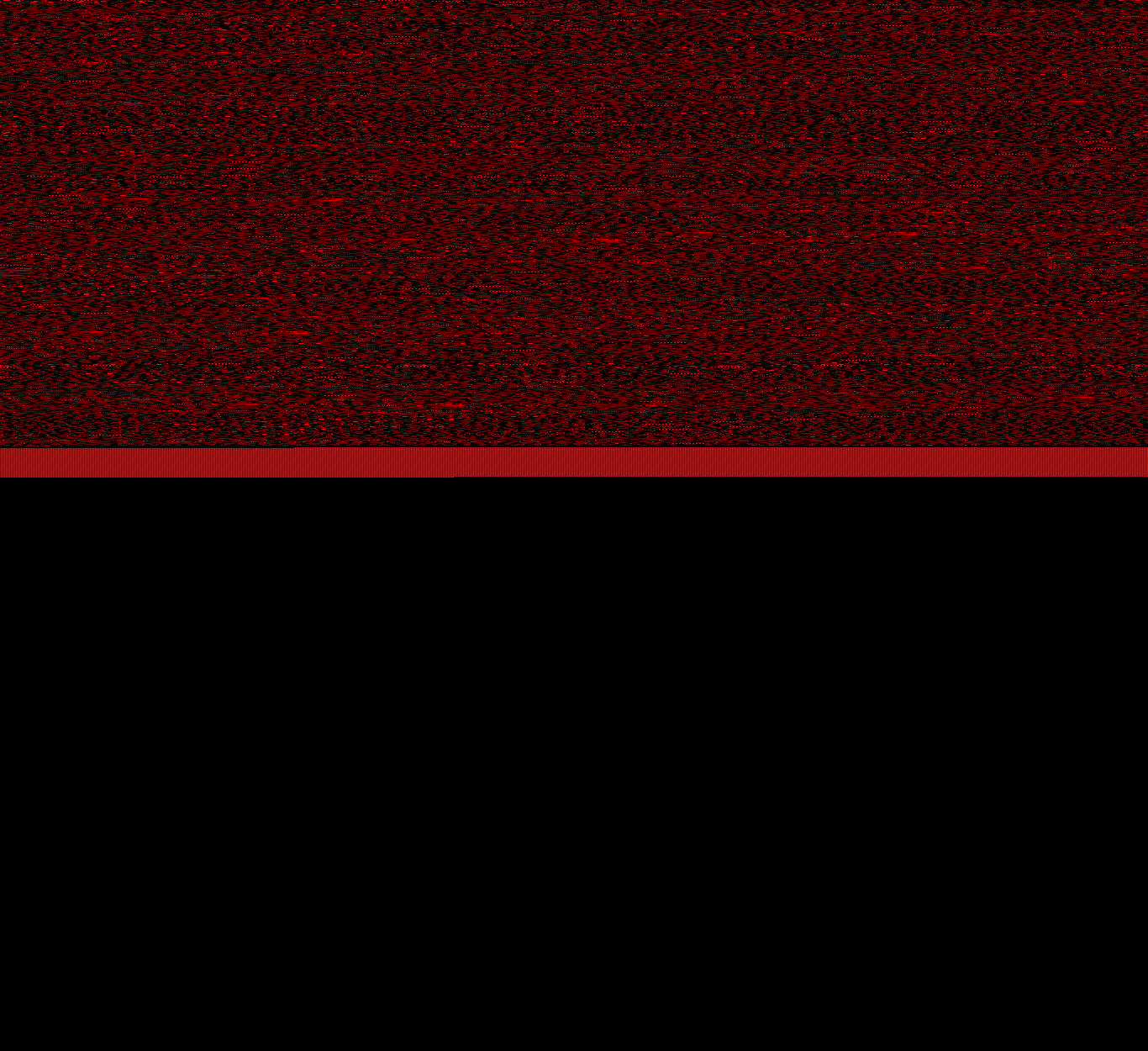
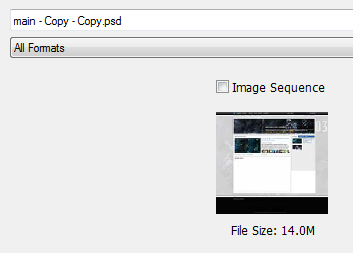
 3 Correct answers
3 Correct answers
The thumbnail may be fine, and perhaps even the flattened composite is fine (check that in other apps that can't read layers).
But the layer data is corrupted - and that's what Photoshop is trying to read.
This isn't "an Adobe issue", just a matter of corrupt files due to problems outside of Photoshop (bad disk, system crash, etc.).
| Restoring Corrupted files in PSD . I think I figured it out !!!! | |
| GO TO YOUR FOLDER with the corrupted PSD file and Right click on the "Properties" look for "Previous versions", If something pops up on previous versions, then select it and it will come up but it will be on that particular restore date. |
Try it I hope you can restore it!!
There are two kinds of people: Those who have experienced file corruption and take their precautions - and those who are about to.
Explore related tutorials & articles
Copy link to clipboard
Copied
Chris Cox wrote:
Even moving files to the recycle bin is not guaranteed to help, because the directory structure for that move can also be corrupted.
Consider the joy the user might experience, though, if he/she were to find the file squirreled away several saves ago there - as compared to a need to "start over from scratch". You can't tell me you're having trouble seeing this.
And it's funny you should mention Outlook. Last time my system lost power unexpectedly Outlook came up and told me that one or more of its PST files was not closed properly, and began an automatic recovery process, and after a few moments all data was recovered and intact. Never had Photoshop do that. "Good enough" is the enemy of excellence.
-Noel
Copy link to clipboard
Copied
And I've never had Outlook (or Entourage) recover from database problems - I always have to pull the files from a backup.
Copy link to clipboard
Copied
Druss, you can try to open a flattened copy by holding ALT+SHIFT while opening the file.
Copy link to clipboard
Copied
Ok so the same problem just happened to me and I am furious beyond myself!!!! I've been working for hours on this deadline and 15 min away from completion, I saved my photoshop file, left to get my power cable and returned to a switched off computer - now here's the thing, my file saved correctly before I left and it didn't shut down whilst saving... yet now, my file opens to a beautiful window that says "photoshop files corrupted"... This is clearly an Adobe thing. I have saved, I have tried recovery toolkits and what I don't have time for is to redo it... we work with deadlines here people and clients don't accept "sorry my photoshop corrupted my files" as an excuse... so please if you have any advice or other toolkits, asap, I would really appreciate it (#beyond frustrated and disappointed)
Copy link to clipboard
Copied
Verheem, did you try the OPTION+SHIFT combo while opening to get a flattened copy? (I guess if preserve compatibility is on)
Copy link to clipboard
Copied
@PECourtejoie:Yes I did and alas...still nothing :,( like seriously nothing!
Sent via my BlackBerry from Vodacom - let your email find you!
Copy link to clipboard
Copied
How is your computer shutting of "an Adobe thing"?
Your file was not completely written to disk when the power shut off - that's an OS and hardware thing.
And it can happen to any file, regardless of the application.
Even if you saved the file in multiple locations, the disk directory structure can get messed up and make the files irrecoverable.
It's not "an Adobe thing", it's just that you were using Photoshop and that's the files you most recently saved when your system lost power.

Copy link to clipboard
Copied
Chris Cox wrote:
Even if you saved the file in multiple locations, the disk directory structure can get messed up and make the files irrecoverable.
This is kind of scarry. Thought if you had it in more than one place, and perhaps in different extensions you would be safe.

Copy link to clipboard
Copied
Curt Y wrote:
Chris Cox wrote:
Even if you saved the file in multiple locations, the disk directory structure can get messed up and make the files irrecoverable.
This is kind of scarry. Thought if you had it in more than one place, and perhaps in different extensions you would be safe.
I think these are slightly different concepts.
When you save a single file, two things get written to your drive. 1) the file is saved to the drive. 2) a pointer or identifier is saved elsewhere so the computer knows where to find that file among the many sections of the disk.
While the file might be safe where it was saved, directory structures (which are constantly being written) often get bonked when the computer crashed. So when the computer starts up again, there is no proper pointer to that safely-written file. This is why disk checks are performed. Sometimes these directory structures can be rebuilt and the safely saved image file can be rediscovered.
Copy link to clipboard
Copied
Marian Driscoll wrote:
While the file might be safe where it was saved, directory structures (which are constantly being written) often get bonked when the computer crashed. So when the computer starts up again, there is no proper pointer to that safely-written file. This is why disk checks are performed. Sometimes these directory structures can be rebuilt and the safely saved image file can be rediscovered.
You do realize NTFS is a journaled file system, right? It's more than "sometimes".
In fact, it's nearly always - it's virtually impossible in practice to "bonk" it by incomplete operations (e.g., power failure mid-write). All bets are off with a "wild" or "errant" operation, for example because of a RAM failure or something causing the operating system to run wild, but those things really don't happen that often. If they did, a billion users wouldn't be able to derive value from Windows, because it would constantly be losing all their files. Instead the system just "blue screens" - fails safe.
For all the "bonkings" (love these technical terms) you've ever had on a computer running NTFS, how many times have you seen it run CHKDSK on restart because the file system was "dirty"? Now think back to the days of FAT and compare your remembered experiences.
-Noel

Copy link to clipboard
Copied
Noel Carboni wrote:
...It's more than "sometimes"....those things really don't happen that often....
Why are you debating "sometimes" vs. "often"? It seems that you are ranting for the sake of argument.
It does not matter what format the drive is in (or if it is journaled). All drives can still suffer physically from bad sectors. You cannot rebuild from a physically damaged drive.
Copy link to clipboard
Copied
Noel - a journaled file system is good up until the last good, completed journal point.
Files written after that point are likely to be lost.
And if the disk writes out a journal point during a failure, that point may be corrupt and lost.
It's not really like a complete transaction list that can always be played back.
Copy link to clipboard
Copied
I agree! I have the same experience!
Copy link to clipboard
Copied
verheem777 wrote
. we work with deadlines here people and clients don't accept "sorry my photoshop corrupted my files" as an excuse... so please if you have any advice or other toolkits, asap, I would really appreciate it (#beyond frustrated and disappointed)
If you are working to deadlines, you need to adopt a professional process of saving files incrementally ( having multiple saves of the project as you progress ) that way you will not have lost everything if something goes wrong, and it does occasionally. If you are working with client based projects this is essential as you wont get paid and will develop a bad reputation if you miss deadlines or can not complete the project.
We have all been there and the key is to back-up everything.
From my experience, if the .psd is corrupt and you have no back-ups, don't waste time trying to recover it, just start again and learn from the situation.....p.s. is not Adobes fault if the user has poor back-up practices.
Copy link to clipboard
Copied
That's right. The professional attitude is to make sure your work is safe at all times, so that you can deliver on time whatever happens. Whose "fault" it is has nothing to do with it. You take your precautions as a matter of routine.
Copy link to clipboard
Copied
I'd just like to say that in years of participation on this forum, I don't think I've seen one thread where someone said "my PSD is corrupted" and was able to restore any data from it.
I have requested, via several means, that Adobe start to employ the Windows Recycle Bin in the process of saving files. One should NOT, on their own, HAVE to remember to save files in all kinds of different places in order to make sure one's data is safe. That may have been the norm 20 years ago, but it's not the norm today. Applications have been getting better at helping users keep from getting into trouble.
Sure, one should PLAN for disaster - saving multiple master copies is never a bad idea - but one should not have to EXPECT it.
In light of this thread I renew my request:
Please, Adobe: When saving files, instead of writing into the very same file or permanently deleting it as you do now, move the old file out of the way by using the Windows Recycle Bin feature, then save the new file. Don't worry about filling the disk - people are allowed to set the size of their recycle bin for that reason, and it takes care of deleting the oldest files it is protecting. If for ANY REASON you find some condition where the performance degrades or you can think of something that makes this simple change not in every way a better idea, just offer a configuration setting people can disable to return Photoshop to the "old way" of destroying old files in the process of saving new ones.
Do it for Photoshop CS6. You still have time.
-Noel
Copy link to clipboard
Copied
@Noel: Well said!I totally agree...honestly,to have such an awesome program with such a very stupid flaw boggles my mind into sheer shock!!!Please Adobe,save us Creatives some precious time in this hectic industry and give us more of a life by protecting us from loss of data (which to us is more than just data,it's hours of work and many sleepless nights)!!!
Sent via my BlackBerry from Vodacom - let your email find you!
Copy link to clipboard
Copied
Awesome response, Noel!
Verheem, since I was a victim of the same issue (except it destroyed multiple unopened files) and have been trying to pinpoint the cause for weeks, I'd like to ask you two questions:
1) Were you doing a Search at the Finder level when you walked away from the computer?
2) Were you working from the internal drive of the computer?
You're absolutely right about clients not accepting the "corrupt" excuse. When it happened to me I felt like I'd said "the dog ate my homework".
Copy link to clipboard
Copied
@gozgirl02 No I wasn't doing a search,I was going on working as usual on my design in photoshop,saved it into my laptops D-drive (as usual) went to my room to get my power cord,and voila,when I tried to reopen my file it gave the message that it can't open as 'some files are corrupted'.All I was left with was a black canvas where my design used to be!!!nothing strange or done differently on my behalf,just a random "corruption" of what I can say was my time,deadline and money!So no,no search,and I was working on my internal drive...
Sent via my BlackBerry from Vodacom - let your email find you!
Copy link to clipboard
Copied
Thanks. Those are 2 issues I've narrowed it down to, so that helps. Also, I'm working on a Mac with Lion (strange beast) and there seem to be a lot of incompatability issues with Lion and Photoshop CS5. Good luck with recreating your file and hang in there!
Copy link to clipboard
Copied
Yeah I'm on a PC but there are some compatibility issues we've picked up on with the macs!But thanx and good luck 2u2!
Sent via my BlackBerry from Vodacom - let your email find you!
Copy link to clipboard
Copied
verheem777 wrote:
@gozgirl02 No I wasn't doing a search,I was going on working as usual on my design in photoshop,saved it into my laptops D-drive (as usual) went to my room to get my power cord,and voila,when I tried to reopen my file it gave the message that it can't open as 'some files are corrupted'.All I was left with was a black canvas where my design used to be!!!nothing strange or done differently on my behalf,just a random "corruption" of what I can say was my time,deadline and money!So no,no search,and I was working on my internal drive...
Sent via my BlackBerry from Vodacom - let your email find you!
Chris and others have spoken about your laptop loosing power guring the save, but you apparently left it way too late to go fetch the power cord. Maybe I am a bit anal about stuf like that, but it makes me shudder to even think about working on an important project on a laptop with a nearly flat battery. My laptop gives me a series of ever more frantic pop-up warnings before it actually powers down, and tries to save the contents of memory as well. Just a thought, but that does not sound like safe operating practice.

Copy link to clipboard
Copied
Trevor.Dennis wrote:
....that does not sound like safe operating practice.
And it is a practice that can seriously shorten the life of the hard drive and lead to further disk errors.
Laptops may also employ energy saving measures that lessen hard drive access speeds and that limit processor power. If you seriously want to be productive on a laptop, plug in!
Copy link to clipboard
Copied
Noel Carboni wrote:
In light of this thread I renew my request:
Please, Adobe: When saving files, instead of writing into the very same file or permanently deleting it as you do now, move the old file out of the way by using the Windows Recycle Bin feature, then save the new file.
-Noel
(Post clipped)
Premiere Pro has a nice auto save feature. It saves something like five rotating versions of the project in a remote location, quite separate from the primary saved project file. But... Premiere Pro is assembling large source files, and the project files are tiny by comparison, so an auto save only interupts your worksflow for a second or so. The autosave has saved me on one occassion though, and I was very glad about it. (A Premiere Pro project can have hundreds of hours committed to it.)
Copy link to clipboard
Copied
With our experience. We would suggest saving as much as possible. Try and develop a habbit of command s or control s and save as frequently as possible.

