 Adobe Community
Adobe Community

Copy link to clipboard
Copied
My computer crashed today while photoshop CS5.1 was saving/writing to a psd file. When I started my computer back up, and tried to open the file again, It only displayed 1 layer shown as a corrupted image (As Shown Below - the Red Image). When I click on the file in the "Open" window (The Gray Image Below), the psd shows up correctly in the Preview window but doesnt show correctly when opened. I have lost all of my layers, by the way I have worked on this psd for weeks and I need some way to recover it. I have tried "corrupted psd recovery programs", they did not work. I have tried forums - I found no answer. I have tried locating the .tmp file but it is no where to be found. Does photoshop have a cache or a history? maybe for previously saved versions of psd files? Or does Windows 7, 32 Bit have a file recovery method? I have tried a windows 7 recovery method but it only recovers files from previous restore points that may be weeks old. This is very important that I do my best to fix this psd file or at least recover some layers, I have put in too much time and effort.
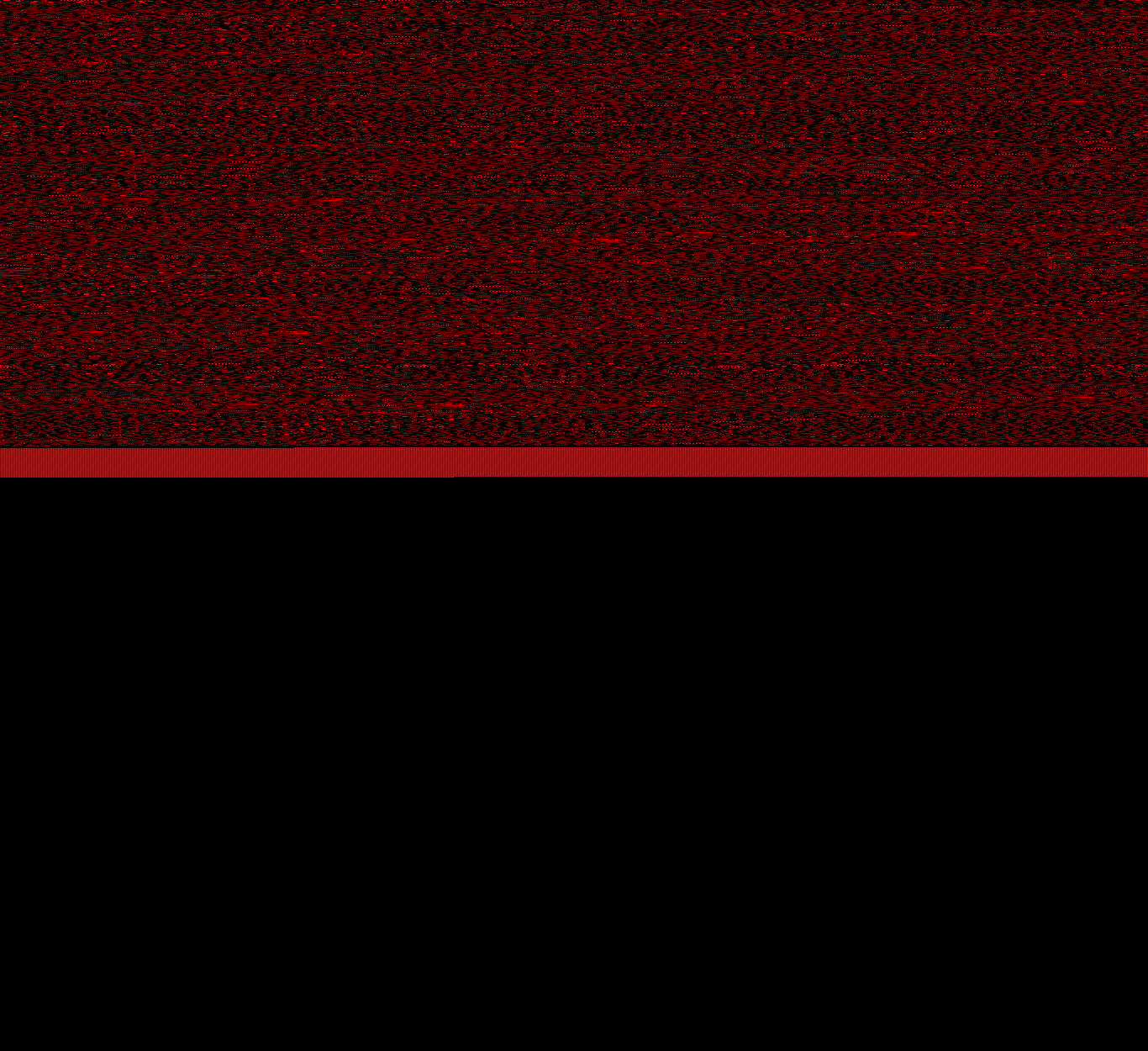
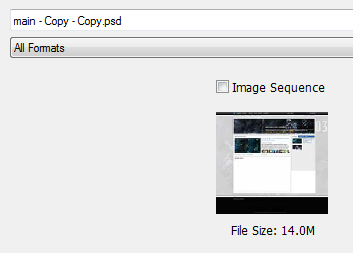
 2 Correct answers
2 Correct answers
The thumbnail may be fine, and perhaps even the flattened composite is fine (check that in other apps that can't read layers).
But the layer data is corrupted - and that's what Photoshop is trying to read.
This isn't "an Adobe issue", just a matter of corrupt files due to problems outside of Photoshop (bad disk, system crash, etc.).
There are two kinds of people: Those who have experienced file corruption and take their precautions - and those who are about to.
Explore related tutorials & articles
Copy link to clipboard
Copied
I had the same problem and having searched the forums for answers, I've found that no solution currently exsists. Whether it's a hard drive problem or an Adobe problem was irrelevant to my need of recovering my file. Then I remembered that I'm connected to an Apple Time Capsule. So via the Time Machine app, I was able to retrieve a fairly up-to-date version.
So while someone might find themselves out of luck now, moving forward, I'd highly recommend buying or subscribing to some kind of daily backup hardware or service. As we've become more and more nonchalant to computer crashes, errors, etc. these things come in handy. The ~$300 spent a few years ago was definetely worth it now!
GL.

Copy link to clipboard
Copied
Maybe you need to try this tool Advanced PSD Repair http://www.photoshop.recoverytoolbox.com/, i don’t know what OS you’re running so i’ve kept my search regarding to Windows, and i did not try this because i run MAC OS X .
Also you can find more information about your problem here: http://www.filerepairforum.com/forum/adobe/adobe-aa/photoshop/207-can-t-open-a-psd-file-through-phot...

Copy link to clipboard
Copied
Hi ,
Maybe you need to try this tool Advanced PSD Repair http://www.photoshop.recoverytoolbox.com/, i don’t know what OS you’re running so i’ve kept my search regarding to Windows, and i did not try this because i run MAC OS X .
Also you can find more information about your problem here: http://www.filerepairforum.com/forum/adobe/adobe-aa/photoshop/207-can-t-open-a-psd-file-through-phot...
Copy link to clipboard
Copied
Wow. I fell for this link only to find I had to give credit card info. I'd pay 10$ USD but I don't feel safe giving money to a sketchy site for file recovery.You can tell me all day long its trustworthy but this is a big NO.
Copy link to clipboard
Copied
These are my 2 cents on this horrible bug - hopefully it will help Adobe take it a little more seriously and fix it:
Yes, this is a Photoshop bug. And it has not been fixed yet. It's still there, in every new release. But I'm not sure when it has been introduced. It reproduces from time to time since CS5 (at least in my case, but I didn't work with older versions).
Here is an example: Worked all day with a relatively large file (a little larger than 300 MB). Saved a few versions of my file during the day, but forgot to save it the last few hours. The size (WxH) of my PSD document is 6720x4480 pixels. Tried to save it once again (like usual), saved successfully (Ctrl + S), then tried to save a new version (my_file_version_b.psd) (Save as) and it finished 'successfully', or so I thought. Tried to add a new layer - suddenly photoshop froze my PC, then crashed the OS (Windows 7 64 bit). Alright, at least I have some backups ? No. After restart, I checked the last two files I saved. Everything was lost. It showed me only one black layer. Can I recover it ? Let's see. I opened each file in a Hex editor and looked whether it has any content. It starts with the header, signature of PSD (8BPS), then there is a little metadata which ends with '</x:xmpmeta>'. And then the entire file is filled with char 0 - meaning that it is empty and it will never be recovered. This is weird. Both files. Lost forever.
This did not happen only once. It did not happen several times. It happened dozens of times for the last few years. I lost a lot of work from time to time. The strange thing is that all the time, the file I checked was filled with char 0, except for the first few metadata. it also happened on different OS installations and on different hardware completely. It still happens from time to time. I might be wrong, but I guess Adobe has a wrong algorithm to save files. Whenever you press Ctrl+S it deletes the entire file and then writes the new data, and when it starts writing the new data there is a bug which reproduces only rarely and when it reproduces and crashes your PC and you lose everything, both old data (the file was filled with char 0) and new data (it did not get to writing any data from RAM to disk).
I work with relatively large files, usually more that 6000x5000 pixels. Windows 7 64 bit, 24 GB RAM, spinning disk (not SSD). The hardware is not an issue as it reproduced with different PCs having different hardware configurations.
Dear Photoshop Engineering team, please review your saving algorithms. The bug is there. Fix it. If you can't fix it because you can't reproduce the issue, change the algorithm. Just make it safer. It's not just me, as you see, many people complain.
Copy link to clipboard
Copied

Copy link to clipboard
Copied
Usually, this kind of issue happens when Mac system suddenly crashes at the time of saving data in photoshop PSD file. Somehow, you managed to start PC and when open photoshop, there is a chance of corrupting PSD file. I would suggest you to utilize this tool and fix all the issues in PSD file and recovers all layers from a corrupted file. http://remorecover.com/mac/repair-psd-mac.html
Copy link to clipboard
Copied
Don't know who or what is to blame for this problem.
My work is very expensive and I always implement multiple save points during the day as different files, e.g image001 after 1 hour image002 after 2 hours etc and consolidate at the end of the day and back-up to and external Hard drive to avoid this very problem. It does take up a lot of disk space but I have a dedicated 2TB HD just for working projects so when there is a glitch the chances are I won't have lost the whole project, maybe an hour or so. I have never had an issue with corrupt files, but, I think it is essential to have some kind of back-up procedure in place to avoid missing deadlines and potentially hurting your professional relationship with the client when something goes wrong.
I know this won't directly help the OP with the corrupt PSD but it might be something to think about for future projects.
Copy link to clipboard
Copied
I agree. For anyone who reads this thread: always, ALWAYS save multiple versions. When you hit a milestone in your file, save a new version. Before you flatten something, save a new version.
I do not understand why so many users still think it is a good idea to keep working on a single file which they overwrite again and again. Versioning is important! If you do not work with multiple versions, and your single work file gets corrupted due to a power outage, or a software crash, you have only one person to blame: yourself.
Take responsibility, save yourself potentially from hours of frustration and even soured client relationships, and save many versions! And backup your work at the end of a work session to a second drive (external or internal).
Having said all this, I feel it would be great if Photoshop would offer an option to take care of the versioning itself.
Copy link to clipboard
Copied
As it turned out my problem was because I was working on files directly on a server (mapped network drive). The reason why I did this was because the server saves multiple versions of my files a couple times per day. However saving over a network must have lost a byte or two causing my some of my larger files to be corrupted.
I now work locally and have a simple batch file copy all of my files to our server twice per day. This way I have a local and remote copy, and the server versions the copies!
Copy link to clipboard
Copied
There is an option if Youre lucky. My psd crashed same as OP. There was power cut of while PS was saving. And very similar broken psd.
But Im storing my files on dropbox. And Dropbox has magical option of restoring older versions of file. So Ive lost only few hours of work. Check that out.
And yes. PS not doing separate save file for saving proces is just stupid since its not cheap program for professionals. Its a open window for situations like this. And it should be fixed years ago.
Copy link to clipboard
Copied
This happened to me 10 minutes ago - no power shut downs -- just opening and closing PS - boom file corrupt.
Brand new system - brand new download from adobe cc - literally just out of the box this weekend.
It's an adobe thing.
Copy link to clipboard
Copied
Photoline opened the compressed image - layers lost
Copy link to clipboard
Copied
Yes, same exact problem with me. At least 2 dozen files had a mixture of a few error messages including corrupt layers and blending modes. I assumed my problem was because I was saving over a network. I stopped doing that and I have not had any problems since. Who knows what the problem really was/is, but thankfully I have not experienced it since.
Copy link to clipboard
Copied
Never, EVER save directly to a networked drive - too risky. Always create a duplicate on your local system, and work with that file. Then when you are finished, COPY a NEW version on the shared network drive.
I fail to understand why users do not take note of such basic precautions:
1) save a new version after you have worked on it and hit a milestone of some sort.
2) stick to a consistent naming scheme for your versions.
3) when working off a networked drive, duplicate the original to your local drive, and work with that. Then after you finished, or at the end of a work day, save a new version to your local drive, and copy that new version to the network drive. Keep an archived copy around in your local backup drive, just in case.
Simple rules. Yet most users I talk to STILL insist on working with just one single master file. That is just asking for trouble. Worse, many think it is also a good idea to work of a networked drive - a recipe for disaster.
Copy link to clipboard
Copied
not helpful. Multiple times I've saved psd to local folder. Whether or not there is a crash while photoshop is open with that file, the saved file should remain intact. Photoshop SHOULD only work from a copy then save over when the user actually SAVES. BUT it DOES NOT. I just lost 3 days work, trying to open a work file that was saved (by me), but, this morning is only one background layer of noise just like the image shown by zaidk46042433
Copy link to clipboard
Copied
Always save multiple versions, new each time. Constant backups can save you from disaster.
Copy link to clipboard
Copied
Yes, that is to be expected. At least you retrieved (hopefully) some of your work.
I am uncertain whether this is an Adobe thing: El Capitan is one of the buggiest MacOs X releases I have seen so far.
Copy link to clipboard
Copied
In my case, I was able to recover a corrupted psd file by opening it in the FOSS program Krita:
https://krita.org/
--and then resave the file as ~recovered.psd.
This also worked using Corel Painter, though depending on your version you may get unsupported layer type warnings.
This will probably work with a wide variety of programs that support the .psd file format.
It's not a guaranteed thing--it depends on where and how much of the file is corrupted, and, probably, fluctuations in the Force.
To those demanding modifications to the way Photoshop saves files, or other technological wizardry to avoid this: you simply do not understand the computer science, and how backwards and worse some of the things you request are. The possibility of accidental file loss or corruption is an unavoidable fact of any computer and any software. There is no (magic) fix for this. The burden of backing up data frequently to alternate and/or offsite/cloud media falls to anyone who creates any data--and not to anyone else or any company. If you can't afford to lose something the moment you create or re-save it, you need a solution that automagically backs up every file in a given set of folders, in the background. There are many such solutions. We are talking about a fundamental computer science problem for which there is a wide array of specialized solutions--this is well out of the purview of what Photoshop (or in general any software) is or ought to be designed for.
Copy link to clipboard
Copied
A couple of incremental save options:
or
Copy link to clipboard
Copied
Hey, I just had this exact problem. With the power cutting and having the PSD flattened with all those red lines etc~ And I actually made an account just so I could share what I found out. Cause it's a real pain to have so many hours of work wasted, and hopefully this helps someone.
1) Go to 'Open' in photoshop. 2) Right click on corrupted PSD and select properties. 3) Go to the 'Previous Versions' Tab. 4) Restore the file to an earlier Version. You won't get the most up to date progress on your work, but it saved me from starting all the way from the beginning.
Copy link to clipboard
Copied
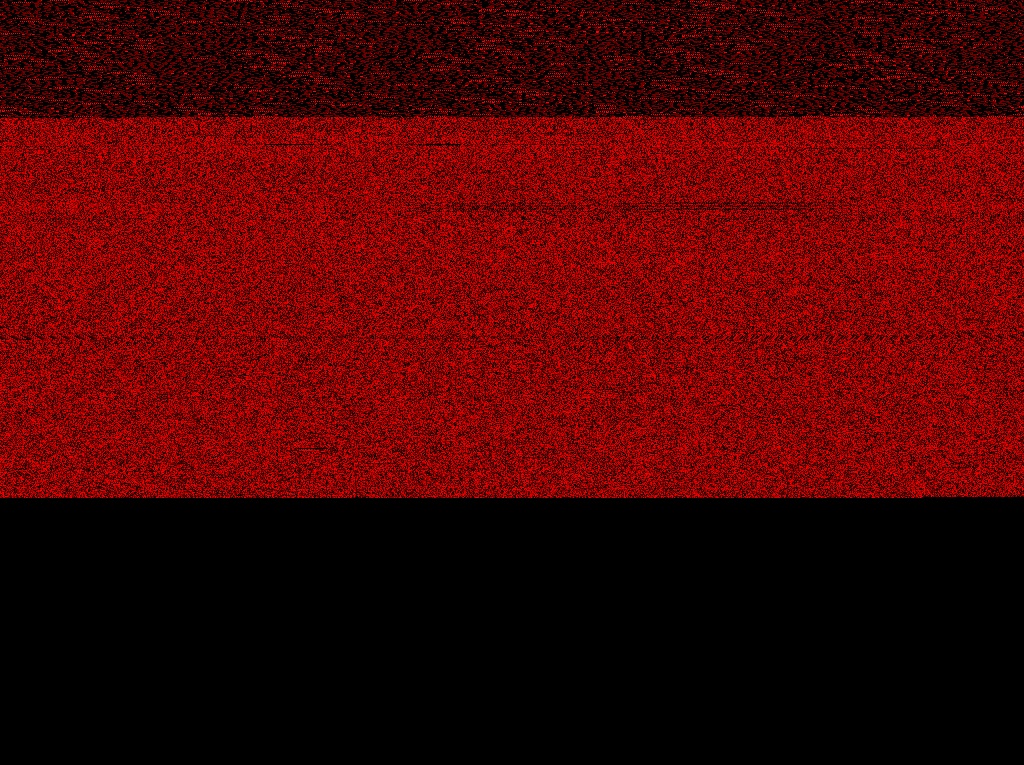
My photoshop file is corrupted please help.
Copy link to clipboard
Copied
Yeah... my computer died while I was working and I also got a corrupt file. 😕 It's been years now, so what is the definitive answer to fixing a corrupt file?
I've been just reading this thread but all I see is bickering back and forth and nobody really solving his issue. I get that the project might have saved correctly, but even if it has a "recovering" state... like my photoshop will open up a recovered document 50% of the time. This should be a 100% situation. I never know when it does it, but sometimes it does and sometimes it doesn't. I don't want to rely on something that is only half a solution and half a problem. This has happened to me several times already, it doesn't matter how many backups you save, sure it makes it (that much easier) to go back and do things, but it still should not happen. Regardless. There needs to be a standard. Either that or I don't really understand how to definitively back up a file. I've checked %appdata%/adobe/~cc 2017,etc... nothing is in there at all. What is this system, how do I utilize it, why is it not activated to it's absolute 100% BEST. What are you guys doing Adobe!!?!?!
Copy link to clipboard
Copied
Yet there's hero's like this saving the day...GitHub - joonaspaakko/Photoshop-Auto-Save-PSD-script: Enables you to easily save additional .psd fil...
Just hire this guy Adobe, get it to come STANDARD with photoshop packages...
Copy link to clipboard
Copied
i just saved a corrupted photoshop file!!! Try this.. in photoshop go to file, then open, right click on the file in question, and select rename..add .psd to the end. If your file has ".temp" at the end, delete that part.
It shoud be
Filename.psd
hope this helps you!