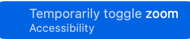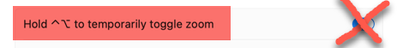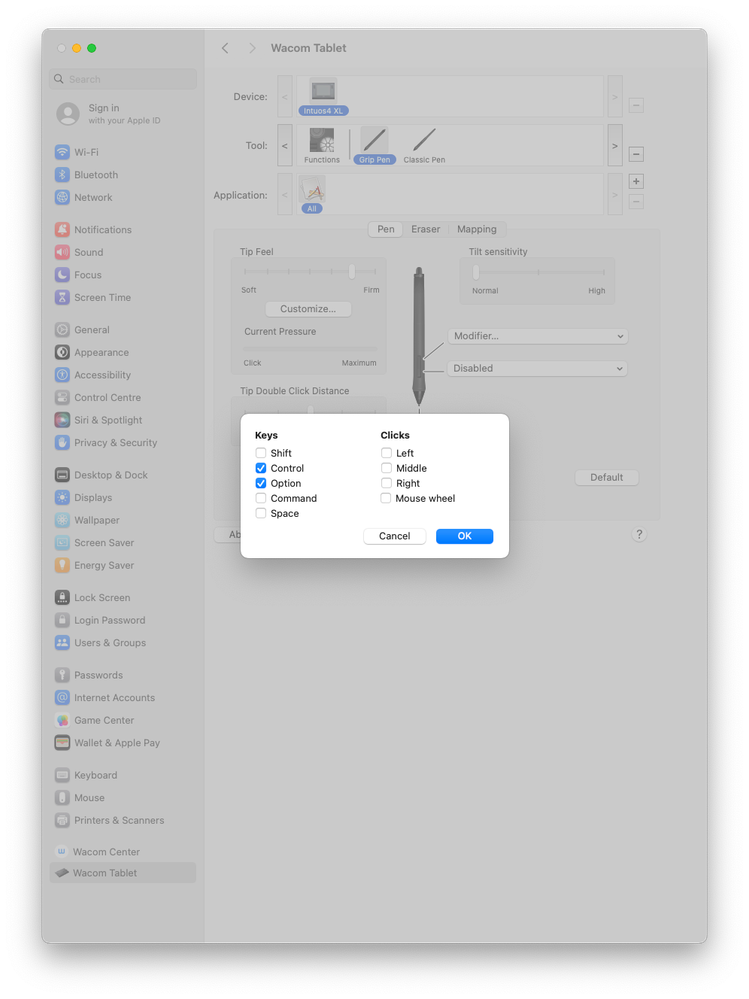- Home
- Photoshop ecosystem
- Discussions
- Re: Right click and drag to adjust brush size is n...
- Re: Right click and drag to adjust brush size is n...
Copy link to clipboard
Copied
In Photoshop 22.4.2. (Apple Silicon) on my M1 Mac Mini running on Big Sur 11.4, adjusting the brush size while right clicking is not possible.
When right clicking and attempting to drag-adjust the brush size it only shows the normal window where I have to manually set the size & hardness.
As I'm coming from Windows, where this always worked - did I miss something or is this a known bug?
 1 Correct answer
1 Correct answer
I thought I had the same issue, tried all different key press options except one... I feel so dumb but somehow didn't try this one:
CONTROL + OPTION + LEFT (!) CLICK
On Mac it's NOT right click 🙂
Explore related tutorials & articles
Copy link to clipboard
Copied
Hi
For Windows the shortcut is ALT + right click and for the MAC it's OPT + CMD and click
Copy link to clipboard
Copied
Thanks a lot for the reply. Unfortunately, this doesn't work either. I also can't change the brush size using my Wacom Tablet. Usually on Windows it worked just fine when right clicking on the pen and then dragging it to adjust the brush size/hardness. Is there a possibility that Photoshop is misconfigured for Mac or something in the System Settings? I left everything on default so it seems unlikely to me.
Copy link to clipboard
Copied
Try ctrl-alt click-dragging (edit: with the left button).
Copy link to clipboard
Copied
Thx but this doesn't work for me either.
Copy link to clipboard
Copied
»Use Graphics Processor« in the Performance Preferences (Photoshop > Preferences > Performance > Graphic Processor Settings) checked?
Copy link to clipboard
Copied
yes...
Copy link to clipboard
Copied
Any news on that? Also comming from windows here, also M1. Thanks a lot!
Copy link to clipboard
Copied
I thought I had the same issue, tried all different key press options except one... I feel so dumb but somehow didn't try this one:
CONTROL + OPTION + LEFT (!) CLICK
On Mac it's NOT right click 🙂
Copy link to clipboard
Copied
Thanks soo much
Copy link to clipboard
Copied
doesn't work for me 😞
also m1 mac
Copy link to clipboard
Copied
Can u please show us the settings ( i dont have the "left click' option on wacom tablet in settings.)
Copy link to clipboard
Copied
Can't believe I had the same issue.. Coming from a PC this is blowing my mind (and my muscle memory)
(almost 2 years later:) Thank you so much hahaha
Copy link to clipboard
Copied
2 years later! I just bought my first M3 Pro macbook and coming from windows, without the ability to change brush size click draging digital art is a different sport. Thank you so much, had a tough couple of days looking for this.
Copy link to clipboard
Copied
I found a way to solve it on my Mac M1:
I've put click (nothing else) on the lower button of the pen and CTRL + Option on one of the buttons. It's work around, but it finally works!
Copy link to clipboard
Copied
Copy link to clipboard
Copied
- I solved the problem on my M1 Mac: MacOS 13.3.1 Photoshop 24.4.1
- Go to Settings
- Search "zoom"
- Scroll down and double-click on
- Turn OFF;
Remember to click OK!
This setting now allows adjusting the brush size and hardness with Ctrl & Option Left-click and drag.
This may be a bug in MacOS because I tried turning it on again and the result remained the same 😲. A restart would probably cause the problem again, so leave it off and hit OK to lock it in.
Copy link to clipboard
Copied
Nice bro, I got the same problem, but I don't understand where do you find the "settings", there's no one option on the Photoshop menu (bar). Can you pls be more specific 😞 .... thanks a lot anyway!
Copy link to clipboard
Copied
I don't understand where do you find the "settings",
By @Mkt933437224zzte
"Settings" is in all applications in newer versions of macOS. In older versions and in all Windows versions, it is "Preferences".
Jane
Copy link to clipboard
Copied
hey Folks I'm new to mac's previously working on windows. I can not fix this issue, using the wacom pen and tablet, how do i left click on the pen?
Copy link to clipboard
Copied
Just click, right click should work with ctrl-clicking.
Or assign the clicks to the button on the pen.
Copy link to clipboard
Copied
@c.pfaffenbichler Thx for comming back, unfortunatly its still not working for me. I have chosen right click on the bottom pens button, i tryed the click on the pens tip. Right click + Ctrl. is not working, Opt + Ctrl+ Click and drag is also not working. When right clicking i get the bush setting pop-up and when Opt+Ctrl+click and drag I'm duplicating the top layer.
Any othe solutions please?
Copy link to clipboard
Copied
When right clicking i get the bush setting pop-up
Well, isn’t that what right-click should accomplish for the Brush Tool?
I might not understand what the problem is yet.
Copy link to clipboard
Copied
Im trying to increase the brush head size by Opt+Ctrl+cliclk and drag.
https://www.youtube.com/watch?v=5gB0AGmZs5o
I tried all of the community tips and solutions, but so far no luck for me.
Copy link to clipboard
Copied
If the right-click does not combine with a modifier have you tried assigning multiple modifiers right away?
-
- 1
- 2
Find more inspiration, events, and resources on the new Adobe Community
Explore Now