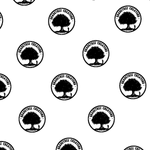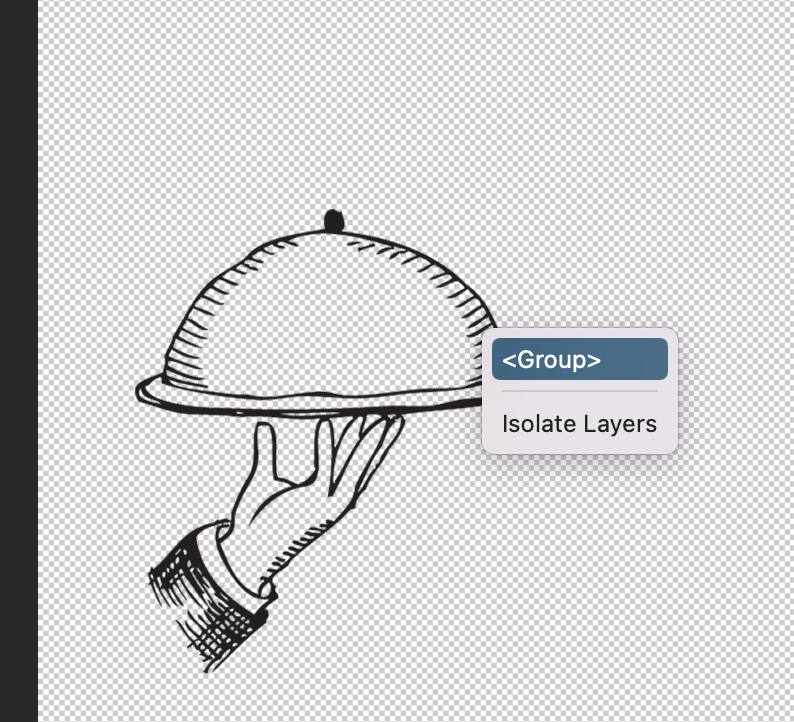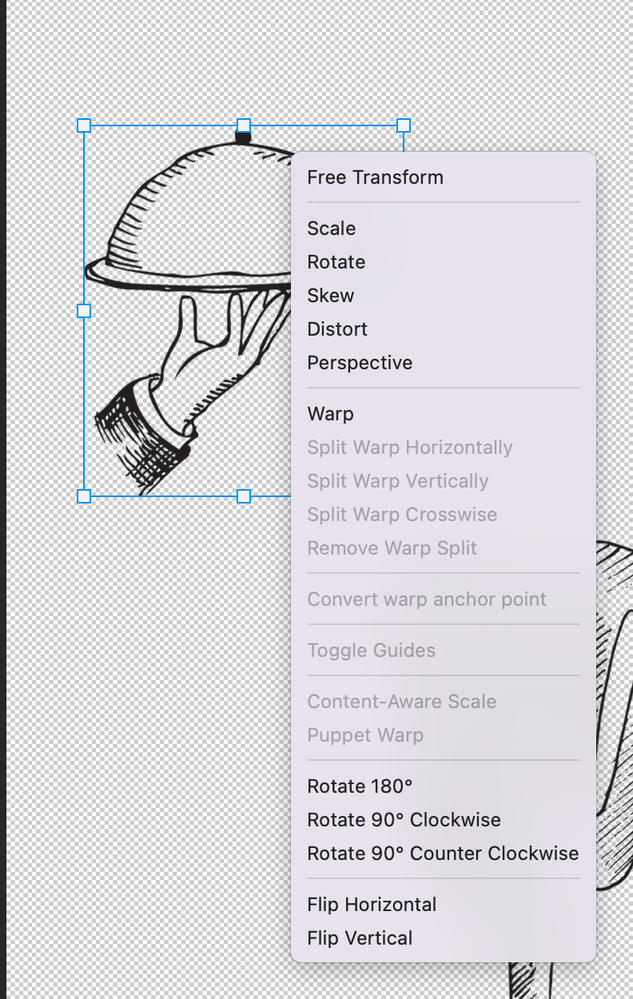- Home
- Photoshop ecosystem
- Discussions
- Re: Right click image displays list of layers
- Re: Right click image displays list of layers
Copy link to clipboard
Copied
This is probably a really dumb question, but I couldn't find an answer to it anywhere on the forums or otherwise.
When I right click an image/layer using the move tool, it displays a list of the layers under it rather than the normal contextual menu (with resize image, free transform, flip image, rotate image, etc). The normal contextual menu is pretty useful to me, and I don't know what I could have changed to make right click function differently. Is there any way to restore the previous contextual menu? When I tried to reset the move tool, the default right click was the list of layers thing.
In addition, I just started using photoshop and I don't recall modifying any settings in the move tool, so I assume my previous contextual menu is normal.
Thanks in advance for any help with my problem!
 1 Correct answer
1 Correct answer
When I right click an image/layer using the move tool, it displays a list of the layers under it rather than the normal contextual menu (with resize image, free transform, flip image, rotate image, etc)
That is the default behaviour, what you call »normal« is not.
The Transformation options would be shown when right-clicking after a Transformation has been invoked (cmd-T or Edit > Free Transform for example).
Explore related tutorials & articles
Copy link to clipboard
Copied
When I right click an image/layer using the move tool, it displays a list of the layers under it rather than the normal contextual menu (with resize image, free transform, flip image, rotate image, etc)
That is the default behaviour, what you call »normal« is not.
The Transformation options would be shown when right-clicking after a Transformation has been invoked (cmd-T or Edit > Free Transform for example).
Copy link to clipboard
Copied
tatsuyas49100807 wrote
This is probably a really dumb question,
There is nothing like a dumb question... (Just wanted to clear this one... as c.pfaffenbichler as answered the rest! ![]() )
)
Copy link to clipboard
Copied
c.pfaffenbichler has answered your question but If you were looking for those selections when right clicking in order to work more fluently or quicker, I suggest looking into learning some keyboard short cuts. They'll become second nature to you and make your projects move by much quicker rather then scanning the menus for what you're looking for.
Copy link to clipboard
Copied
Mine USED to do exactly what you're talking about in here. I want to set it back up to do this... did you ever figure out how?
Copy link to clipboard
Copied
Sad how people rush to tell you that you did or said something wrong, but they don't give you the answer. I have the same problem and I cannot find what happened.
Copy link to clipboard
Copied
Please provide a meaningful description of your issue with screenshots that include all pertinent Panels.
Or better yet a screen recording.
Copy link to clipboard
Copied
The same, before I just click in the selection tool, pick an object then right click and the full manu of option was showed, but now just the layer as this question said. If that was the standar or normal behavier, I want just right click and choose from the menu and no extra steps.
Copy link to clipboard
Copied
The dropdown menu listing the Layers with pixel content beneath the clicked location is the default behaviour.
Under which exact circumstances did right-clicking yield the transformation dropdown menu for you in the past?
Could it be that you had already invoked a transformation via manipulating the transformation handles that are visible when the Move Tool is set to »Show Transform Controls« in the Options Bar?
Copy link to clipboard
Copied
That is the think, I am not sure if was the defaul behaviour, but it was working before without me doing anything, I just right click and the menu was there, the next thing the menu wasn't there.
Copy link to clipboard
Copied
Again:
Could it be that you had already invoked a transformation via manipulating the transformation handles that are visible when the Move Tool is set to »Show Transform Controls« in the Options Bar?
Copy link to clipboard
Copied
First, this is not a dumb question. I had exactly the same problem.
Second, I know that this is a very old question. But, as I finished in this thread looking for a solution, I will post here what I have discovered to perhaps help other that finish here too.
And third, do not believe those would-be experts that only say that this is the normal behaviour and nothing can be done about it. The context menu is far more useful than the layers one, and anyway you can choose what you want. Here is how:
* If you select the Move Tool as in the picture "error.jpg", error appears - you only get Layers stupid menu.
* To correct this error, you only need to select the Rectangular Marquee Tool as in the picture "good behaviour" and the error is solved.
Hope that this can help people that google for this error and end here.
Also I hope that than readers with this problem can read pass all the would-be experts' comments that say that this is the expected behaviour and that nothing can be done to solve the error.
Copy link to clipboard
Copied
I fail to see »flip …«, »rotate …« etc. in your screenshot, so while that contextual menu might be more useful to the OP it does not seem to be what they originally described, either.
Copy link to clipboard
Copied
The original question was how NOT display the list of layers, but instead display the context menu that has the Free Trasform and other things. I needed the same. Free Transform is what most people use much more than the list of layers. My answer shows how to get that. It is true that not all options that this person wanted are in the context menu, but I guess that he was just quoting from memory as he could not access to the context menu.
Anyway, this menu is what he and most people want to have when clicking the right button -me included- and not a list of layers that is not very useful for most people.
Copy link to clipboard
Copied
Anyway, this menu is what he and most people want to have when clicking the right button -me included- and not a list of layers that is not very useful for most people.
How do you know what most people want?
Do you usually work with Photoshop files with a small number of Layers?
Copy link to clipboard
Copied
Copy link to clipboard
Copied
@Aurora27352067fhs0 wrote:
Once you click on "Free Transform" you are able to right click again to get the expanded menu. See the "expanded menu.jpg" photo for all the options you failed to see "flip" "rotate"... So yes, that is what that guy and I wanted.
Have you bothered to read post 1?
Because I already mentioned back then
»The Transformation options would be shown when right-clicking after a Transformation has been invoked (cmd-T or Edit > Free Transform for example).«
and it does not seem to be what you have described by
»* To correct this error, you only need to select the Rectangular Marquee Tool as in the picture "good behaviour" and the error is solved.«
Copy link to clipboard
Copied
@Aurora27352067fhs0 , could it be that you had misunderstood the original post and replies by the people you called »would-be experts« when you made your first post to this thread?
Find more inspiration, events, and resources on the new Adobe Community
Explore Now