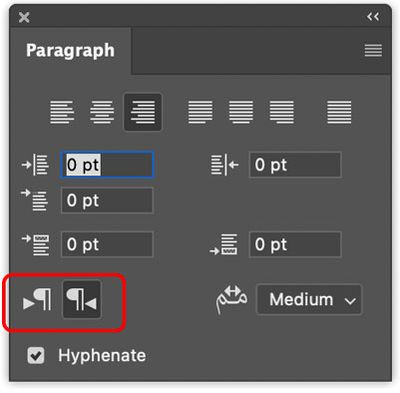- Home
- Photoshop ecosystem
- Discussions
- Re: Right to left text issue with illustrator & ph...
- Re: Right to left text issue with illustrator & ph...
Copy link to clipboard
Copied
Hi there, so since my programs auto-update, I can't pinpoint the version this
issue started for me but the RTL formatting isn't working.
I do have my paragraph set to "Middle Eastern & South Asian Every-Line Composer"
and I can write in RTL. But all of the punctuation marks are on the other side, which I used
to be able to fix using the RTL button (the P icon with an arrow underneath) which no longer exists?
(i used to have a "middle eastern options" options under paragraph that poped these icons out)
The same thing happens in both illustrator and photoshop... I had to revert to an earlier version
of photoshop (21.2.7 - works fine)... Is this a new release issue or am I missing something?
 1 Correct answer
1 Correct answer
Below red marked "Paragraph Directions" controls will solve your wrong end punctuation problem. However, these controls are visible in the Middle Eastern version only.
If you don't see the above red-marked controls, then you better un-install Photoshop, change the language in Adobe CC Preferences to "English يدعم العربية" then reinstall Photoshop again.
Explore related tutorials & articles
Copy link to clipboard
Copied
See these steps
https://helpx.adobe.com/photoshop/using/arabic-hebrew.html
and show a screen shot of your panel if you still need assistance.
What is your OS and version of PS?
~ Jane
Copy link to clipboard
Copied
Hi thanks for the reply, I am using the latest versions of both Photoshop and illustrator (it auto-updates).
This problem appeared recently, in one of the updates, I didn't have this issue in years.
As mentioned, I installed an older version of photoshop (21.2.7) and didn't have this problem.
In the link you referred to under "text direction" , it shows how it used to be.
I no longer have the option to switch between RLT or LTR
which is my problem. this option doesn't exist in my menus...
Copy link to clipboard
Copied
Below red marked "Paragraph Directions" controls will solve your wrong end punctuation problem. However, these controls are visible in the Middle Eastern version only.
If you don't see the above red-marked controls, then you better un-install Photoshop, change the language in Adobe CC Preferences to "English يدعم العربية" then reinstall Photoshop again.
Copy link to clipboard
Copied
Thank you Zaid! The "English يدعم العربية" in the CC preferences did the trick.
Copy link to clipboard
Copied
Hi I did this. But everytime I type it is defaulted to right to left.
How can I default to left to right text.
Copy link to clipboard
Copied
@larai59053036 wrote:
I am using the latest versions of both Photoshop and illustrator (it auto-updates).
Just for an FYI, in the Creative Cloud app you can turn off auto updates and also revert to the previous version. When you update manually, there is a checkbox where you can keep the previous version.
~ Jane
Copy link to clipboard
Copied
Hi all,
Take a look at the following article to move designs between Photoshop and Illustrator for a different workflow that suits your design objectives: https://helpx.adobe.com/photoshop/using/move-designs-between-photoshop-illustrator.html
Also, if you are looking to work with Illustrator design in Photoshop? See this: https://helpx.adobe.com/illustrator/using/use-illustrator-artwork-in-photoshop.html
Hope it helps.
Thanks,
Mohit