 Adobe Community
Adobe Community
- Home
- Photoshop ecosystem
- Discussions
- Rotate layer between image using anchor position a...
- Rotate layer between image using anchor position a...
Copy link to clipboard
Copied
Hi Everyone,
I have facing problem to finding the (Layer) rotating angel between image document.
The layer needs to center between image document. Is this possible via script or any help much appreciated to solve this
Please find the screen shot for your reference.
This is a source image and second one is final output shows.
- yajiv
 1 Correct answer
1 Correct answer
The best way is to designate two points on the upper vertical boundary of the pixels of the layer and two points on the lower border of the pixels of the layer, for example, using the pen tool. Then it is easy to calculate the angle of rotation so that the points become vertically symmetric after the transformation.
In your simple case, you can set one guide as in the picture and run the script.
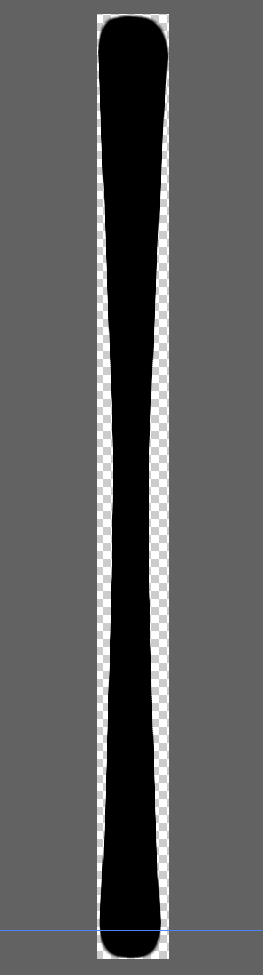
In a more complex case, you need to set up two guides roughly like in the figure and run the script.
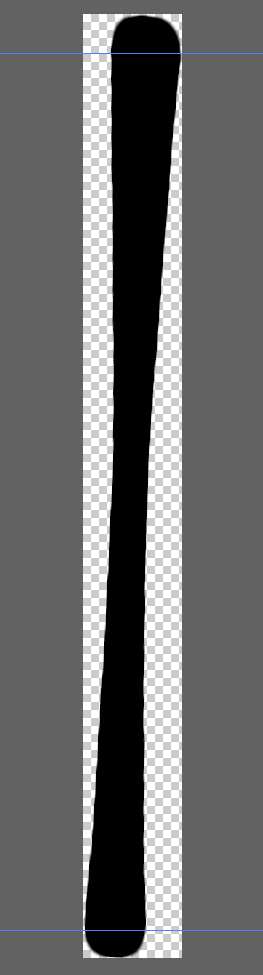
Sin
...Explore related tutorials & articles
Copy link to clipboard
Copied
natrev wrote
Hi Everyone,
I have facing problem to finding the (Layer) rotating angel between image document.
The layer needs to center between image document. Is this possible via script or any help much appreciated to solve this
Please find the screen shot for your reference.
This is a source image and second one is final output shows.
It easy to align a layer to any pixels you want. What angle are you referring to the screen captures are incomplete and you are zoomed in so much we can not see the images and the layers palette to know the structure of your documents. I would think the image would be the same size in both the documents and the layer be the same angle in both documents if you Placed or pasted one into the other. Are you trying to rotate some image object to make it more plum the the vertical axis. If you are you need to identify the top and bottom point you want vertical. there are no straight edges and the black item you show is not symmetric. I would not know what you want to be vertical.
Copy link to clipboard
Copied
Hi JJMack,
Thank you so much for your reply.
Here the concern is I need to rotating layer with lock the top center position.
Since if you saw the Fig.1 at Bottom left is closer to the product.
I need to center align (rotate) the product(lock the top center position) between the left and right of document.
for your reference Please the see the Fig.2. The manual angle position is -0.2°.
I need to figure out the angle position.
-yajiv
Copy link to clipboard
Copied
natrev wrote
Hi JJMack,
Thank you so much for your reply.
Here the concern is I need to rotating layer with lock the top center position.
Since if you saw the Fig.1 at Bottom left is closer to the product.
I need to center align (rotate) the product(lock the top center position) between the left and right of document.
for your reference Please the see the Fig.2. The manual angle position is -0.2°.
I need to figure out the angle position.
-yajiv
What is closer to what product? In your top image I see a tall black object that is not symmetric with no straight edge or line on a transparent background.
In the bottom image I see you have zoomed in so about the bottom third of the object is only visible. It look like your using free transform and moved the anchor point to the top center of the layer bounds where ever that is. its not visible. It look like the layer may be the same size and aspect ratio as the document canvas but has been moved a little off canvas on the right side. So the canvas is now clipping part of the object that is off screen. The transform beside moving part of the layer off canvas has been rotated -0.15 degree so part of top of the images may also be off canvas. Bicubic interpolations will be use when the transform is committed.
Copy link to clipboard
Copied
Wasn't here r-bin answer with code to do it? Or I dreamt? ![]()
Copy link to clipboard
Copied
Copy link to clipboard
Copied
Hi Kukurykus,
Thank you so much for your reply. I didn't see any code post here..![]()
Copy link to clipboard
Copied
The best way is to designate two points on the upper vertical boundary of the pixels of the layer and two points on the lower border of the pixels of the layer, for example, using the pen tool. Then it is easy to calculate the angle of rotation so that the points become vertically symmetric after the transformation.
In your simple case, you can set one guide as in the picture and run the script.
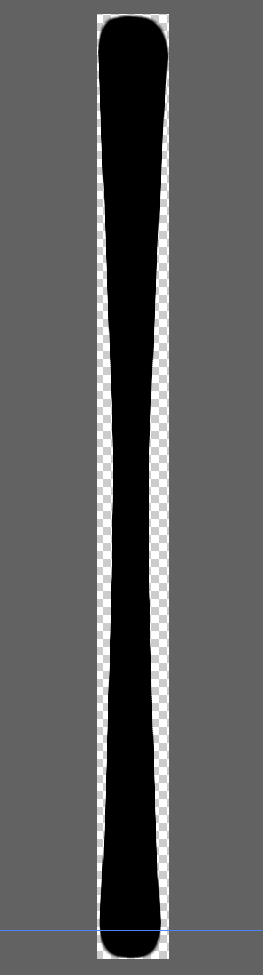
In a more complex case, you need to set up two guides roughly like in the figure and run the script.
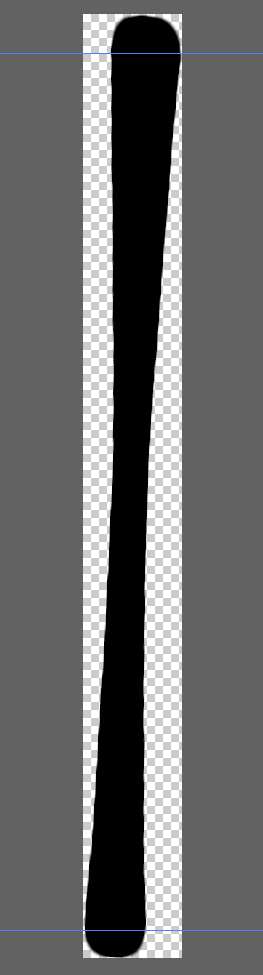
Since the calculation of symmetric points using guides may not be accurate enough for a strong rotation, it is possible that in the second case it will be necessary to run the script twice for a more accurate result.
app.activeDocument.suspendHistory("Straighten","straighten_hor_by_guides()");
function straighten_hor_by_guides()
{
try {
var doc = app.activeDocument;
var layer = app.activeDocument.activeLayer;
var g0, g1;
if (!doc.guides.length) { alert("No guides!"); return; }
for (var i = 0; i < doc.guides.length; i++)
{
if (doc.guides.direction == Direction.HORIZONTAL)
{
if (g0 == undefined) g0 = doc.guides;
else if (g1 == undefined) g1 = doc.guides;
else { alert("Too many horizontal guides!"); return; }
}
}
if (g0 == undefined && g1 == undefined)
{
alert("No horizontal guides!"); return;
}
else if (g0 != undefined && g1 == undefined)
{
app.preferences.rulerUnits = Units.PIXELS;
var y0 = Number(layer.bounds[1].value);
var x0 = Number(layer.bounds[2].value + layer.bounds[0].value)/2;
var y1 = Number(g0.coordinate.value);
selection_from_layer();
select_single_line(y1, true, stringIDToTypeID("intersectWith"));
try { var x1 = Number(doc.selection.bounds[2].value + doc.selection.bounds[0].value)/2; } catch(e) { alert("Bad guide!"); return; }
var w = x1 - x0;
var h = y1 - y0;
var angle;
if (h != 0) angle = Math.atan(w/h) * 180.0 / Math.PI;
doc.selection.deselect();
if (angle != undefined) rotate(angle, x0, y0);
}
else if (g0 != undefined && g1 != undefined)
{
app.preferences.rulerUnits = Units.PIXELS;
var y0 = Number(g0.coordinate.value);
var y1 = Number(g1.coordinate.value);
if (y0 > y1) { var tmp = y1; y1 = y0; y0 = tmp; }
selection_from_layer();
select_single_line(y0, true, stringIDToTypeID("intersectWith"));
var x0 = Number(doc.selection.bounds[2].value + doc.selection.bounds[0].value)/2;
selection_from_layer();
select_single_line(y1, true, stringIDToTypeID("intersectWith"));
var x1 = Number(doc.selection.bounds[2].value + doc.selection.bounds[0].value)/2;
var w = x1 - x0;
var h = y1 - y0;
var angle;
if (h != 0) angle = Math.atan(w/h) * 180.0 / Math.PI;
doc.selection.deselect();
if (angle != undefined) rotate(angle, x0, y0);
}
}
catch (e) { alert(e) }
}
function select_single_line(x, h, mode)
{
try
{
if (mode == undefined) mode = stringIDToTypeID("set");
var r = new ActionReference();
r.putProperty(stringIDToTypeID("channel"), stringIDToTypeID("selection"));
var d = new ActionDescriptor();
d.putReference(stringIDToTypeID("target"), r);
var d1 = new ActionDescriptor();
d1.putUnitDouble(stringIDToTypeID(h?"top":"left"), stringIDToTypeID("pixelsUnit"), x);
d.putObject(stringIDToTypeID("to"), stringIDToTypeID(h?"singleRow":"singleColumn"), d1);
executeAction(mode, d, DialogModes.NO);
}
catch (e) { throw(e); }
}
function rotate(angle, x, y)
{
try
{
var r = new ActionReference();
r.putEnumerated(stringIDToTypeID("layer"), stringIDToTypeID("ordinal"), stringIDToTypeID("targetEnum"));
var d = new ActionDescriptor();
d.putReference(stringIDToTypeID("target"), r);
d.putEnumerated(stringIDToTypeID("freeTransformCenterState"), stringIDToTypeID("quadCenterState"), stringIDToTypeID("QCSIndependent"));
var d2 = new ActionDescriptor();
d2.putUnitDouble(stringIDToTypeID("horizontal"), stringIDToTypeID("pixelsUnit"), x);
d2.putUnitDouble(stringIDToTypeID("vertical"), stringIDToTypeID("pixelsUnit"), y);
d.putObject(stringIDToTypeID("position"), stringIDToTypeID("point"), d2);
d.putUnitDouble(stringIDToTypeID("angle"), stringIDToTypeID("angleUnit"), angle);
d.putEnumerated(stringIDToTypeID("interpolation"), stringIDToTypeID("interpolationType"), stringIDToTypeID("bicubic"));
executeAction(stringIDToTypeID("transform"), d, DialogModes.NO);
}
catch (e) { throw(e); }
}
function selection_from_layer()
{
try
{
var r = new ActionReference();
r.putProperty(stringIDToTypeID("channel"), stringIDToTypeID("selection"));
var d = new ActionDescriptor();
d.putReference(stringIDToTypeID("target"), r);
var r = new ActionReference();
r.putEnumerated(stringIDToTypeID("channel"), stringIDToTypeID("channel"), stringIDToTypeID("transparencyEnum"));
d.putReference(stringIDToTypeID("to"), r);
executeAction(stringIDToTypeID("set"), d, DialogModes.NO);
}
catch (e) { throw(e); }
}
Copy link to clipboard
Copied
Hi r-bin,
Externally sorry for the delayed response,
This what I exactly needed and Thank you so much for timely help.
Its working like a charm.....![]()
-yajiv
