Copy link to clipboard
Copied
I used to be able to reset the rotate view by hitting C. Now it doesn't work. How can I reset this hot key?
 1 Correct answer
1 Correct answer
Thank you, gener7!
I reset the Preferences and that did the trick. I can now rotate view, draw & reset the view without foraging in the tools. Love my shortcuts - hate the foraging.
Thanks also to all you guys for the patience and persistence.
Explore related tutorials & articles
Copy link to clipboard
Copied
From where could you use C? C is Photoshop shortcut key for Photoshop's Cropping set of tools...

If the rotating tool is active tool C seems to work for me and it also switches to the crop tool. Switching to the ceop tool seems to reset images rotation
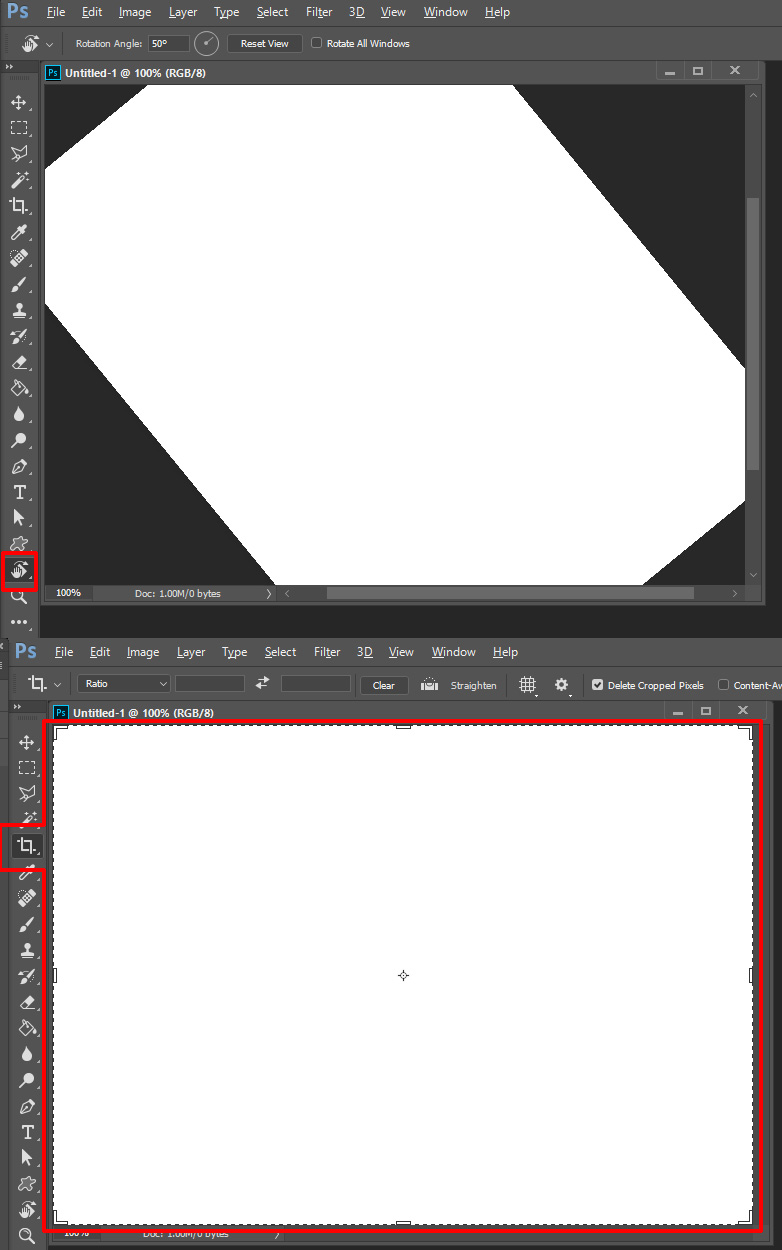
However, it will not un-rotate an image that has been actually rotated. Just the image view rotation will be reset.
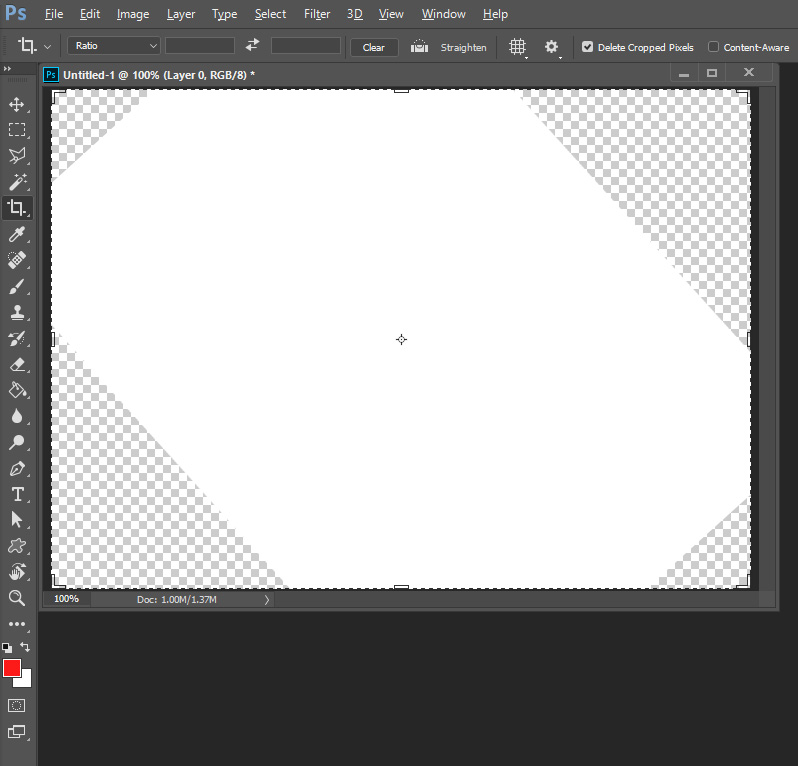
Your problem may be that Photoshop is not seeing the key. I have seen versions of Photoshop that fail to respond to shortcut at times on my windows system. Sometimes I can get shortcut to work again by changing windows system focus to a Photoshop window by clicking on it. So I do not know if the problem I see is a Photoshop problem or a Windows problem.
Copy link to clipboard
Copied
I know C is the crop tool. However, up until a couple of weeks ago, when I would hit R, for the rotate view, and then C it would return my image to the proper orientation. Something has happened so that using C will no longer work to reorient my image.
Any ideas?
Copy link to clipboard
Copied
It would be strange that Photoshop would see your R key then not see your C key shortcuts. Make sure you have not switch the tool bar to some other tool in the group for the C short. You may be able to create a separate tool icon for crop in a customized toolbar and edit your Shortcut keys and remove the C from the other tools that also have C as their shortcut key.
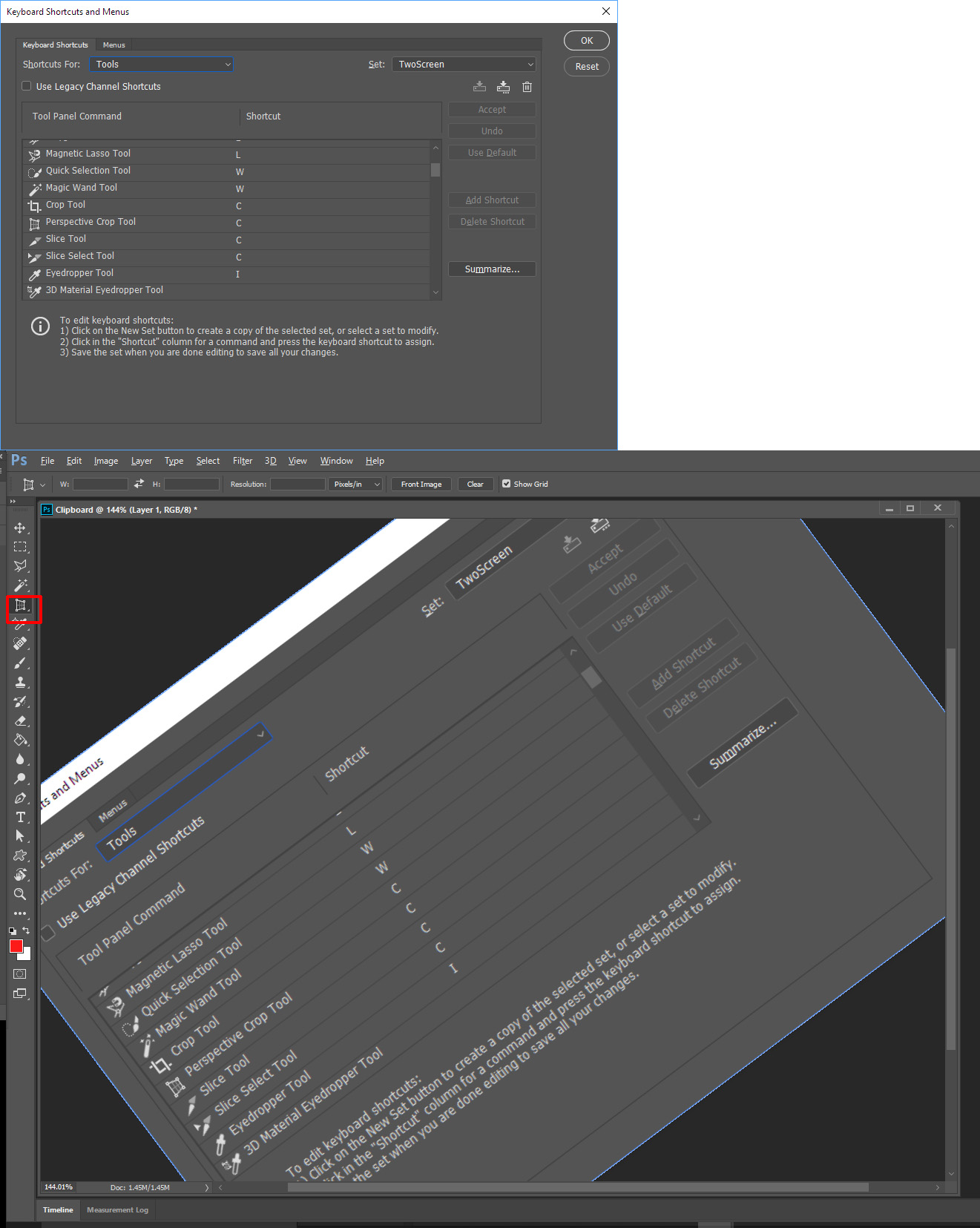
Copy link to clipboard
Copied
Why use the C key? The Escape key cancels the rotation...
Copy link to clipboard
Copied
So dose a double cluck and double tapping touch support. Their habit is C. Habits are at time hard to break.
Copy link to clipboard
Copied
Thanks for the invaluable tip. Never thought to use escape.
Copy link to clipboard
Copied
Thanks you....I had no idea to use the escape key either....I appreciate your help.
Copy link to clipboard
Copied
annam45027050 wrote:
I know C is the crop tool. However, up until a couple of weeks ago, when I would hit R, for the rotate view, and then C it would return my image to the proper orientation. Something has happened so that using C will no longer work to reorient my image.
Any ideas?
Yes, C works to reset the Rotate and at the same time bringing up the Crop Tool. So if this is changed for you, Reset Preferences.
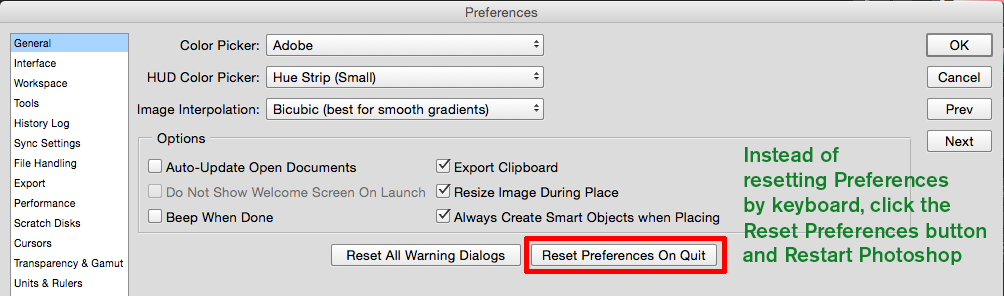
Copy link to clipboard
Copied
Thank you, gener7!
I reset the Preferences and that did the trick. I can now rotate view, draw & reset the view without foraging in the tools. Love my shortcuts - hate the foraging.
Thanks also to all you guys for the patience and persistence.
Copy link to clipboard
Copied
However C is not only the Crop tools shortcut key it is also the perspective croptool shortcut key and the slice tool's shortcut and the slice selection tool Shortcut key. Only the crop tool will reset image view retation first thing. The other tool will not reset view rotation.
Copy link to clipboard
Copied
True and Correct, JJ. I'm assuming she is using the regular crop tool unless she replies back and says otherwise.
I'm guessing she wants to go from Rotate to Crop Tool in one key tap as part of the workflow and that should work.
If it stopped doing that, it's usually Preferences.
Gene
Copy link to clipboard
Copied
Thanks so much for the input. Check forum for resolution.
Copy link to clipboard
Copied
Thanks for all the input. Check the forum for resolution!

