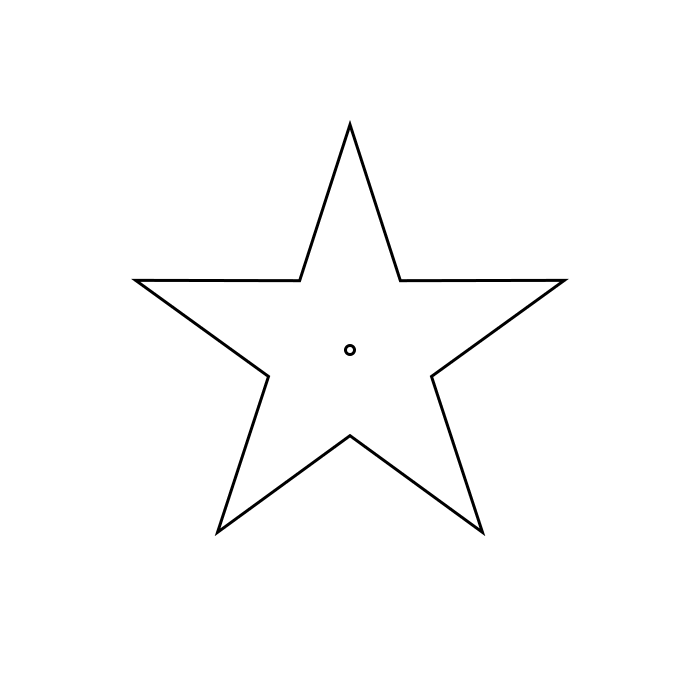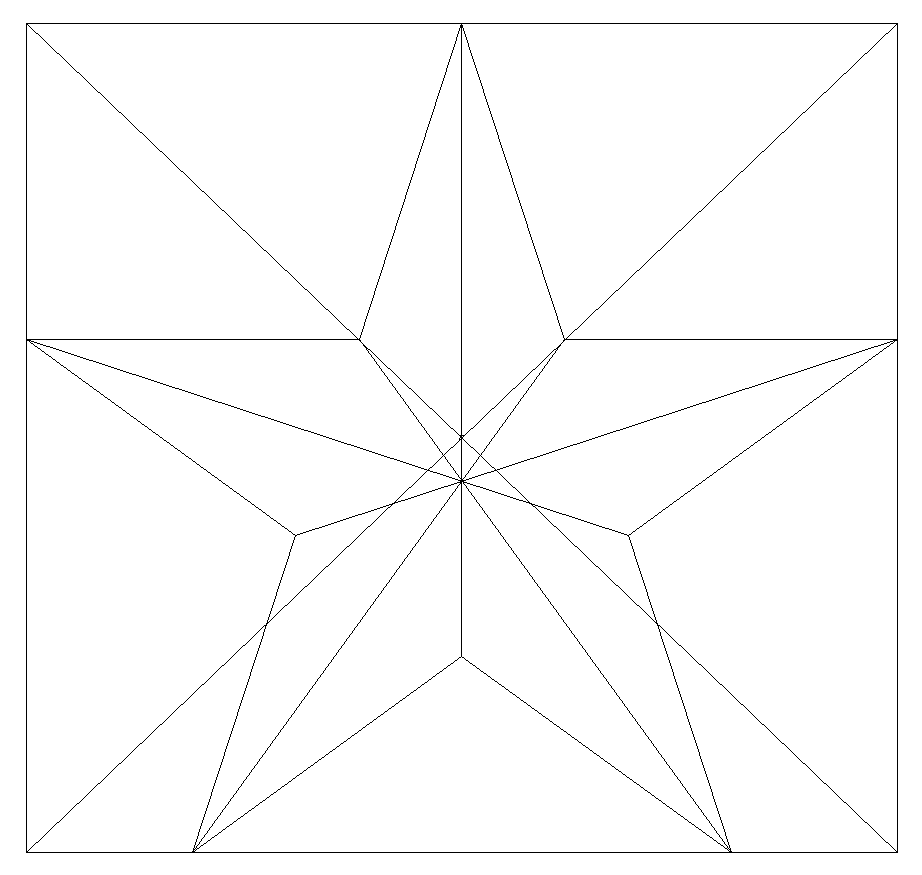Adobe Community
Adobe Community
- Home
- Photoshop ecosystem
- Discussions
- Re: Rotating Star Jumping / Not Retaining Center A...
- Re: Rotating Star Jumping / Not Retaining Center A...
Rotating Star Jumping / Not Retaining Center Alignment?
Copy link to clipboard
Copied
Hey! Trying to create a rotating star with a timeline animation but even when I make sure each rotated position is aligned to center, the animation jumps oddly back to first position. What might I be missing/doing wrong?
Thanks.
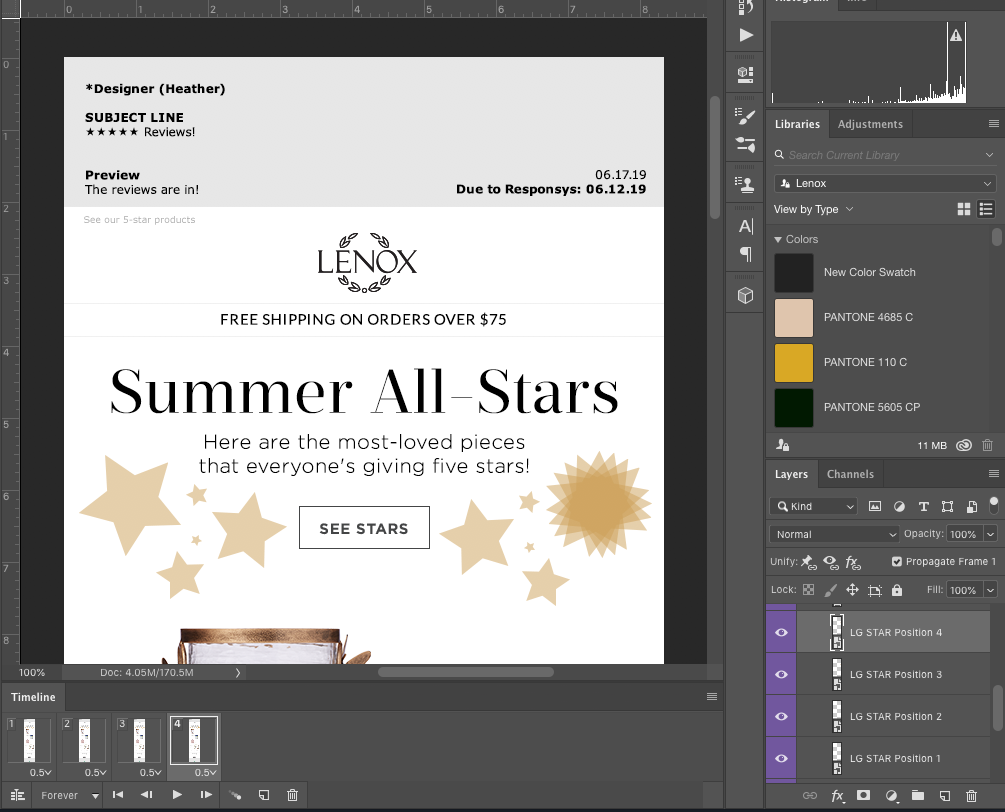

(Photoshop 20.0.4 Release)
Explore related tutorials & articles
Copy link to clipboard
Copied
What are the rotation angles?
You don’t seem to have rotated around a fixed center, which might have been avoided with a Smart Object instead of Shape Layers.
Copy link to clipboard
Copied
Hmm. I thought these were Smart Objects. They're stars drawn in Illustrator then placed in Photoshop. I'd selected place-as-smart-object... no good?
I held shift while rotating with the Transform tool and just spaced the points. Does holding shift not retain that center?
Copy link to clipboard
Copied
Hmm. I thought these were Smart Objects.
I do apologize, I mistook the icon.
The problem might be that you assumed the center of the SO is the center of the star shape which it is not.
• the star is slightly rotated in frame 1 already
• a rectangle circumscribed around a 5 pointed regular star (with at least one vertical axis) still doesn’t have the same center as the star
Copy link to clipboard
Copied
AAAAAH, good point... I've added an additional frame and it makes it less noticeable for sure but I'm glad for this insight going forward. Thanks!
Copy link to clipboard
Copied
If you start with a »vertical« star you might want to make the Smart Object’s Bounding Box a square instead of a rectangle, so that the center of the star and the default-transformation center are identical.
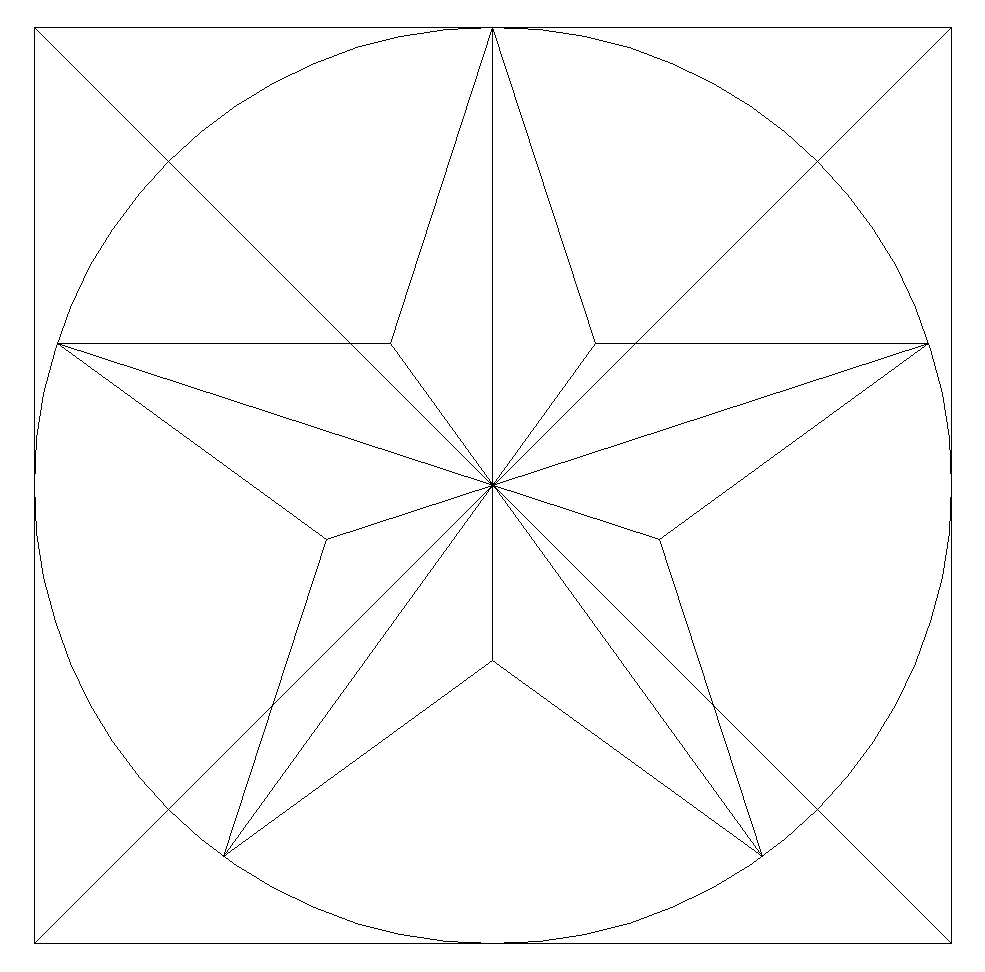
Copy link to clipboard
Copied
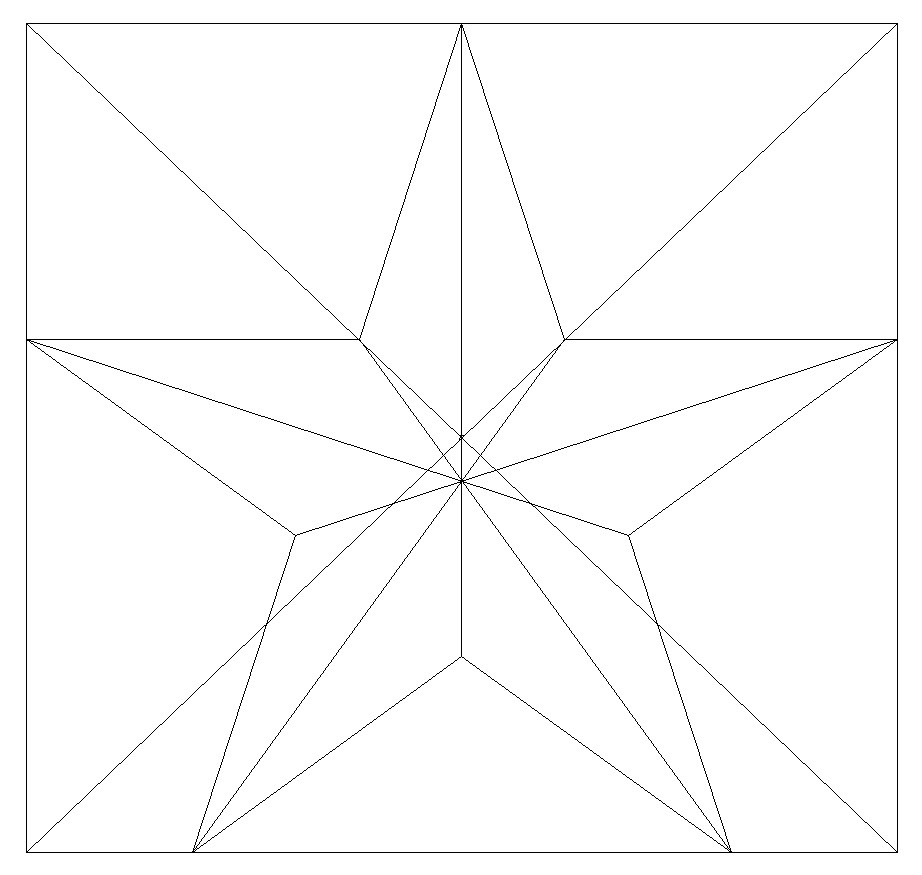
Copy link to clipboard
Copied
c.pfaffenbichler wrote
This nails it IMO. Five point stars do not have the center point at the convergence of the points, and FT rotates around the layer's central point. It can get particularly squirrely when you add size and position change to the transformation. If you continue that with Step & Repeat, the object can create a whole new definition of Vanishing Point.
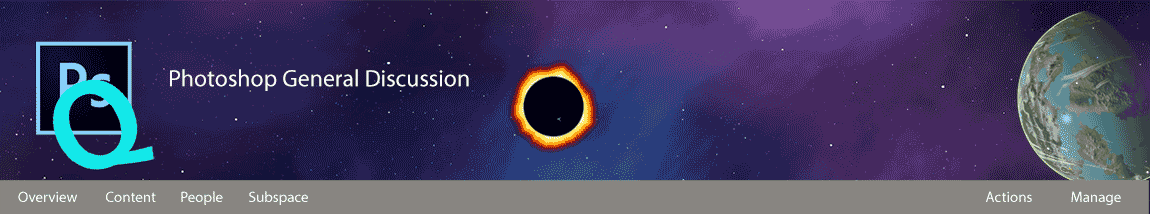
Copy link to clipboard
Copied
Rotation is easier in a vedio timeline do it lukr c.pfaffenbichler posted
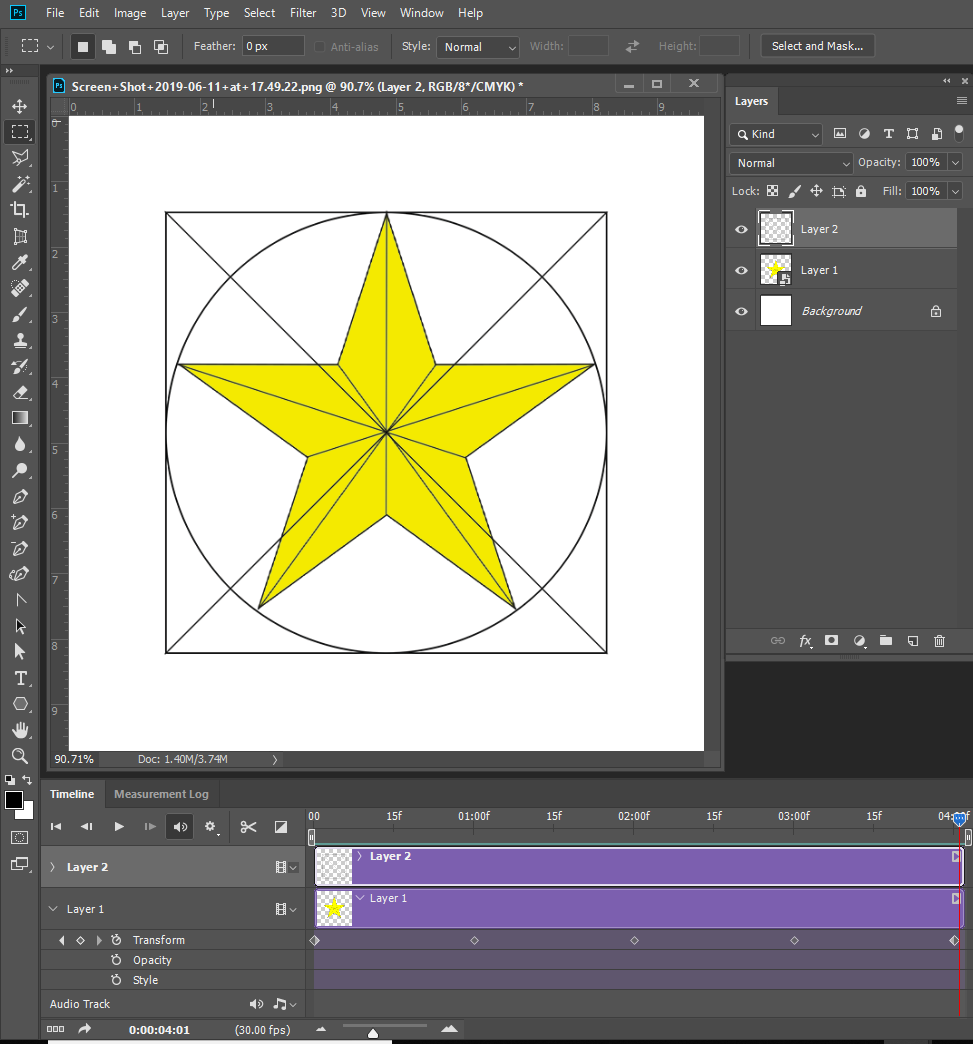
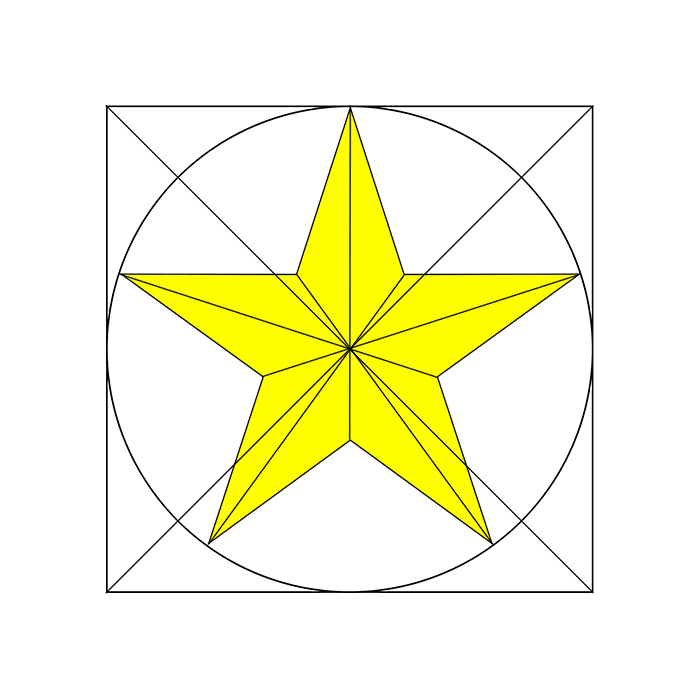
Copy link to clipboard
Copied
About Rotation. Animated Rotation is best done in a video Timeline for Video Animation support Transform so it would be easy to rotate a wheel down a road. While an animation like that can be made with a Frame Animation there is would be much more labor involved For Tween only supports layer position not full transform. Therefore, you would need to duplicate the layer and rotate the new layer some for each frame. Transform supports rotation a layer about any point. A star layer smart object Layer or normal layer can easily be rotate about the star's center as it can be rotated about the layer center.
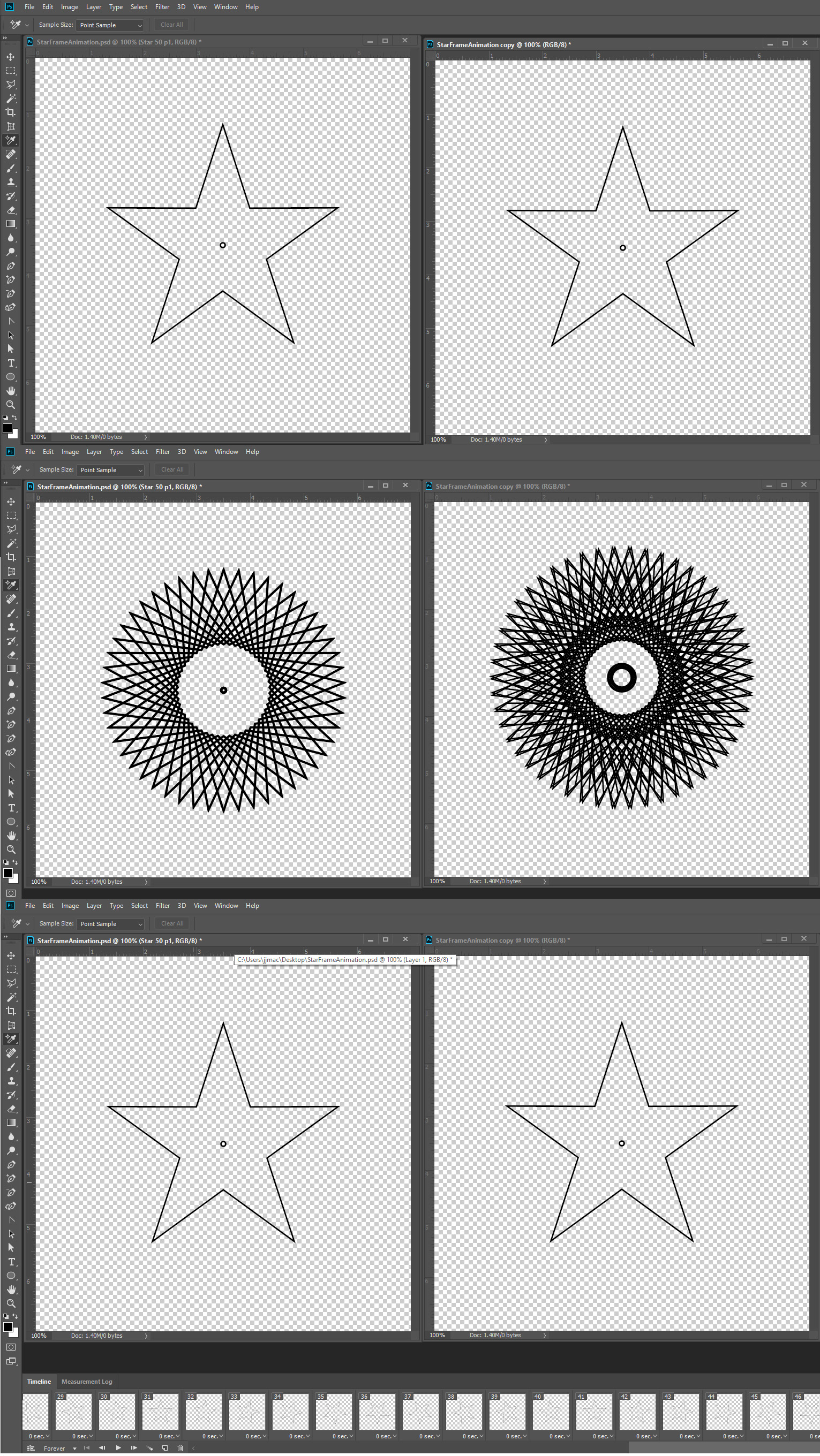
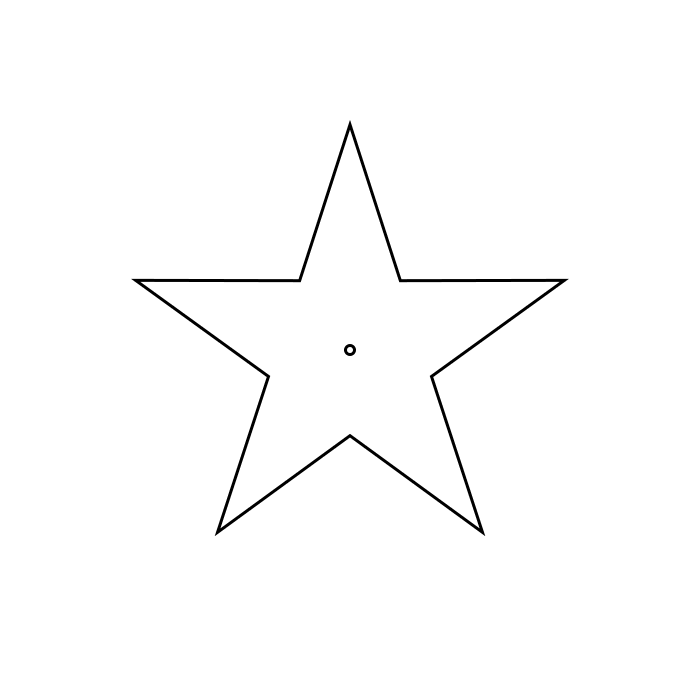
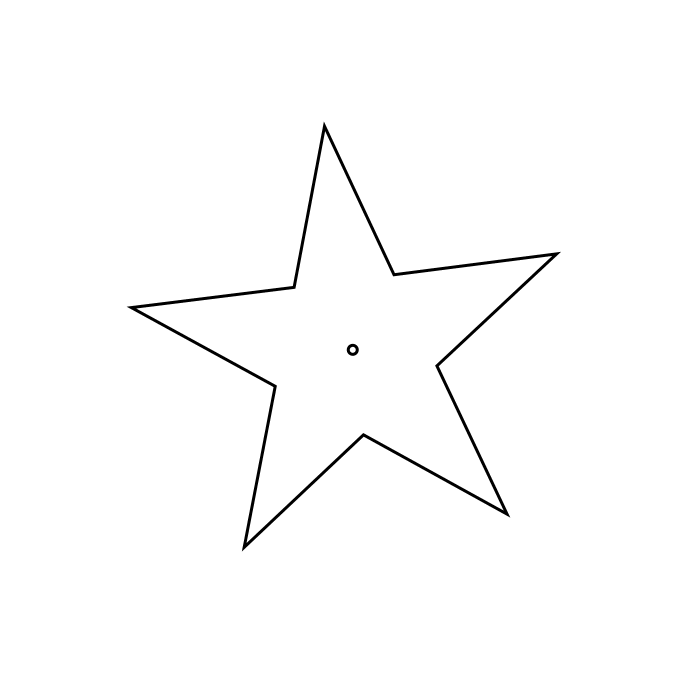
Copy link to clipboard
Copied