- Home
- Photoshop ecosystem
- Discussions
- Re: Run Photoshop in 32-bit mode (64-bit Mac OS o...
- Re: Run Photoshop in 32-bit mode (64-bit Mac OS o...
Run Photoshop in 32-bit mode (64-bit Mac OS only)
Copy link to clipboard
Copied
This question was posted in response to the following article: http://help.adobe.com/en_US/photoshop/cs/using/WS82af097c4236e2eb70aae8412fa75dc285-8000.html
Explore related tutorials & articles
Copy link to clipboard
Copied
don't knwo how to select Open In 32-bit Mode. would you please help us?
Copy link to clipboard
Copied
In 64-bit versions of Mac OS 10.5 and later, some older, optional plug-ins are available only if Photoshop is running in 32-bit mode:
- In the Finder, choose Go > Applications.
- Expand the Photoshop folder. Then right-click the Photoshop application icon, and choose Get Info.
- In the General section of the Info window, select Open In 32-bit Mode.
- Close the Info window, and restart Photoshop.
Copy link to clipboard
Copied
thank you very much for yout help .but when i follow the step3 ,there is no In 32-bit Mode for me to select .would you help to check this agian ?thanks you very much.
Copy link to clipboard
Copied
What version of photoshop?
What version of OS X?
Copy link to clipboard
Copied
version of photoshop:both CS5 and CS6
OS X:10.6.8 64-bit
Copy link to clipboard
Copied
Could you please post a screenshot?
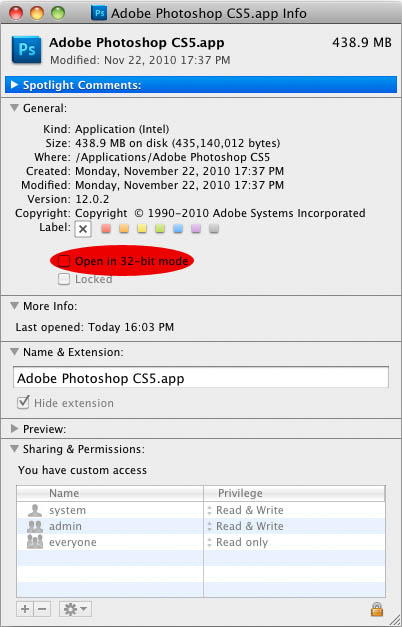
Copy link to clipboard
Copied
on my mac,no such options.how to make it display?
Copy link to clipboard
Copied
Could you please post a screenshot?
Copy link to clipboard
Copied
the screenshot is same as yours except the option.
maybe it's my CS's prooblem ,like station_two said.
Copy link to clipboard
Copied
keeshapan wrote:
on my mac,no such options.how to make it display?
In CS6, there is indeed no such option, because there is not a 32-bit version of CS6 for the Mac. CS6 is only available in 64 bit for the Mac.
The only version that will give you that option on the Mac is CS5.
There is no such option in CS4, because that version was only 32-bit on the Mac.
Copy link to clipboard
Copied
actually when i use CS5, it still no such option .whether it is the Mac 10.6 64Bit or 32bit.
i just want plug-in a scanner,what should i do ?Help...
Copy link to clipboard
Copied
That option is there in Photoshop CS5.
Make sure you selected the APPLICATION and not just the folder that the application resides in.
Copy link to clipboard
Copied
how silly of me ,i found this option ,
as you said ,i fond this option by select the folder ,not the application ,
thank you vvvvvvvvery much!
Do you know why i still can't plug-in a scanner?
on 64-bit Mac OS ,32-bit mode Photoshop.and i have download the plug-in file .
Copy link to clipboard
Copied
thank you very much for the help ,i think i can solve this problem in another way .thank you .

Copy link to clipboard
Copied
Go to Applications - Choose Adobe Photoshop CS5 - Choose Adobe Photoshop CS5 - Then Click "More Info" button below the application Icon - Check the Open in 32-bit Mode Option- Close the window - Open Photoshop
Copy link to clipboard
Copied
thank you for your help.^^

Copy link to clipboard
Copied
Same here -- no 'Open in 32-bit mode' option for me to select, and I am doing the Command-I on the CS5 app icon, not the folder. Screen shot attached. Suggestions welcome! Lighting effects is a great tool.
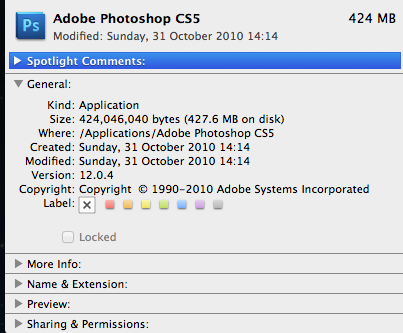

Copy link to clipboard
Copied
I have the same problem trying to run the mac on 64 bit but don't see the option
Copy link to clipboard
Copied
Hi,
Only Photoshop CS5 included the option to run in either a 32-bit or 64-bit mode. Are you running Photoshop CS6?
regards,
steve

Copy link to clipboard
Copied
Yes, however I cannot change it to run in 64 mode, how do I do it?
Copy link to clipboard
Copied
OK, I'm not following what problem you're having. You have Ps CS6 installed, what are you trying to change for running in 64-bit mode?
thx-steve

Copy link to clipboard
Copied
Ok, so I need to run picture package, but I read I have to change the mode of my mac to run this plugin.
Apparently I can run this application to print 2 12X16 frames side by side on a 44"X35" canvas roll.
Copy link to clipboard
Copied
Hi, Picture Package is not available or compatible with Ps CS6. Take a look at File> Automate> Contact Sheet II... which was reintroduced as a shipping command in Ps CS6.

Copy link to clipboard
Copied
Yes, just did it says; this functionality may not be available in this trial version of photoshop. Completely lost at this point.
Sent from my BlackBerry® wireless device
-
- 1
- 2

