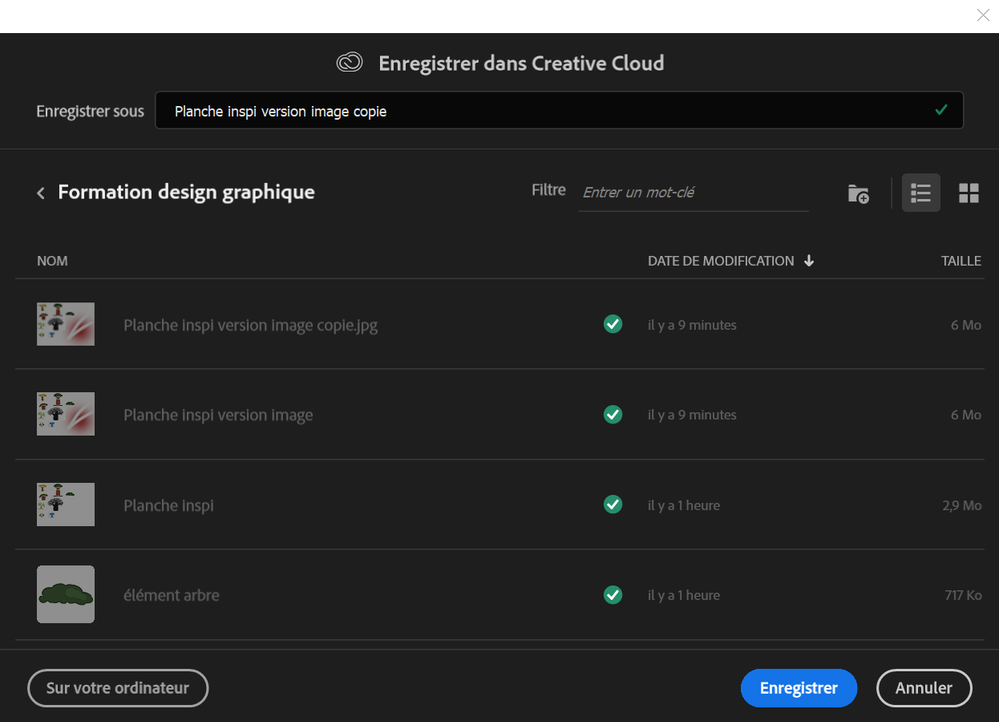- Home
- Photoshop ecosystem
- Discussions
- Re: Save a copy or Export as jpg, png, gif etc. in...
- Re: Save a copy or Export as jpg, png, gif etc. in...
Save a copy or Export as jpg, png, gif etc. in the Creative Cloud
Copy link to clipboard
Copied
Hello everyone,
I am struggling with this issue :
I would like to export files as jpg, png or gif in my Creative Cloud but I cannot find my way through it.
1) If I try with "Save a copy" then choose the Creative Cloud side, it shows no option to switch to jpg or other. If I had manually the extention .jpg after my file name, it keeps it but still saves as .psd in the CC (and add .psd after).
2) If I try with "Exportation" I am only given the possibility to save the file locally. I have the Photoshop Cloud Associates folder that is suggested directly but it is not a folder that appears in the Creative Cloud.
What I am doing wrong ?
Thank you very much for your help,
Océane
Explore related tutorials & articles
Copy link to clipboard
Copied
Hi, when you do save a copy then where it shows PSD from there choose jpeg, png or what you like then press save it will do it automatically to the format which it allows...regards
Copy link to clipboard
Copied
Hello,
Thank you for your answer but I think you did not understand my problem.
If you see on this picture below, there is no place where it shows PSD.
When I press "Enregistrer" (means "Save" in french), it just save the file in CC without asking me anything more.
So what do I do ?
Thank you for your help,
Océane
Copy link to clipboard
Copied
I was having a similar problem on my chrome book and i figured out that rather than pressing save as when you have finished if you press export instead then it takes you to your computers files where you can save it as anything. I dont know if this works on all computers but it did for me