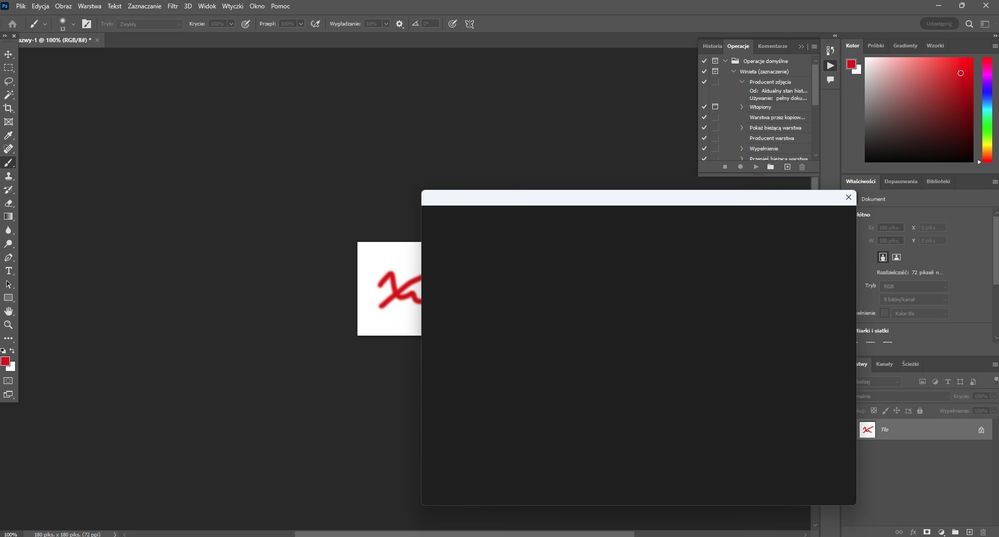- Home
- Photoshop ecosystem
- Discussions
- Re: Save as dialogue box won't open - can't save f...
- Re: Save as dialogue box won't open - can't save f...
Copy link to clipboard
Copied
First time today I am experiencing some new problems.
The "save as" dialogue box won't open. Same with the "open as" dialogue. "Export as" does open a dialogue box, but will not finish exporting the files.
Until today everything was fine. No major or minor changes to my system.
And yes: I tried everything: starting my system over and over again, reinstalling Photoshop, resetting all my settings, starting Photoshop as an admin, installing an older Version of Photoshop and installing it in a different directory on a different harddrive.
Still: I can't save as.
The "save" option works though. But I need "save as.." - it is not grey, but black and when I click on "save as..." nothing happens. No dialuge that prompts me to enter a filename or anything.
I need help!
Every help is appreciated!
PS: it doesn't seem to be a Photoshop problem - the same error occurs in different programs e.g. windows notepad etc.
 1 Correct answer
1 Correct answer
https://forums.adobe.com/people/ole+christianl8312799 wrote
PS: it doesn't seem to be a Photoshop problem - the same error occurs in different programs e.g. windows notepad etc.
Hi
You may need to scan your Windows file system for corrupt files
You can also try System Restore
Explore related tutorials & articles
Copy link to clipboard
Copied
Well, no offense, you have written a lot, but said nothing. You haven't even provided the most basic system information, much less anything else. For all we know this could be some tool on your system blocking the dialogs or a botched screen configuration placing them off screen, but it really is impossible to know. You need to do much better and actually offer us something that might give us clues.
Mylenium
Copy link to clipboard
Copied
Please read this (in particular the section titled "Supply pertinent information for quicker answers"):

Copy link to clipboard
Copied
https://forums.adobe.com/people/ole+christianl8312799 wrote
PS: it doesn't seem to be a Photoshop problem - the same error occurs in different programs e.g. windows notepad etc.
Hi
You may need to scan your Windows file system for corrupt files
You can also try System Restore
Copy link to clipboard
Copied
For about two weeks, the same problem began to appear on my students' computers in the lab (only on a few of the 10 pieces), and on Tuesday the same problem appeared on my, the teacher's, computer. All the students' computers have exactly the same configuration and nothing else was installed on them. System - windows 11 pro, domain work, 20GB RAM. Nothing helps, even trying to reinstall the program. I will emphasize again - all computers have the same configuration, so I do not know what the issue is. Maybe someone has some ideas?
Attached is a screenshot of what it looks like.
====POLISH TEXT=======
Od około dwóch tygodni ten sam problem zaczął się pojawiać na komputerach moich uczniów w pracowni (tylko na kilku z 10 sztuk), we wtorek ten sam problem pojawił się na moim, nauczycielskim komputerze. Wszystkie uczniowskie komputery mają dokładnie tą samą konfigurację i nic innego nie było na nich instalowane. System - windows 11 pro, praca w domenie, 20GB RAM. Nic nie pomaga, nawet próba reinstalacji programu. Podkreślę jeszcze raz - wszystkie komputery mają taką samą konfigurację, więc nie wiem, o co chodzi. Może ma ktoś jakieś pomysły?
W załączeniu zrzut ekranu jak to wygląda.