- Home
- Photoshop ecosystem
- Discussions
- Re: Save For Web: Convert to sRGB vs Embed color p...
- Re: Save For Web: Convert to sRGB vs Embed color p...
Save For Web: Convert to sRGB vs Embed color profile
Copy link to clipboard
Copied
When saving an image for the web using Save For Web dialogue, everyone seems to be in agreement that you want to check the "Convert to sRGB" box. But what's up with the Embed Color Profile checkbox? I'm assuming I want to check it, but then what profile am I embedding? I would assume the current profile, right? What if the document has a profile other than sRGB? Or will it necessarily embed the sRGB profile since I've got "Convert to sRGB" checked?
Explore related tutorials & articles
Copy link to clipboard
Copied
You should be embedding the profile of the document after the optional conversion.
But there were some bugs with that a while back.
And you didn't say which version of Photoshop you are using...
Copy link to clipboard
Copied
I'm using CS4 at this point...hope to upgrade to CC soon.
Copy link to clipboard
Copied
When using SFW (Save for Web)
If you had a document with a color profile of Adobe RGB, and you want that profile to ride along, then you would check "embed profile" to include it. You would also uncheck "Convert to Profile" or your Adobe RGB profile will be converted to and tagged sRGB.
Convert means the Adobe RGB color numbers are changed or remapped to maintain the same colors in the smaller target space, sRGB.
Now here's the funny part. If I have an untagged (no profile assigned) picture in Photoshop and use SFW:
Checking both embed and convert will tag it sRGB
Unchecking "embed profile" and keeping "convert to sRGB" checked will leave the document with no profile or untagged.
If you have an Adobe RGB tag and you uncheck embed, but check convert, you file will also come out "untagged."
In short:
Keep both embed and convert checked if you want it sRGB tagged.
Only uncheck convert if you will be keeping your original Adobe (or other) tagged profile.
Gene
Note: I know this because I tried it out on both a Adobe RGB tagged file and an untagged file, something you can do to see for yourself.
Copy link to clipboard
Copied
You would also uncheck "Convert to Profile" or your Adobe RGB profile will be converted to and tagged sRGB
Do you mean "Convert to sRGB" rather than "Convert to Profile?"? I had done some tests and "Convert to sRGB" doesn't embed any profile...that's why I was confused about the two options.
I've done some more thinking about this and now I think my original post might be complicating things unnecessarilly...I was wondering what would happen when saving a wide gamut image for the web. But I think if you're saving for the web you're better off working in an all-sRGB mode, so my original question would be moot.
Copy link to clipboard
Copied
I type too fast sometimes. I meant "Convert to sRGB" in the SFW dialog.
Be sure your original wide gamut file is properly tagged before using SFW. ProPhoto or Adobe RGB.
As far as the web goes, it's an sRGB world. Wide gamut images will look dull because sRGB clips out the colors.
Check both "Embed Profile" and "Convert to sRGB" to embed sRGB in your Save for Web file or it most likely won't get an sRGB tag. These settings will also preserve your colors.
Copy link to clipboard
Copied
As far as I know the SFW function in PS does not embed any colour profiles in gif and png files. At least, that is true for CS6 and lower.
I am quoting Marc Edwards here:
When reading anything on the topic, make sure you keep in mind that PNGs saved from Photoshop using Save for Web can't have ICC profiles.
The reality is that there's often a simple choice:
**Option 1** — Are you aiming for consistency across multiple devices? Follow Adobe's advice and use sRGB, just be aware that it's actually unachievable with the current state of browsers. Although, if you want colour management to have a chance of working, you'd better embed colour profiles. Colour management only works properly when the document has a profile and the browser/viewer knows what to do with the profile.
**Option 2** — Are you aiming for consistency within the page across CSS/HTML and images? You have no choice but to aim for “device RGB” and to disable colour management. Despite the advice against doing so in this thread, it's actually a smart way to go for user interface design, where colour accuracy is trumped by consistency between elements (there's nothing worse than a join between a CSS colour and image colour not matching). Please note that going down this path also has issues in Safari 6, thanks to an awful recent change.
It's also worth mentioning that iOS, Mac, Android and other user interface design work can not and should not target anything other than device RGB, because the platforms aren't colour managed for user interface images. And, advice to use sRGB or some kind of colour managed workflow for app design is poor advice... all you're doing is ensuring Photoshop doesn't look like the final result. In those situations you should be doing as much device testing as possible.
Discussion found here:
Copy link to clipboard
Copied
SFW does embed profiles in PNG as of Photoshop CC (I think it was broken prior to that).
GIF does not support profiles.
Copy link to clipboard
Copied
The "Embed Profile" check box is only available in the jpeg option, so I thought you were discussing jpegs only.
The convert to sRGB option in png and gif should just make sure the wide gamut colors were more in line with sRGB even if there is no tag.
Of course nice to know png can now carry color profiles.
(That thread is interesting, I'll have to check in on it)
Copy link to clipboard
Copied
The "Embed Profile" check box is only available in the jpeg option, so I thought you were discussing jpegs only
Yeah...it hadn't even occurred to me that GIF and PNG might work differently from JPG. That's the thing about color management...for every question you bring up, you open ten cans of worms!
Thanks to all for the info.
Copy link to clipboard
Copied
Save For Web-PNGs now have embedded profiles if you check the box. They didn't pre-CC; then you had to use a regular Save As.
Tested and working. This screenshot was saved through SFW:
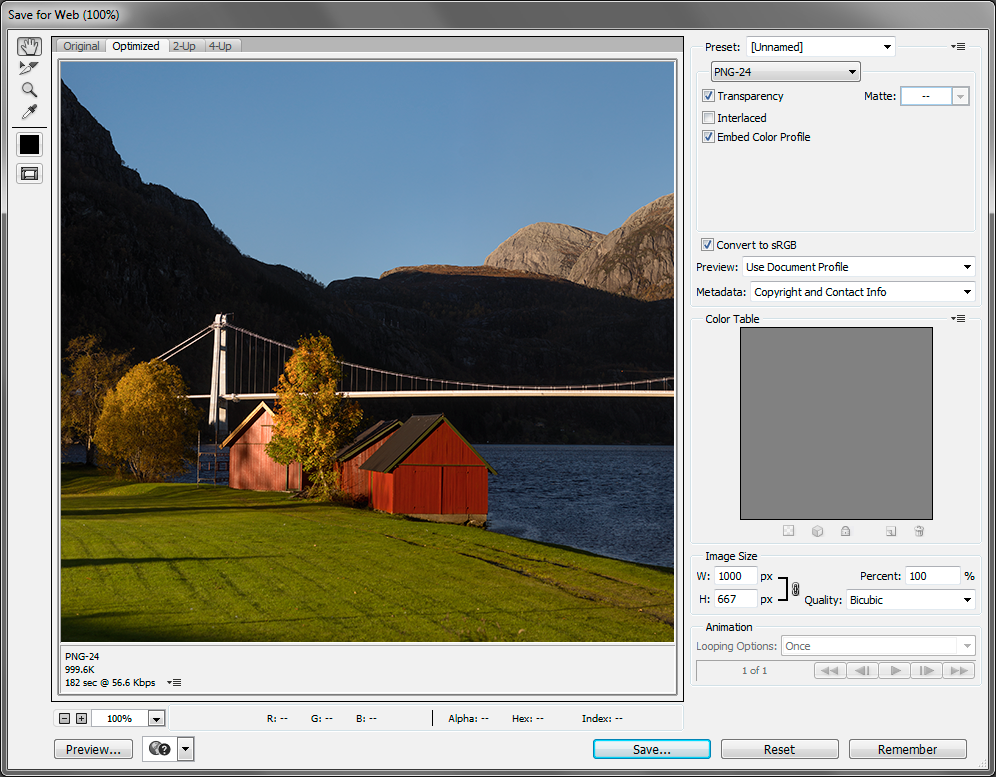
Copy link to clipboard
Copied
Unfortunately I'm stuck with CS4 for the foreseeable future...no embedding profiles in PNGs, not even through the Save As dialogue.
Copy link to clipboard
Copied
Mick8888 wrote: That's the thing about color management...for every question you bring up, you open ten cans of worms!
I very much agree. I keep North American General (sRGB) set and forget about it. I'm not into high end photography and my PC/inkjet is sRGB anyway.
Copy link to clipboard
Copied
sRGB is going to be my go-to workflow for the foreseeable future as well...it simplifies a lot of this.
Find more inspiration, events, and resources on the new Adobe Community
Explore Now